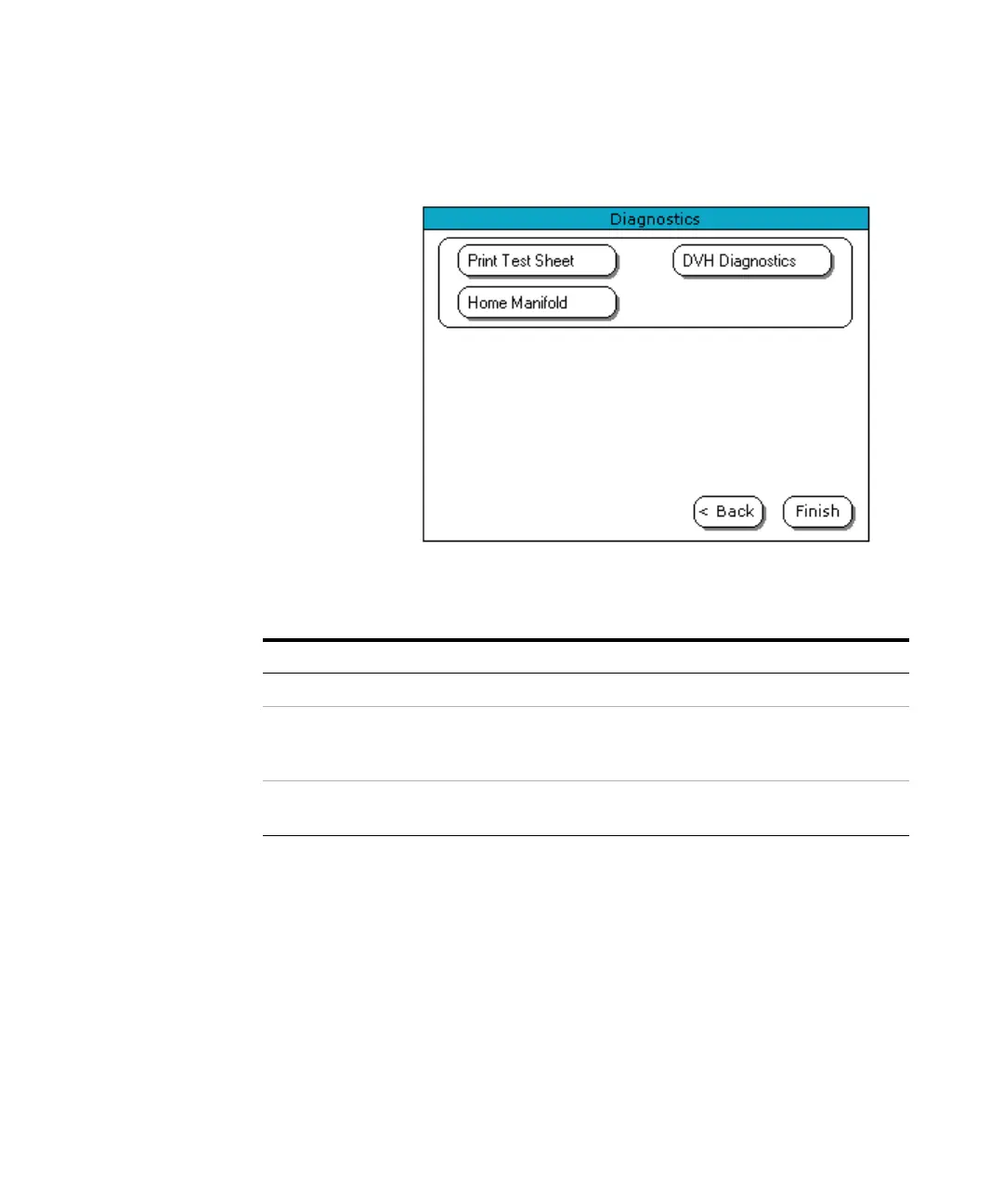92 708-DS / 709-DS Operator’s Manual
4 Operating the 708-DS / 709-DS
Menu Screen - Diagnostics Screen 2
From the Diagnostics screen:
• Press Back to return to the previous Diagnostics screen.
• Press Finish to return to the Menu screen.
Table 11 Menu Screen - Diagnostics Screen 2
Option Function
Print Test Sheet Sends a test message to the printer. A printer is required for this option.
DVH Opens a new window with the operational parameters of the Direct
Vessel Heating module. If the DVH is not installed (Agilent 708-DS),
this button is disabled.
Home Manifold Automatically returns the sample manifold to its home (fully raised)
position.