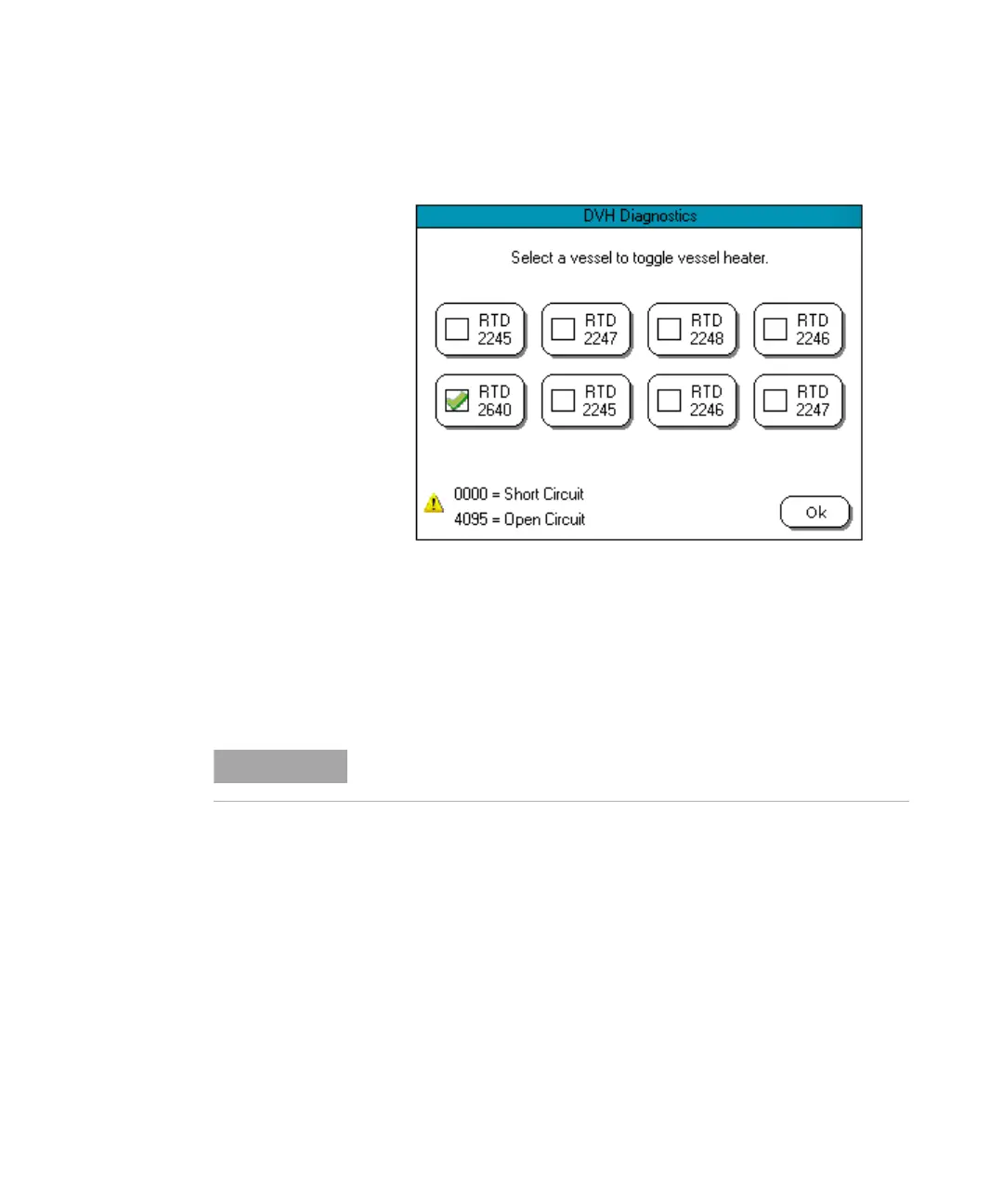94 708-DS / 709-DS Operator’s Manual
4 Operating the 708-DS / 709-DS
Diagnostics - DVH Diagnostics Screen 2
The DVH screen displays a button for each vessel position. If Test
Single Vessel Lower heater was selected on the previous screen, press a
button to turn on the lower heater for a vessel. If Test Single Vessel Both
heaters was selected on the previous screen, press a button to turn on
both heaters. When a heater is active, a green check mark displays in the
corresponding vessel button. Once the heaters are turned on, the value
of the RTD starts to increase as the temperature rises.
From the DVH screen:
• Press Ok to return to the main DVH Diagnostics screen.
For safety reasons, the heaters are only provided with 15% of maximum
power.