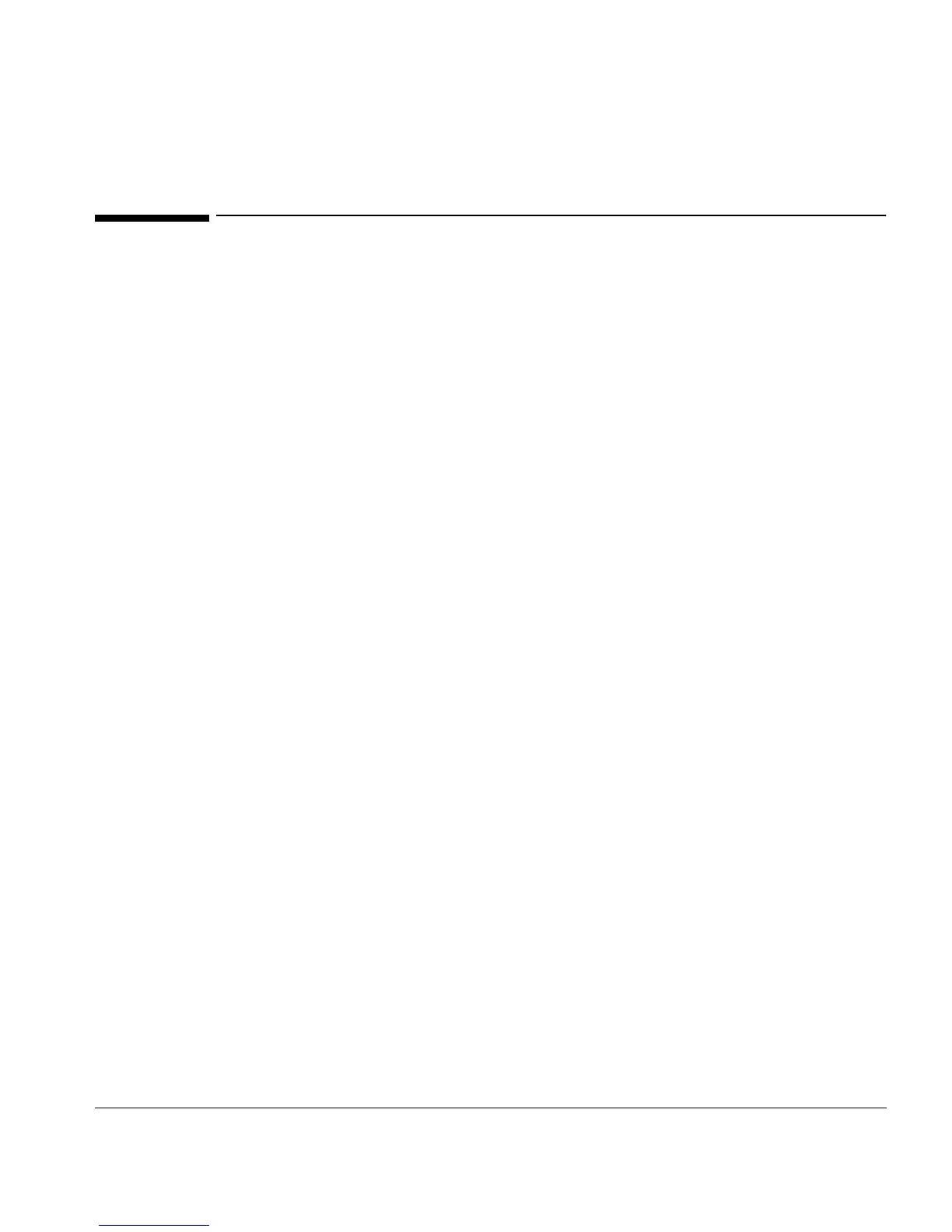Installation Guide
Removing The Turret
16
Removing The Turret
If you need to remove or replace your turret, use the following instructions for
proper replacement.
1. For a 6890 GC with a tray only:
• Disable the tray if you are changing from the three sample position
turret to an eight sample position turret.
• Enable the tray if you are changing from an eight position turret to a
three sample position turret.
2. Disconnect the injector cable from the GC.
3. Open the injector door. Unscrew and remove the knurled nut from the top
of the turret. See Figure 10.
4. Rotate the turret so that the open section faces the back of the tower and
the arrow on top of the turret points directly back (see Figure 10). Push the
stripper arm toward the back, then lift the turret up so that it clears the
center shaft.
5. To install the replacement turret, align the tab on the motor hub with the
slot in the underside of the turret.
6. Push the stripper arm to the back of the tower, insert the turret with the
open section facing the back of the tower and the arrow pointing back, and
install the turret with the tab seated in the slot. Seat the turret on the hub,
rotating it gently if necessary until it drops completely into position. The top
of the threaded shaft should be almost level with the top of the turret.
7. Replace the knurled nut and tighten it firmly (finger-tight).
8. Close the injector door.
9. Plug the injector cable into the GC.
10. Turn the GC off, then on, and check for the Ready light on the injector.
