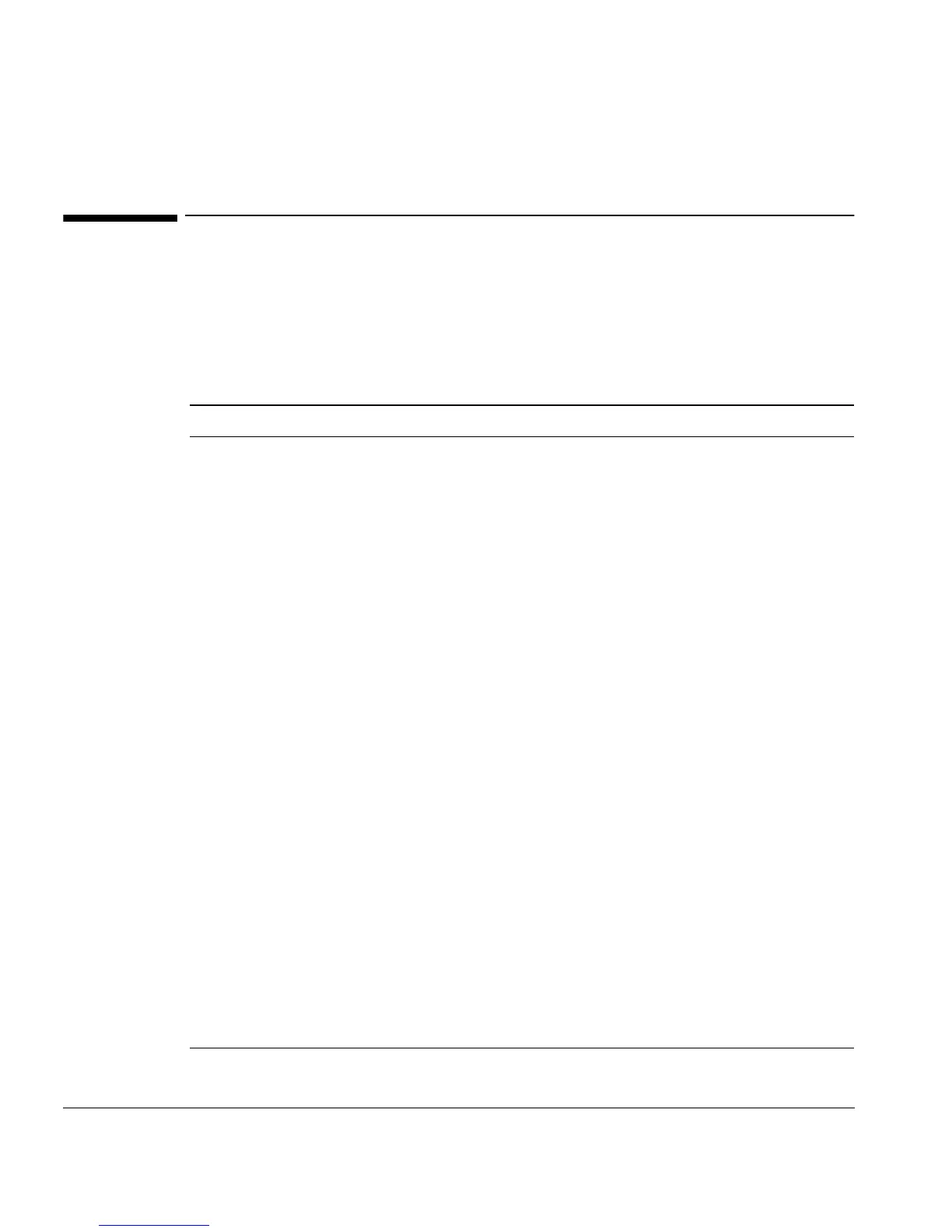Installation Guide
Error Messages
29
Error Messages
Below is a table of sampler error messages reported on the 6850 and 6890 Plus
GC’s. If you receive an error message that is not shown below, record it. Then,
make sure that your GC is properly configured and that your sample vials and
equipment match your method and/or sequence. If the problem continues, report
your error message to Agilent service.
6890 message 6850 message See page
Bottle in gripper – 2
Front (or back) door open or injector not
mounted
Inj door or mounting 2
Front (or back) injector com error injector comm error 2
Front (or back) injector incomplete injection Incomplete injection 3
Front (or back) injector reset Injector reset 3
Front (or back) plunger error Plunger error 4
Front (or back) syringe error Syringe error 4
Front (or back) turret error Turret error 5
Injector not present – 5
Injector offline – 6
No bar code reader – 6
No bottle in gripper – 7
Tray not present – 7
Tray offline – 8
– Autoinject aborted 8
– Invalid sequence 8
– No injector 9
– Prerun> 10 min 9
– Sampler error 9