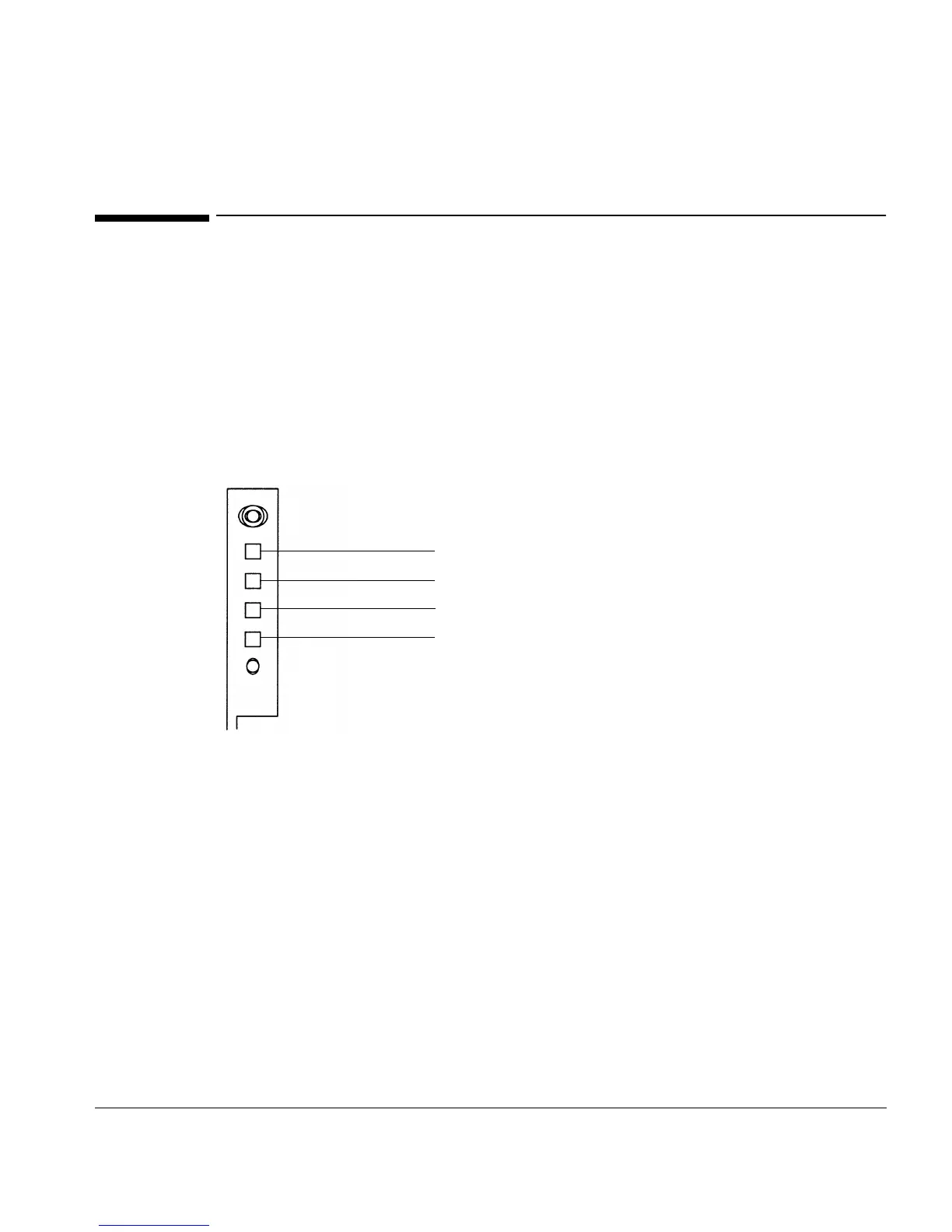Installation Guide
Faults
26
Faults
Four lights on the injector indicate its status.
During normal operation, the Ready light is on. If the injector is busy, the Run
light is on.
If another combination of lights are on, an error has occurred.
Use the following instructions to try to solve the problem before obtaining
Agilent service.
Figure 16 Injector status lights
Align Mode light
Fault light
Run light
Ready light