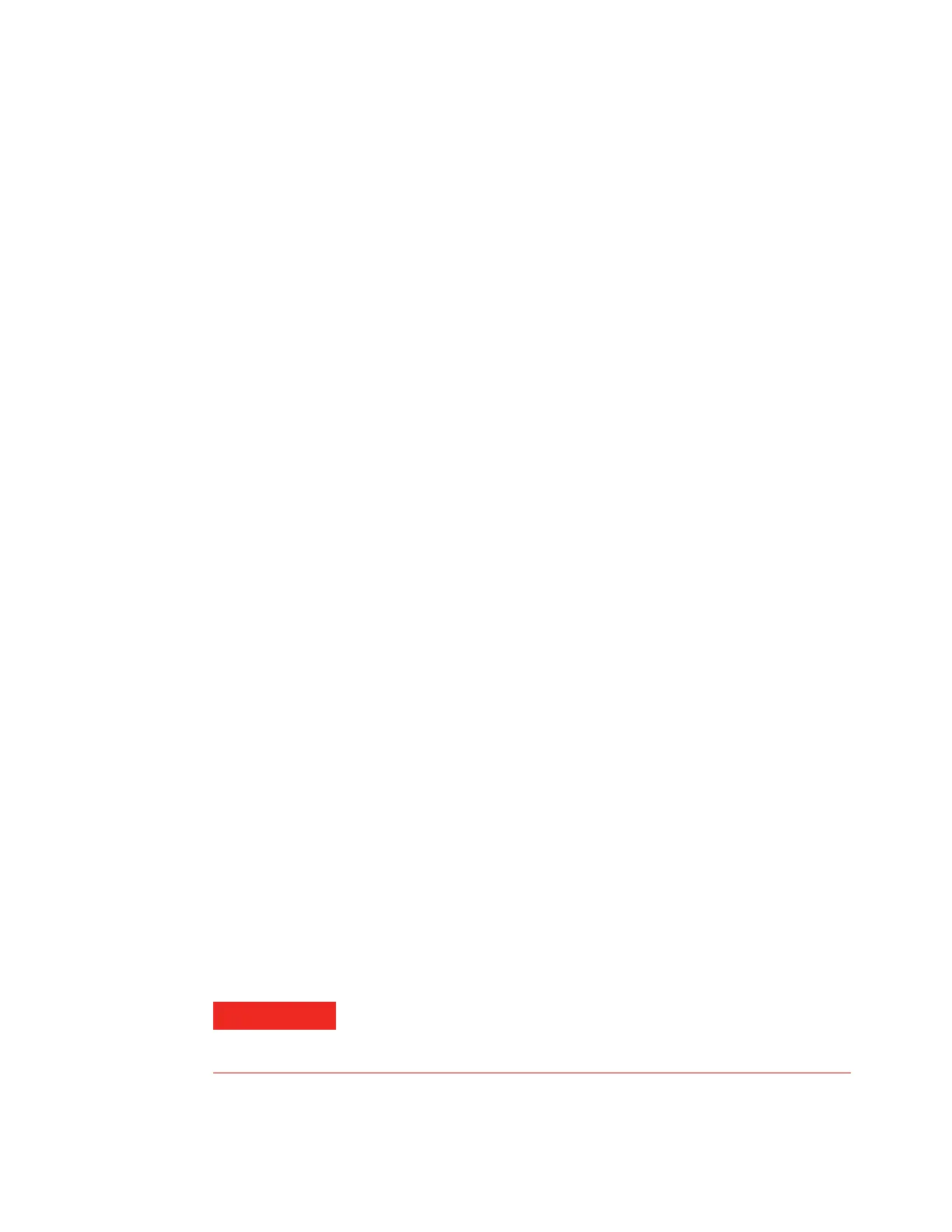100 Advanced User Guide
5 Detectors
During the ignition sequence, the detector does the following:
1 Until the detector temperature zones reach setpoint, the GC
purges the detector with all gas flows.
2 Once the detector stabilizes at its thermal setpoints, the GC
turns off hydrogen and makeup gas flows. Carrier and air
flows remain on.
3 Sets air flow to 500 mL/min.
4 Turns the glow plug ignitor on.
5 Ramps the hydrogen flow from 10 to 70 mL/min.
6 Resets the air flow to the air flow setpoint.
7 Resets the hydrogen flow to the hydrogen flow setpoint.
8 Turns the makeup gas on.
9 Compares the signal change with the Lit offset value. If the
change is greater than Lit offset, declares the flame on (lit). If
it is less, declares the flame off (not lit).
For this process to work, there must be enough air pressure to
the pneumatics module to provide up to 500 mL/min flow. We
recommend a supply pressure of at least 60 psi. See the
Installation and First Startup manual.
Manual ignition
1 Press [Front Det] or [Back Det].
2 Scroll to Flame. Press [On/Yes]. The flame ignition sequence
begins.
Automatic ignition
If the FPD
+
output with the flame on falls below the flame-off
output plus the Lit offset value, this is interpreted as a flame-out
condition. The FPD
+
runs the flame ignition sequence to relight
the flame. If this fails, it runs the sequence again. If the second
attempt also fails, the detector shuts down all functions except
temperature and makeup gas flow.
Setting parameters for the FPD
+
WARNING
Verify that a column is installed or the FPD
+
fitting is plugged
before turning on the air or hydrogen. An explosion may occur if
air and hydrogen are allowed to leak into the oven.
