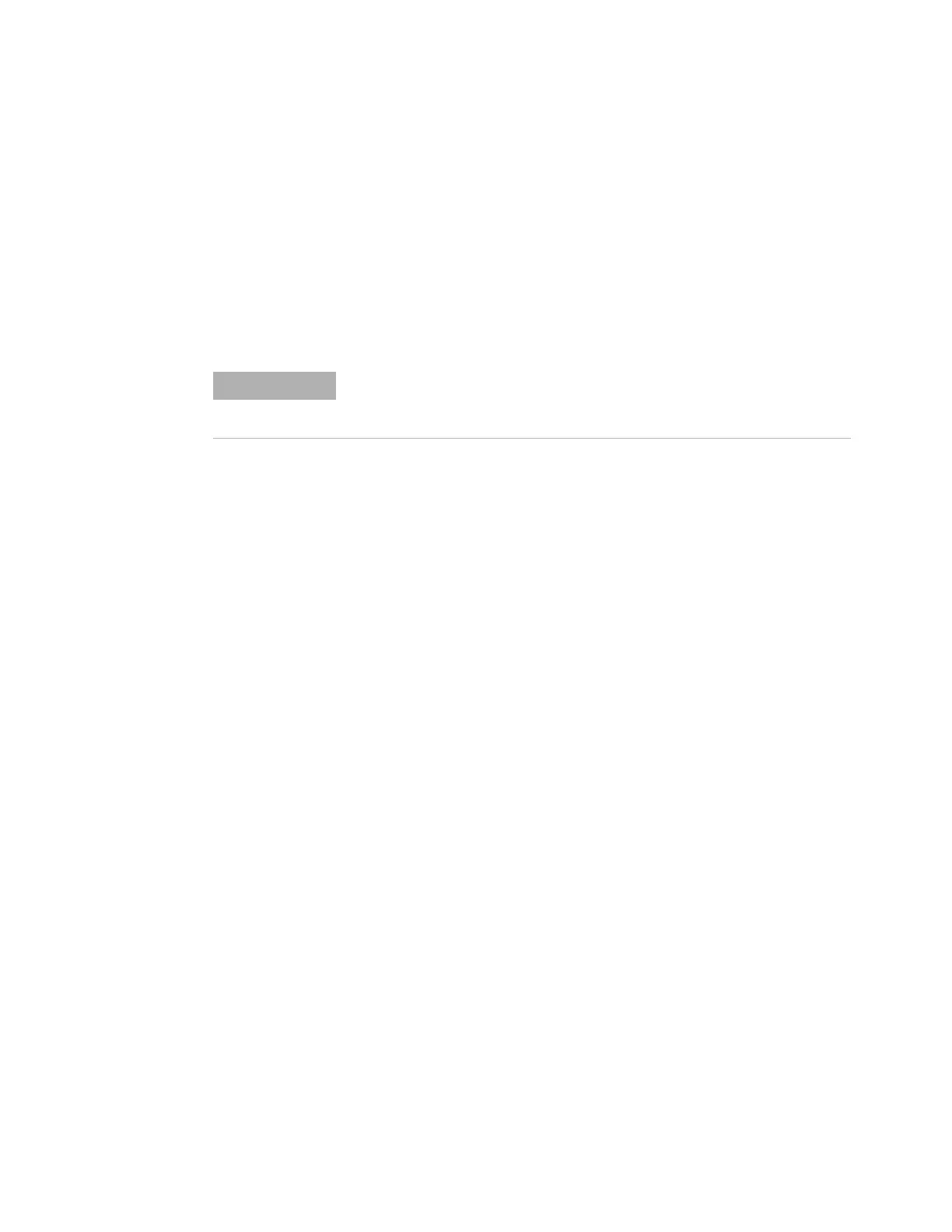Programming 2
Advanced User Guide 17
FINAL DRAFT - 8 AUG 2016
Post Run Programming
This function can be used with both isothermal and
programmed methods. Post run is a period that begins at the
end of the normal run. The parameters include:
• Time—How long is the post run period?
• Oven Temperature—What is the oven temperature during the
post run period?
• Column n pres—For a column controlled in a pressure mode,
enter the pressure for this column during the post run
period.
• Column n flow—For a column controlled in a flow mode, enter
the flow rate for this column during the post run period.
Post run may be used to clean out a column in preparation for
the next run, backflush a column to eliminate high-boilers, and
other functions.
When the Post run Time elapses, the GC returns to the initial
state defined in the current method.
To enable a post run program
1 Press [Post Run].
2 Type a non-zero time for the post run duration and press
[Enter]. The post run parameters available for the current GC
configuration appear.
3 Scroll to each desired parameter, type the value for the post
run period, and press [Enter].
To disable a post run program
1 Press [Post Run].
2 Type a 0 as the post run time and press [Enter].
NOTE
EPR (electronic pneumatics regulation) equipped GCs do not support post
run parameters for Column n pres and Column n flow since column
pressure and flow are set manually.
