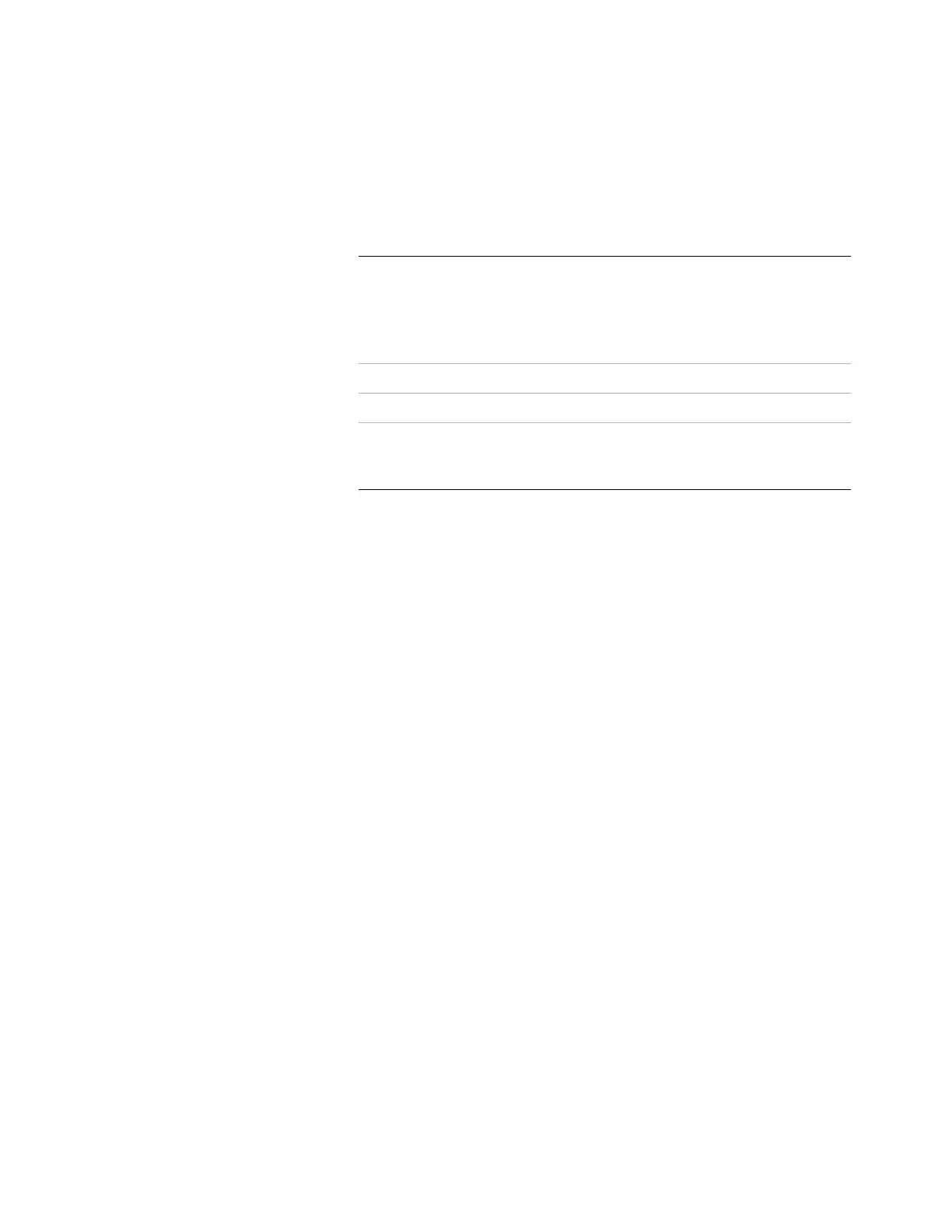48 Advanced User Guide
4 Columns and Oven
About the Oven
Oven safety
For safety, opening the oven door turns off power to the oven
heater, and fan, but maintains the setpoints in memory.
Closing the oven door returns the oven to normal operation.
If the oven cannot attain or maintain an entered setpoint
temperature during normal above-ambient operation, a problem
is assumed and the oven is switched off.
Possible problems include:
• The oven vent flaps not working
• The oven fan, heater, or temperature sensor not working
properly
• An electronic problem
When a shutdown occurs, the Off line in the oven parameter list
blinks and the oven remains off until switched on again by
pressing [Oven][On] or by editing the Temperature setpoint.
Table 7 Oven capabilities
Capability Range
Temperature range 0 °C to the configured limit
Maximum temperature 425 °C
(100 V oven: 350°C)
Temperature programming Up to five ramps
Maximum run time 999.99 minutes
Temperature ramp rates 0 to 75 °C/min, depending on
instrument configuration
(100 V oven: 0 to 30 °C/min)
