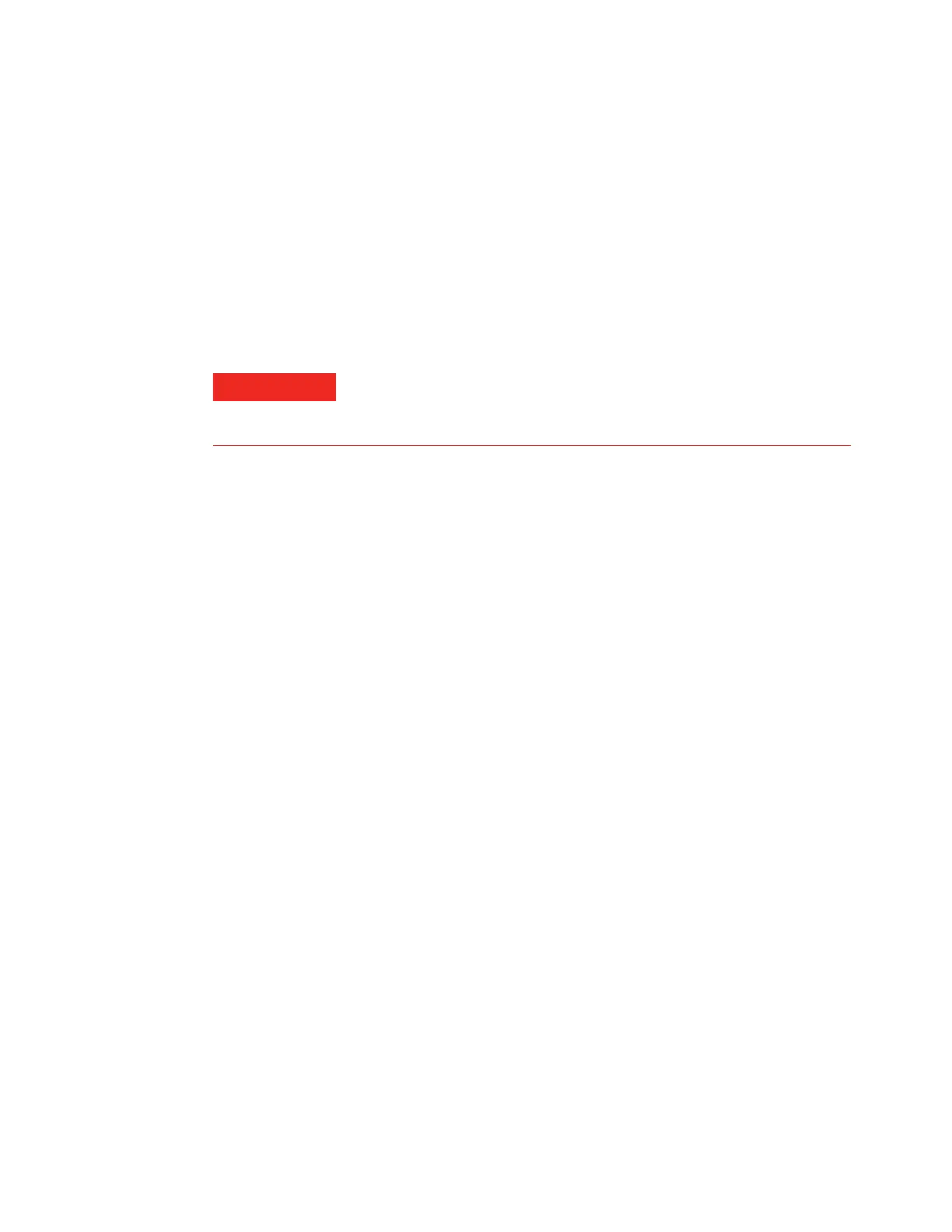70 Advanced User Guide
5 Detectors
Use nitrogen makeup gas (instead of helium) for greater
sensitivity.
Setting parameters for FID
To set the FID parameters:
1 Verify:
• Makeup gas is configured
• Installed jet type is correct for column type
2 Press [Front Det] or [Back Det].
3 Set the detector temperature. The temperature must be
greater than 150 °C for the flame to light.
4 Set the hydrogen flow rate, if desired, and press [Off/No].
5 Change the air flow rate, if desired, and press [Off/No].
6 If using a packed column, set the FID makeup gas to 0.0/Off.
7 If using a defined capillary column, set the makeup gas flow
or combined column plus makeup gas flow.
8 Scroll to Flame and press [On/Yes]. This turns on the air and
hydrogen and initiates the ignition sequence. The signal
typically increases to 5 to 20 pA after ignition.
Verify that the flame is lit by holding a cold, shiny surface,
such as a mirror or chrome-plated wrench, over the collector
exit. Steady condensation indicates that the flame is lit.
* Detector hydrogen is pressure controlled, where the detector provides a known resistance. If using a nickel catalyst tube, the resistance
changes, and the flow rates displayed by the GC will not be accurate. Measure the actual hydrogen flow using a flow meter at the detector
vent, with all other flows turned off.
WARNING
Verify that a column is installed or the FID column fitting is
plugged before turning on the air or hydrogen. An explosion may
occur if air and hydrogen are allowed to leak into the oven.
