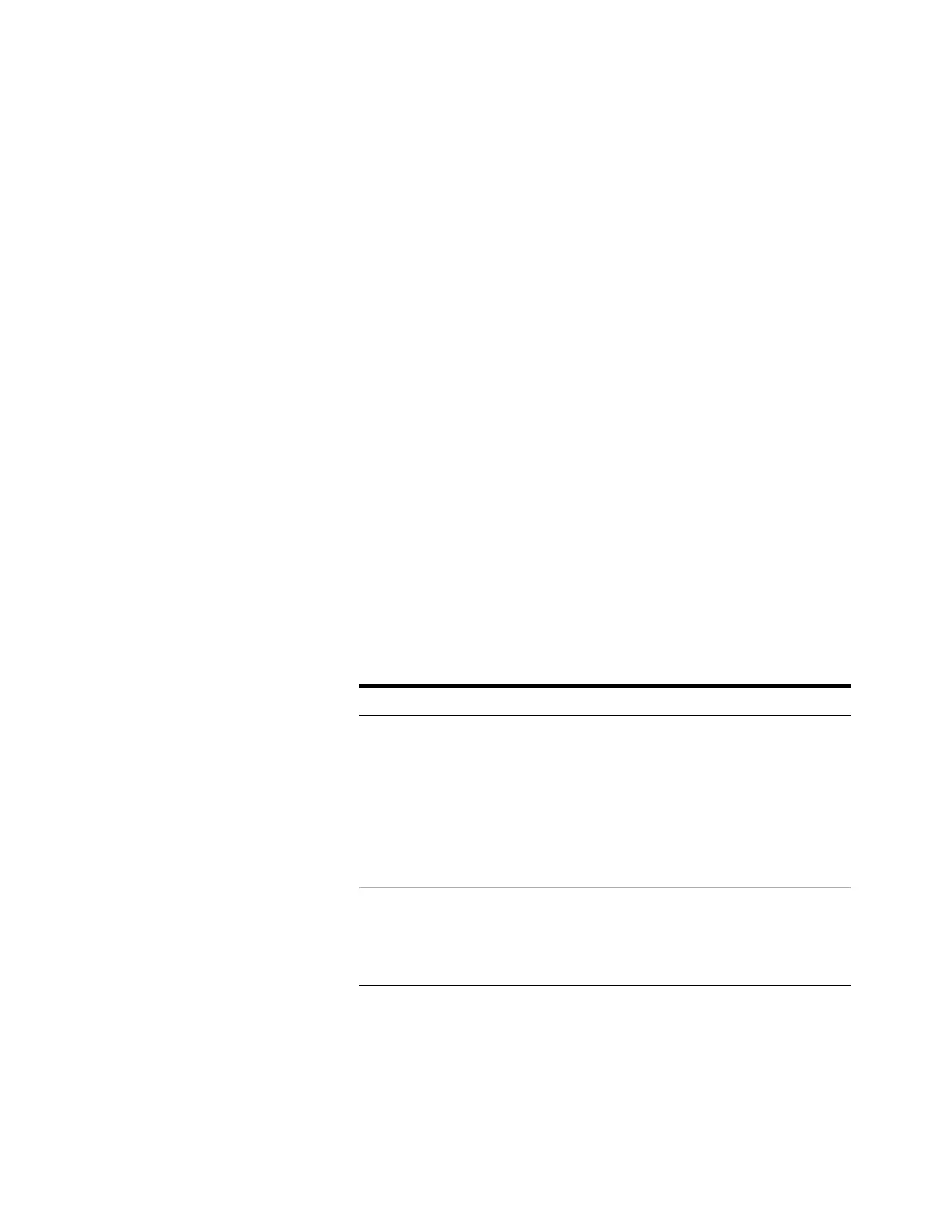Detectors 5
Advanced User Guide 83
µECD temperature
To prevent peak tailing and to keep the cell clean, the detector
temperature should be set higher than the highest oven
temperature used—the setpoint should be based on the elution
temperature of the last compound. If you operate at excessively
high temperatures, your results will not necessarily improve
and you may increase sample and column decomposition.
µECD analog output
If you intend to use the analog output from the µECD, you must
set the output Range to 10.
1 Press [Analog Out 1] or [Analog Out 2].
2 Scroll to Range.
3 Type 10 and press [Enter].
Recommended starting conditions for new µECD methods
Use the following information when selecting temperatures and
flows. Maximum source pressure must not exceed 100 psi. Use
the maximum source pressure to achieve maximum makeup
flow rate.
µECD makeup gas notes
If the carrier gas type is different from the makeup gas type, the
makeup gas flow rate must be at least three times the carrier
gas flow rate.
Table 15 Starting values
Gas Recommended flow range
Carrier gas
Packed columns
(nitrogen or argon-methane)
Capillary columns
(hydrogen, nitrogen, or
argon-methane)
30 to 60 mL/min
0.1 to 20 mL/min,
depending on diameter
Capillary makeup
(nitrogen or argon-methane)
10 to 150 mL/min
(30 to 60 mL/min typical)
Temperature
250 C to 400 C
Detector temperature is typically set 25 C greater than the highest oven ramp
temperature.
