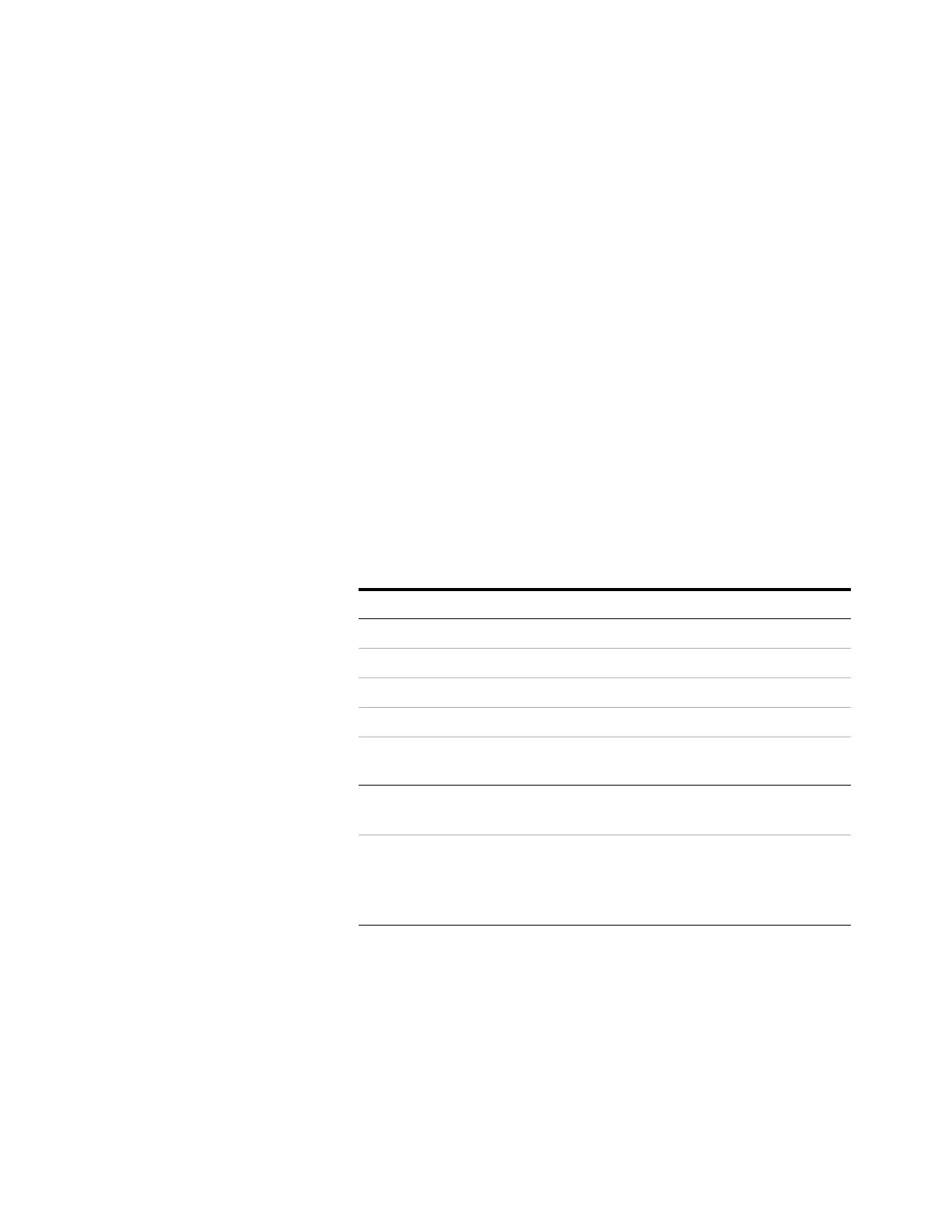118 Advanced User Guide
7 GC Output Signals
About Signals
Signal is the GC output to a data handling device, analog or
digital. It can be a detector output or the output from flow,
temperature, or pressure sensors. One signal output channel is
provided.
Signal output can be either analog or digital, depending on your
data handling device. Analog output is available at either of two
speeds, suitable to peaks with minimum widths of
0.004 minutes (fast data rate) or 0.01 minutes (normal rate).
Analog output ranges are 0 to 1 V, 0 to 10 V, and 0 to 1 mV.
Digital output rates are set by your Agilent data system, such as
OpenLAB CDS or MassHunter Workstation.
See Table 23 for the conversions from units shown on the GC
display to units as shown in Agilent data systems and
integrators.
Table 23 Signal conversions
Signal type 1 display unit is equivalent to:
Detector:
FID, NPD 1.0 pA (1.0 10
-12
A)
TCD 25 uV (2.5 10
-5
V)
µECD 1 Hz
Analog input board (use to connect the
GC to non-Agilent detector)
15 µV
Nondetector:
Thermal 1 C
Pneumatic:
Flow
Pressure
Diagnostic
1 mL/min
1 pressure unit (psi, bar, or kPa)
Mixed, some unscaled
