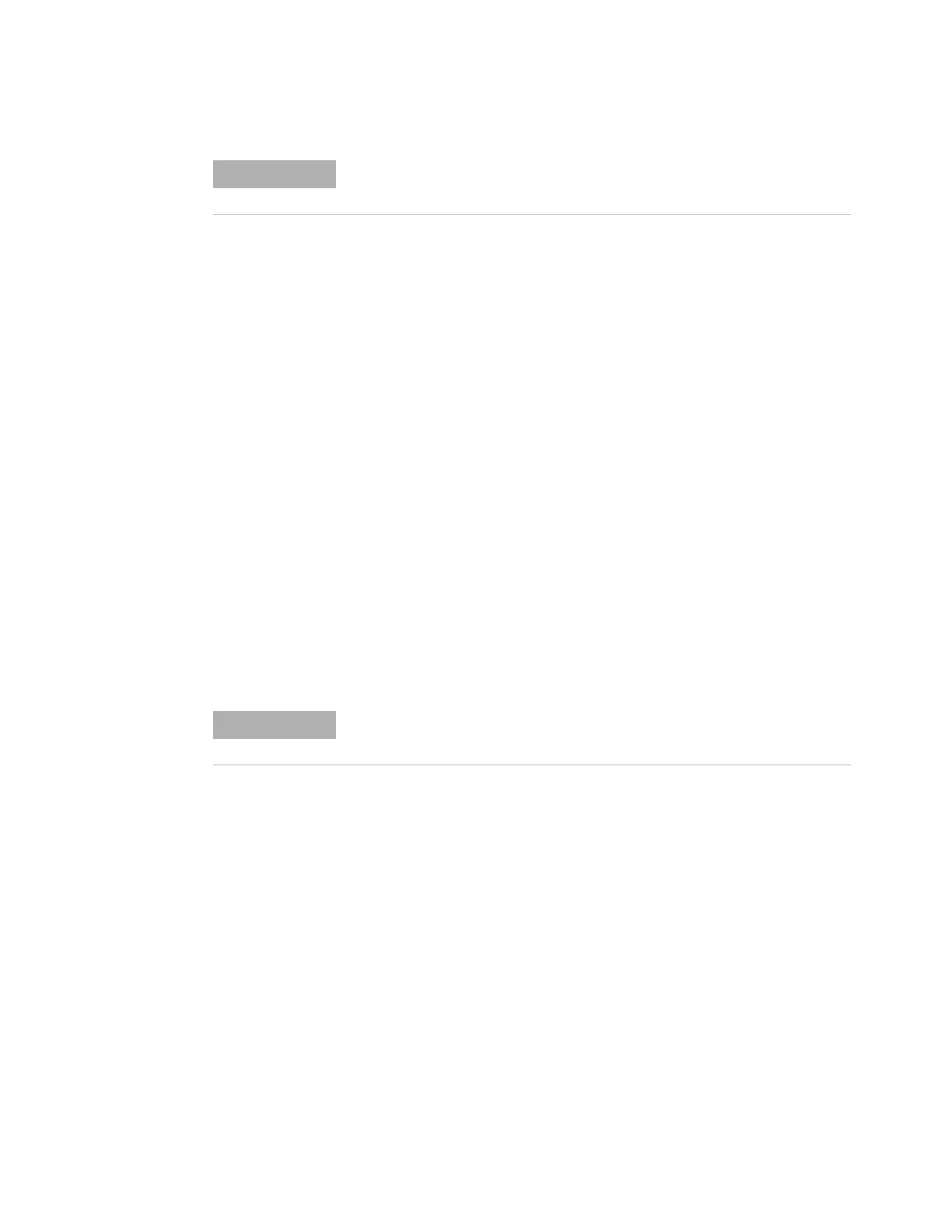54 Advanced User Guide
4 Columns and Oven
• Ramped flow—Increases the mass flow rate in the column
during the run according to a program you enter. A column
flow profile can have up to three ramps, each consisting of a
programmed increase followed by a hold period.
The pressure modes
The pressure modes are not available if the column is not
defined or the inlet’s mode is set to Flow control.
Pressures are gauge pressures—the difference between the
absolute pressure and the local atmospheric pressure. Because
most detectors present little resistance to the column flow, the
gauge pressure at the column head is usually the same as the
pressure difference between column inlet and exit. The mass
selective detector and the atomic emission detector are the
exceptions.
• Constant pressure—Maintains a constant gauge pressure at
the head of the column throughout the run. If the column
resistance and gas density changes during a run, the gauge
pressure does not change but the mass flow rate does.
• Ramped pressure—Increases the column head gauge
pressure during the run according to a program you enter. A
column pressure profile can have up to three ramps, each
consisting of a programmed increase followed by a hold
period.
Select a column mode
The column’s mode parameter is not available if the inlet’s
mode parameter is set to Flow control.
1 Press [Col #] and enter the column number.
2 Scroll to the Mode line.
3 Press [Mode/Type] to see the column mode list.
4 Scroll to the column mode you want. Press [Enter].
NOTE
Ramped flow mode is not supported on EPR (electronic pneumatics
regulation) equipped GCs.
NOTE
Ramped pressure mode is not supported on EPR (electronic pneumatics
regulation) equipped GCs.
