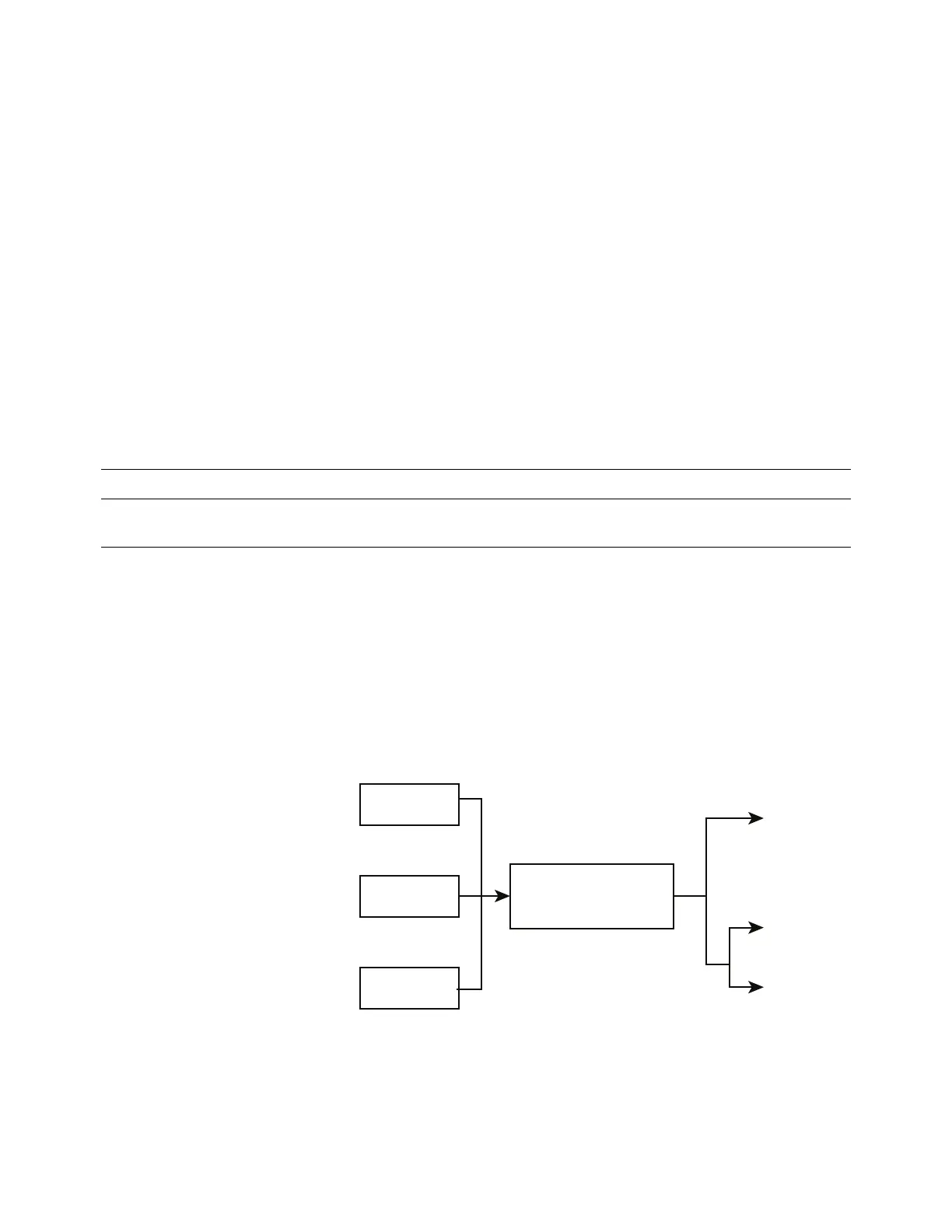Valves 6
Advanced User Guide 111
Valve Control
Valves can be controlled manually from the software keyboard
or as part of a clock or run time program. Note that sampling
valves automatically reset at the end of a run.
The valve drivers
A valve driver is the software and circuitry in the GC that
controls a valve or related function. There are two drivers,
known as Valve 1 and Valve 2. If a third valve is installed, Valve 2
controls itself and Valve 3 simultaneously.
The internal valve drivers
Valve drivers 1 and 2 are usually used to control pneumatically
operated valves mounted in the valve box. The wiring for these
appears at a set of connectors inside the right cover of the GC.
Pneumatically driven valves are controlled by solenoids
mounted near the connectors that control the flow of air to the
valve actuators.
There is no direct relationship between the location of a valve in
the valve box and the driver that controls it. This depends on
how the solenoids are wired and the actuators are plumbed.
Table 22 Valve drivers
Valve number Type Volts Power or current Use
1 and 2 Current source 24 VDC 13 watts Pneumatic valve
control
or
or
Keyboard
Clock table
Run table
Internal valve drivers
(1 and 2)
Connector
V1
Connector
V2
Connector
V3
