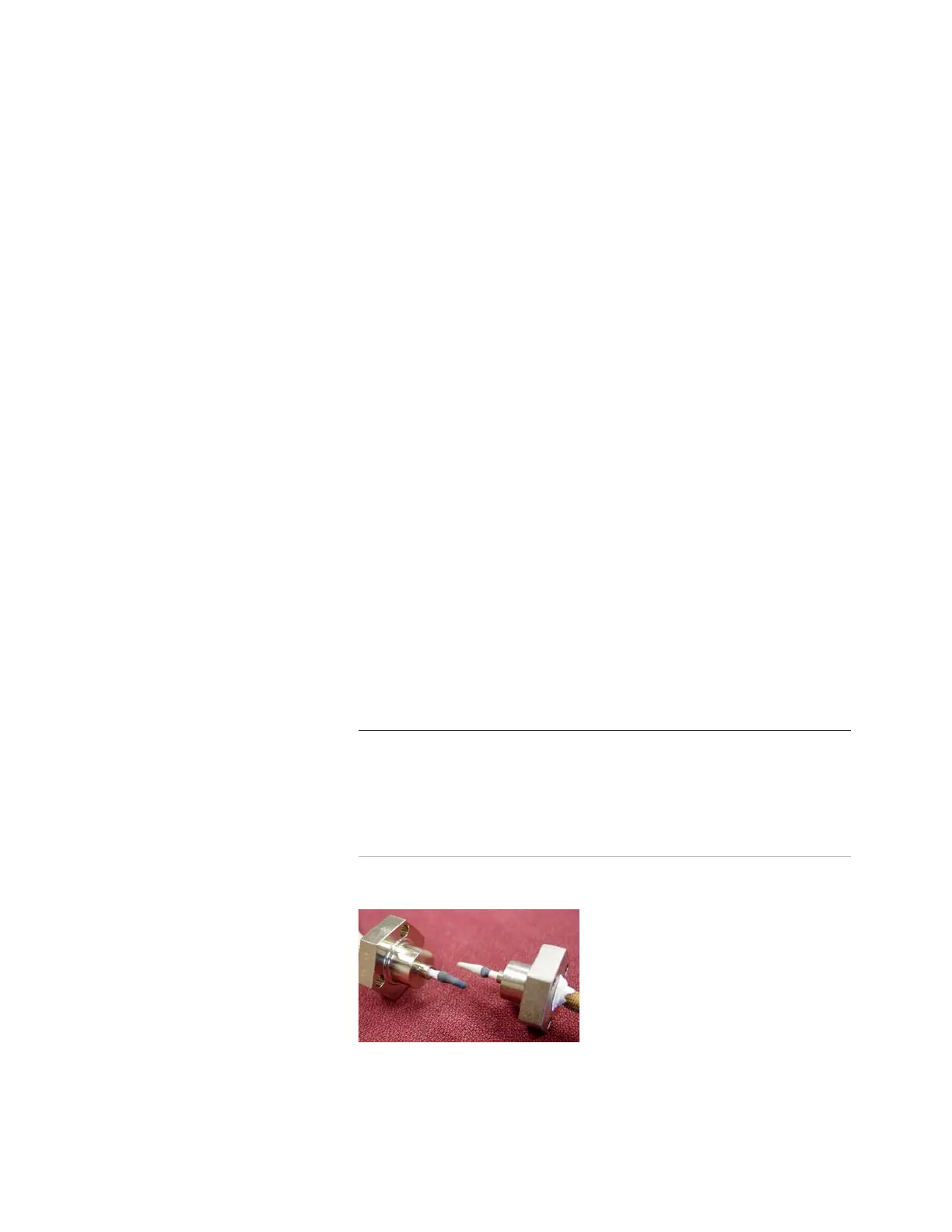Detectors 5
Advanced User Guide 89
flow mode, choose Constant makeup. For a column in the
constant pressure mode, choose Column +makeup=constant.
c If your column is not defined, enter a makeup gas flow.
Only constant flow is available.
13 Monitor the offset adjustment process.
a If Auto Adjust is On, the adjust offset process starts
automatically when the detector reaches setpoint. If Auto
Adjust is Off, the Bead Voltage will gradually go to the last
setpoint after the bead reaches setpoint temperature and
the Dry Bead time has elapsed.
b If you need to set a new target offset, enter an Adjust offset
value. Adjust offset starts when the detector reaches
setpoint.
c If Auto Adjust is Off, you can manually start the Adjust
offset process by scrolling to Adjust offset, then pressing
[On/Yes].
d If your standard operating procedures require that you set
the bead voltage directly, see “Setting NPD bead voltage
manually (optional)” on page 94.
Selecting an NPD bead type
Two beads are available:
Table 17 NPD beads
Bead type Part number Advantages Disadvantages
White ceramic G1534-60570 Standard Phosphorus tails
Black ceramic 5183-2007 Durable, no
phosphorus
tailing
Lower nitrogen
sensitivity,
about 40%
Ceramic beads
