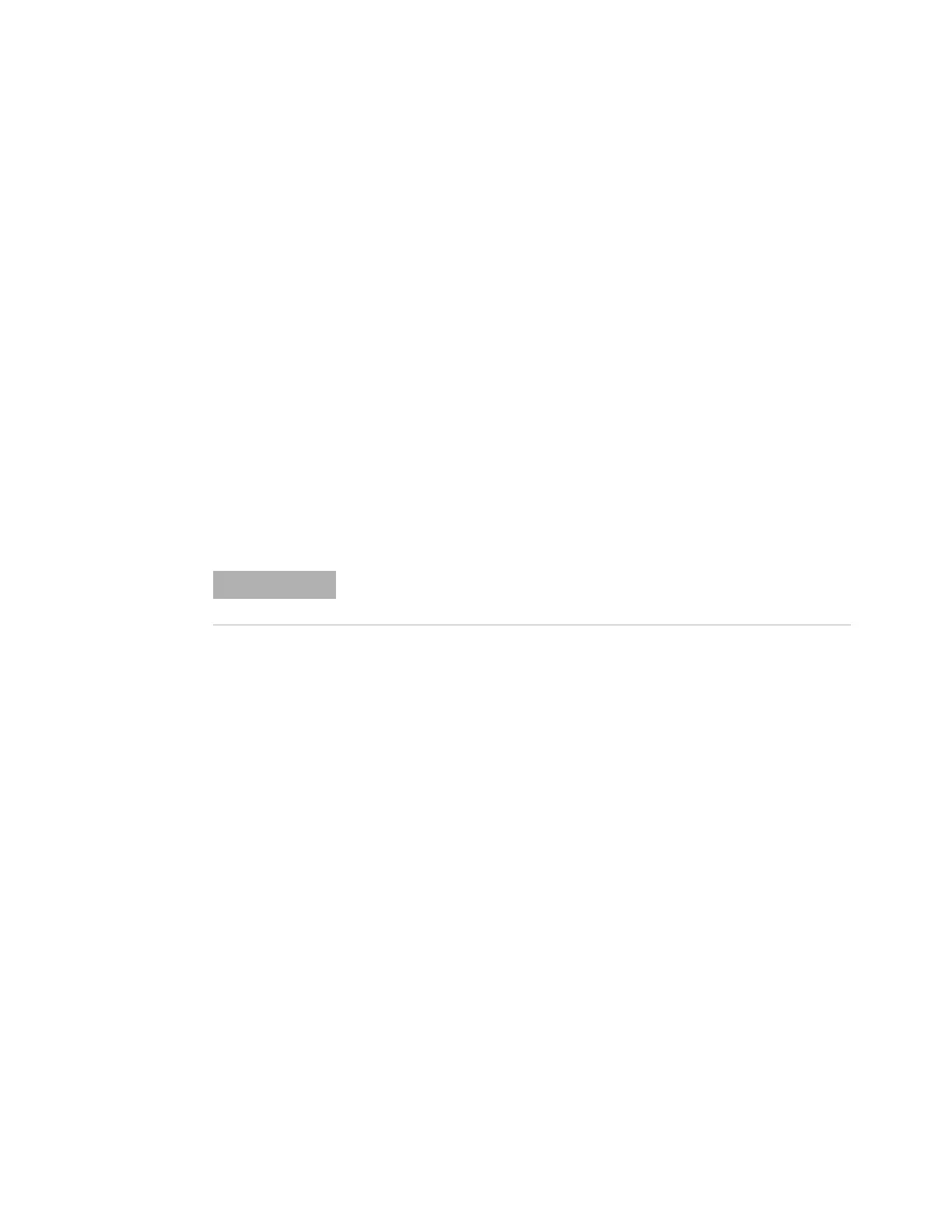38 Advanced User Guide
3 Inlets
6
Press [Prep Run] (see “Pre Run and Prep Run” on page 25)
before manually injecting a sample (this is automatic for
Agilent ALS).
If a column in the flow path is not defined
1 Press [Front Inlet] or [Back Inlet].
2 Scroll to Mode: and press [Mode/Type]. Select Splitless.
3 Set the inlet temperature.
4 Enter a Purge time.
5 Set your Total flow greater than the sum of column flow plus
the septum purge flow—see “Pre Run and Prep Run” on
page 25—to guarantee adequate column flow.
6 Press [Prep Run] (see “Pre Run and Prep Run” on page 25)
before manually injecting a sample.
Setting parameters for the S/SL pulsed modes
The pulsed mode parameters are the same as the non-pulsed
parameters, but with two additional values.
Pulsed pressure The inlet pressure you want at the start of the
run. The pressure rises to this value when [Prep Run] is pressed
and remains constant until Pulse time elapses, when it returns to
Pressure.
Pulse time This is the time after the start of the run when the
inlet pressure returns to Pressure.
NOTE
Pulsed split and pulsed splitless modes are not supported on EPR
(electronic pneumatics regulation) equipped GCs.
