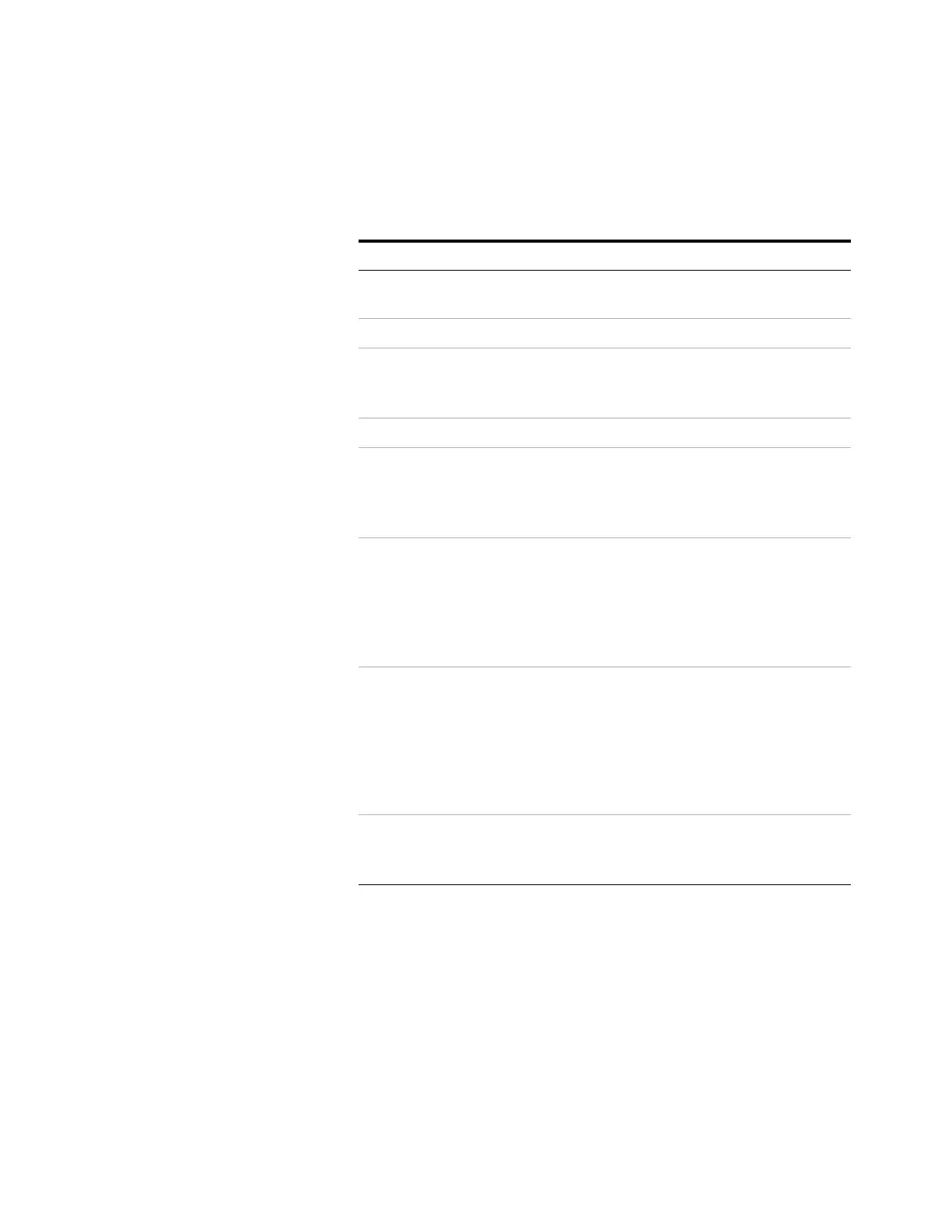86 Advanced User Guide
5 Detectors
NPD flow, temperature, and bead recommendations
Source gas pressures
Choose a flow, find a pressure, and set source pressure 10 psi
(70 kPa) higher.
Table 16 General operating values
Gas or Setting Recommendation
Carrier gas (helium, hydrogen, nitrogen) Capillary, choose optimum flow
based on column dimensions.
Detector gases
Hydrogen Ceramic bead
2 to 5 mL/min
Air 60 mL/min
Capillary makeup (helium, nitrogen) Ceramic bead
Nitrogen: 5 to 10 mL/min
Helium: less than 5 mL/min
Temperature
Default is 250 C; operating range is 150 °C to 400 C.
• <150 °C, the Adjust offset process will not start.
• 325 to 335 °C is recommended.
• Detector temperature should be greater than the highest oven temperature.
With higher detector temperatures, less bead heating voltage is required.
Adjust offset
Default is 30 pA, suggested operating range is 20 to 40 pA, and allowable range
is 0 to 99.9 pA.
• 50 pA increases sensitivity but reduces bead life.
• Lower settings reduce sensitivity and increase bead life, but settings too low
will result in solvent quenching.
• The time required for Adjust offset depends on the bead type and condition.
Bead voltage
Ceramic bead. Range is 0 to 4.095 V.
• Use Auto Adjust On, Dry Bead, and let the GC set the Bead Voltage for you.
