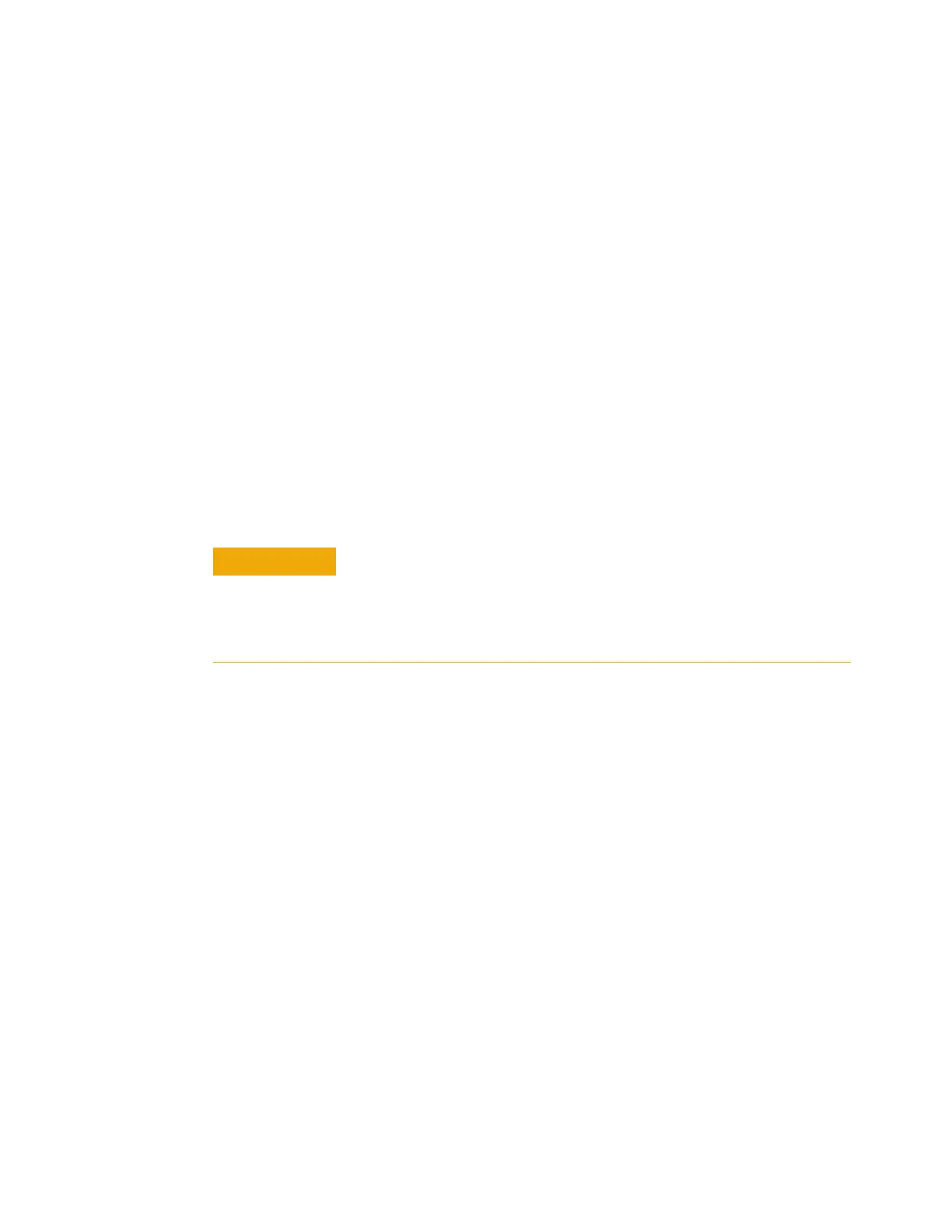58 Advanced User Guide
4 Columns and Oven
• Increase the pressure of the primary column connected
between the CFT device and the detector(s). This creates
the backward flow through the column and increases the
flow through any connected detectors.
When developing the backflush portion of your method,
consider the following:
• Ensure that the split vent flow setpoint is at least 25 mL/min
and at least 50% more than the column backflush flow rate.
• If using gas saver, ensure that the gas saver flow setpoint is at
least 25 mL/min and at least 50% more than the column
backflush flow rate.
To backflush using a ramped pressure program
In this case, the backflush occurs as part of the run, so the
detectors continue to collect data. During the backflush, you
may wish to turn off data collection in the data system.
1 Verify that all columns are properly configured.
2 Enter all method parameters for the analysis: sampler
parameters, inlet parameters, oven temperature profile,
detector flows and temperatures, and so forth.
3 Program the oven for the backflush.
• Include any temperature profile needed for backflush.
• Set the total run time to include sufficient time for
backflush.
4 Program the pressure ramp for the column installed between
the inlet and the CFT device. After the last analyte elutes or
after reaching the last temperature of interest, program a
fast ramp (for example, 30 psi/min) with a final pressure of
0.
5 Program the pressure ramp for the primary column installed
between the CFT device and the detector. The pressure
should increase slightly during the backflush duration so
that the flow into the detectors remains relatively stable.
CAUTION
To avoid damage to an MS, Agilent strongly recommends setting up
backflush as a post run event, not as part of a ramped column
program. If you still choose to backflush as part of a run, be very
careful that the flow into the MS does not exceed the limits of the
vacuum pump.
