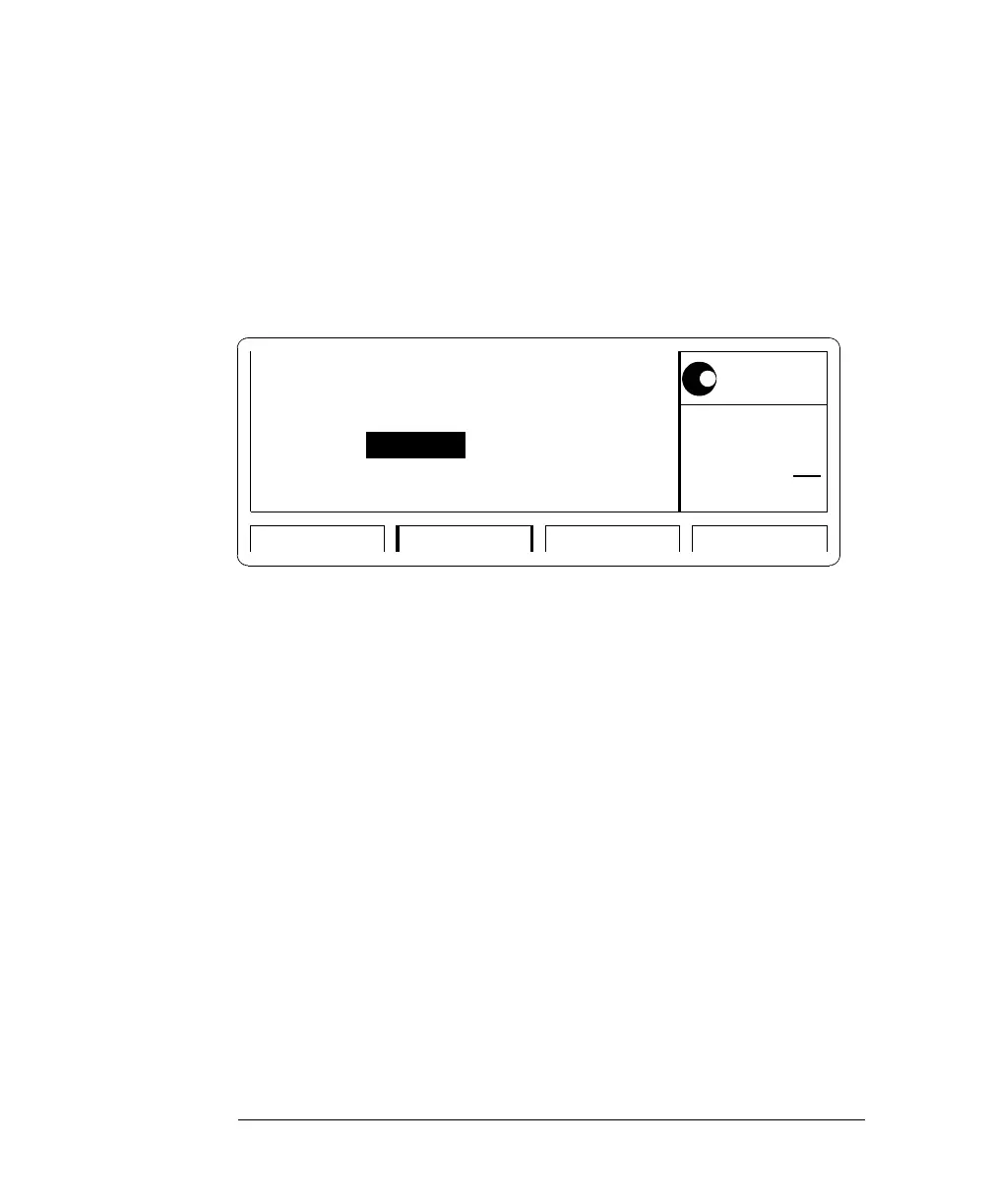24
Introducing the Agilent 81101A Pulse Generator
Operating the Agilent 81101A
When changing the
parameter format,
the instrument
automatically
recalculates the
value.
3
Turn the knob to select D
UTY
C
YCLE
.
The selected setting is indicated by an *.
4
Move the cursor to the right to select the duty cycle value.
5
Use the data entry keys or the knob to enter the required value: 50.
6
Press the ENTER key to confirm your selection.
If you need to specify a unit for a parameter, simply press the appropriate
unit key (
NANO
,
MICRO
/M
EGA
,
MILLI
/
KILO
) instead of the ENTER key.
With this small example, you have learned the basic steps required for
adjusting parameters. For a complete reference of parameters and
formats available in the individual screens, refer to Chapter 3 Using the
Agilent 81101A on page 43.
%
50.00
OUTPUT TRG-LEVLIMITSMODE/TRG
Delay
1
0.0ps
DtyCyc
LeadE
TraiE
50.00%
=LeadE
Offset
Amplit
+0.0mV
1.00V
50
Ω
ΩΩ
Ω
into 50.0
Ω
ΩΩ
Ω
MODIFY
6.00ns
Per 1.000
µ
µµ
µ
s Normal OFF