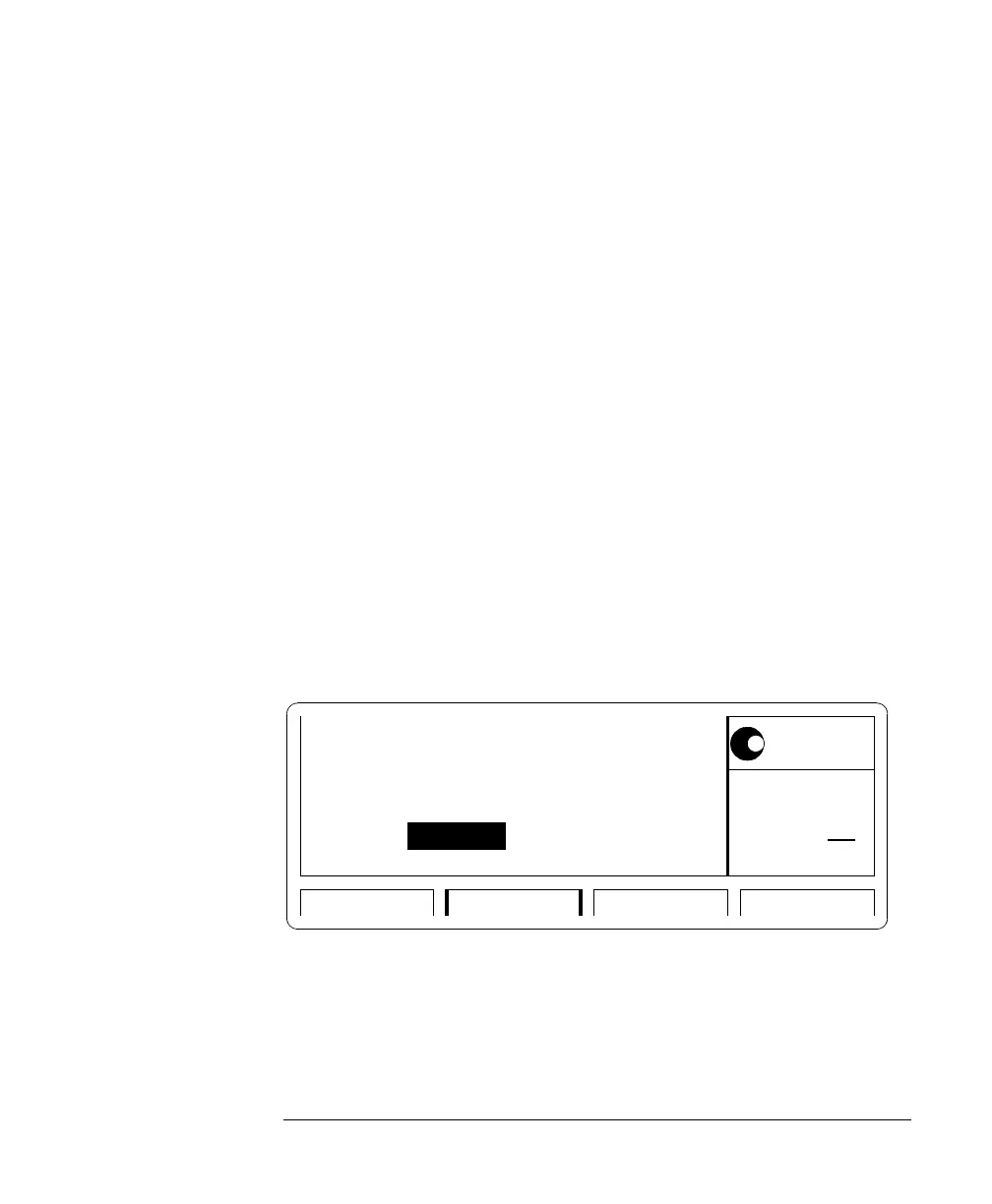31
Getting Started
Setting Up a Clock Signal
To set the
timing parameters
as required:
1
Press the OUTPUT softkey to enter the Output screen.
2
Press SHIFT + 0 (ON/OFF).
This turns on the Output and activates the internal error check to
detect parameter conflicts.
3
Move the entry focus to P
ER
and turn the knob to select F
REQ
.
4
Move the entry focus to the right (to the frequency entry field) and
enter a value of 25 MHz by pressing 2 + 5 +
MICRO
/M
EGA
.
A warning is displayed, indicating a potential conflict in your settings.
You can ignore this, because the conflict will be solved in the next
steps.
5
Move the entry focus down to W
IDTH
and select D
UTY
C
YC
le.
6
Move the entry focus to the right and enter 50 % by typing 5 + 0 +
ENTER.
7
Move the entry focus down to the leading edge entry field and press 6
+
NANO
.
The trailing edge is set to be the same as the leading edge (T
RAI
E =
L
EAD
E) by default.
8
Press SHIFT + MORE (GRAPH) to see a preview of your signal.
ns
6.00
Freq 25.00MHz Normal ON
OUTPUT TRG-LEVLIMITSMODE/TRG
Delay
1
0.0ps
DtyCyc
LeadE
TraiE
50.00%
6.00ns
=LeadE
Offset
Amplit
+0.0mV
1.00V
50
Ω
ΩΩ
Ω
into 50.0
Ω
ΩΩ
Ω
MODIFY