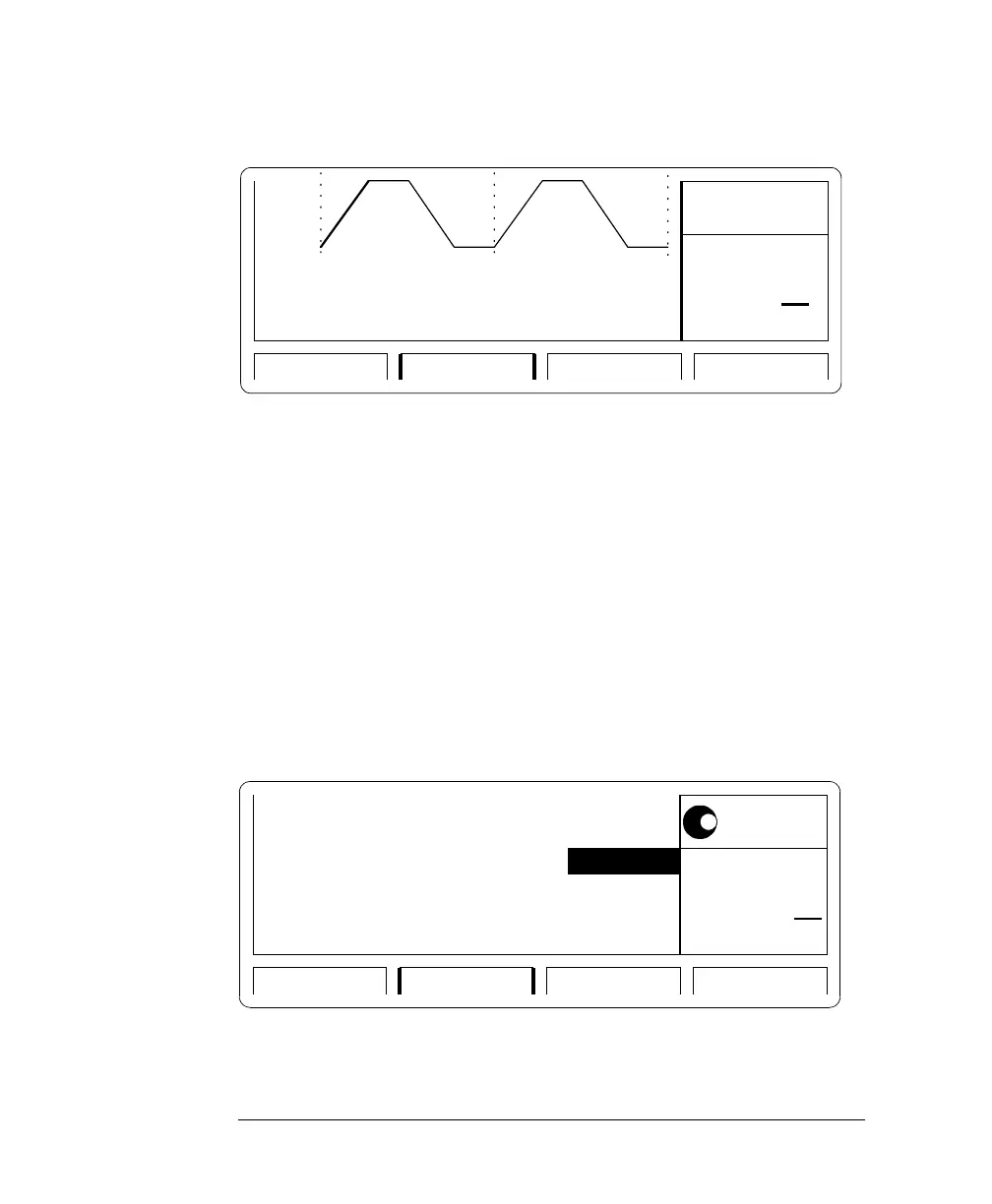32
Getting Started
Setting Up a Clock Signal
You can modify the parameter displayed in the Modify/Enter area, and
immediately check how your changes affect the signal. Use the cursor
keys to switch to another parameter.
9
Press SHIFT + MORE (GRAPH) to return to the textual screen.
To set the
level parameters
as required:
1
Move the entry focus to O
FFSET
/A
MPLITUDE
and turn the knob to
select H
IGH
-L
OW
.
2
Move the entry focus to the high level entry field, enter 2.5 and press
the ENTER key.
In the same way, enter 0 for the low level. The impedance is 50
Ω
source into 50
Ω
load by default.
NOTE
There is also a graphical screen available for the level parameters.
OUTPUT TRG-LEVLIMITSMODE/TRG
1
ON
ns
6.00
LeadEdge1
V
+2.50
Freq 25.00MHz Normal ON
OUTPUT TRG-LEVLIMITSMODE/TRG
Delay
1
0.0ps
DtyCyc
LeadE
TraiE
50.00%
6.00ns
=LeadE
High
Low
+2.50V
+0.00V
50
Ω
ΩΩ
Ω
into 50.0
Ω
ΩΩ
Ω
MODIFY
