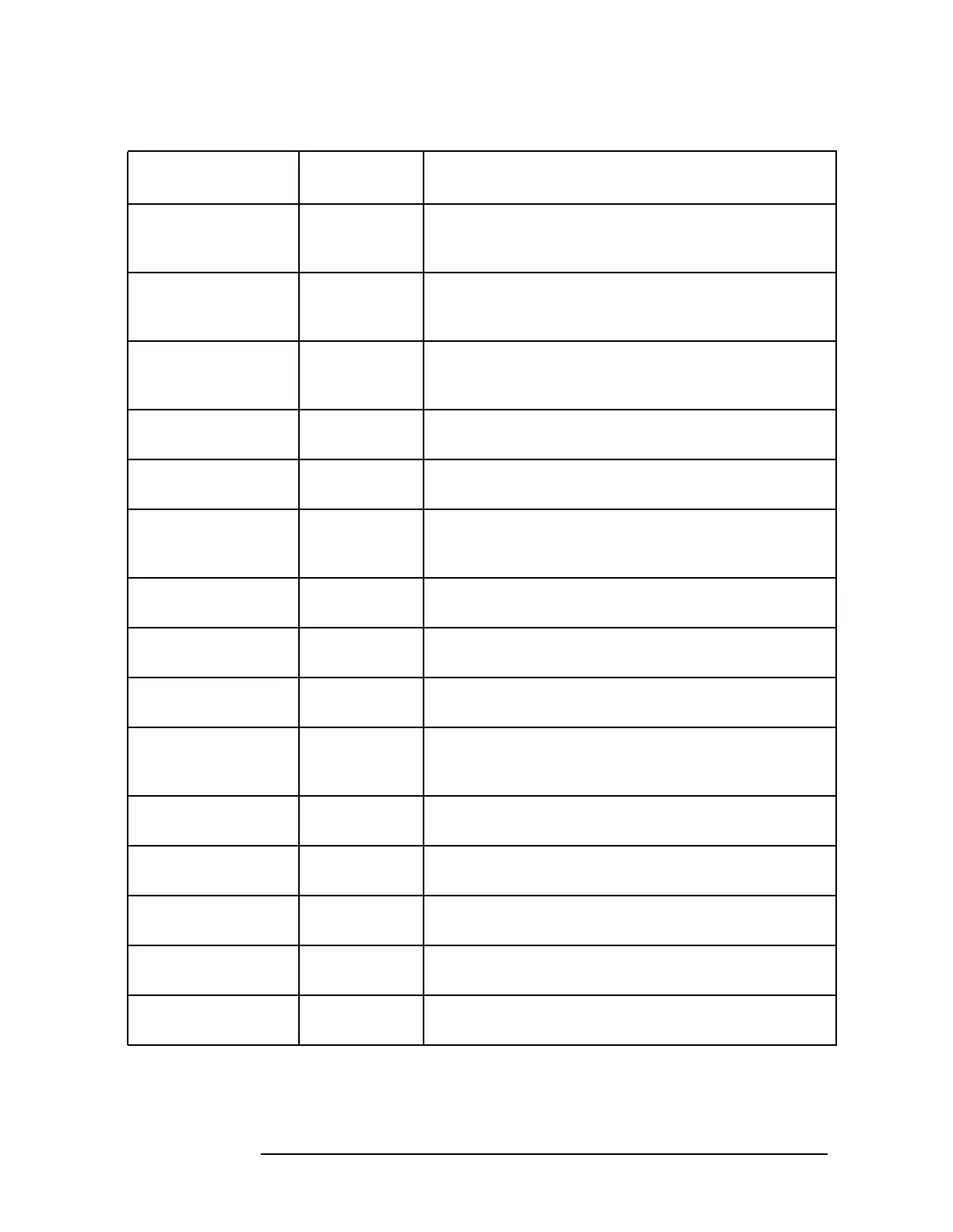194 Chapter4
Key Function Descriptions
Key Function Tables
PWR ON STATE SAVE
Saves the current state in the power-on register. The
spectrum analyzer is set to this state whenever LINE is
turned on or when POWER ON is pressed.
PWR SWP ON OFF AUX CTRL
Switches the power-sweep function on and off. The
tracking generator output power sweeps over the
chosen amplitude range.
RANGE LVL AUX CTRL
Activates the dynamic range level function and
ensures there is no signal compression in the displayed
range. For use with NORMLIZE ON OFF.
RAW OSC FREQ CAL
Displays the value of the oscillator frequency, which is
used to generate the fractional N frequency.
REALIGN LO IF CAL
Activates the LO and IF alignment routines for a
complete LO and IF alignment.
REAR PANEL AUX CTRL
Accesses a menu for selecting the signals available at
connectors J8 (LO SWP|FAV OUTPUT) and J9 (10
MHz REF IN/OUT).
RECALL —
Accesses a menu of functions that recall instrument
data.
RECALL AMPCOR CAL
Recalls a previously stored table of amplitude
correction (ampcor) points.
RECALL ERRORS RECALL
Displays the last error that has occurred. Use the step
keys to cycle through accumulated errors.
RECALL OPN/SHRT AUX CTRL
Recalls the stored, averaged open/short calibration
data into trace B and sets the instrument to the
calibration state.
RECALL PRSEL PK RECALL
Recalls the preselector data initially stored in the user
table using SAVE PRSEL PK.
RECALL STATE RECALL
Displays a menu of ten registers from which
instrument states can be recalled and displayed.
RECALL THRU AUX CTRL
Recalls stored thru calibration data into trace B and
sets the instrument to the calibration state.
RECALL TO TR A RECALL
Displays a menu of eight registers from whichdata can
be recalled and placed in trace A.
RECALL TO TR B RECALL
Displays a menu of eight registers from whichdata can
be recalled and placed in trace B.
Table 4-2 Instrument State Functions
Instrument State
Keys
Access Key
Description
