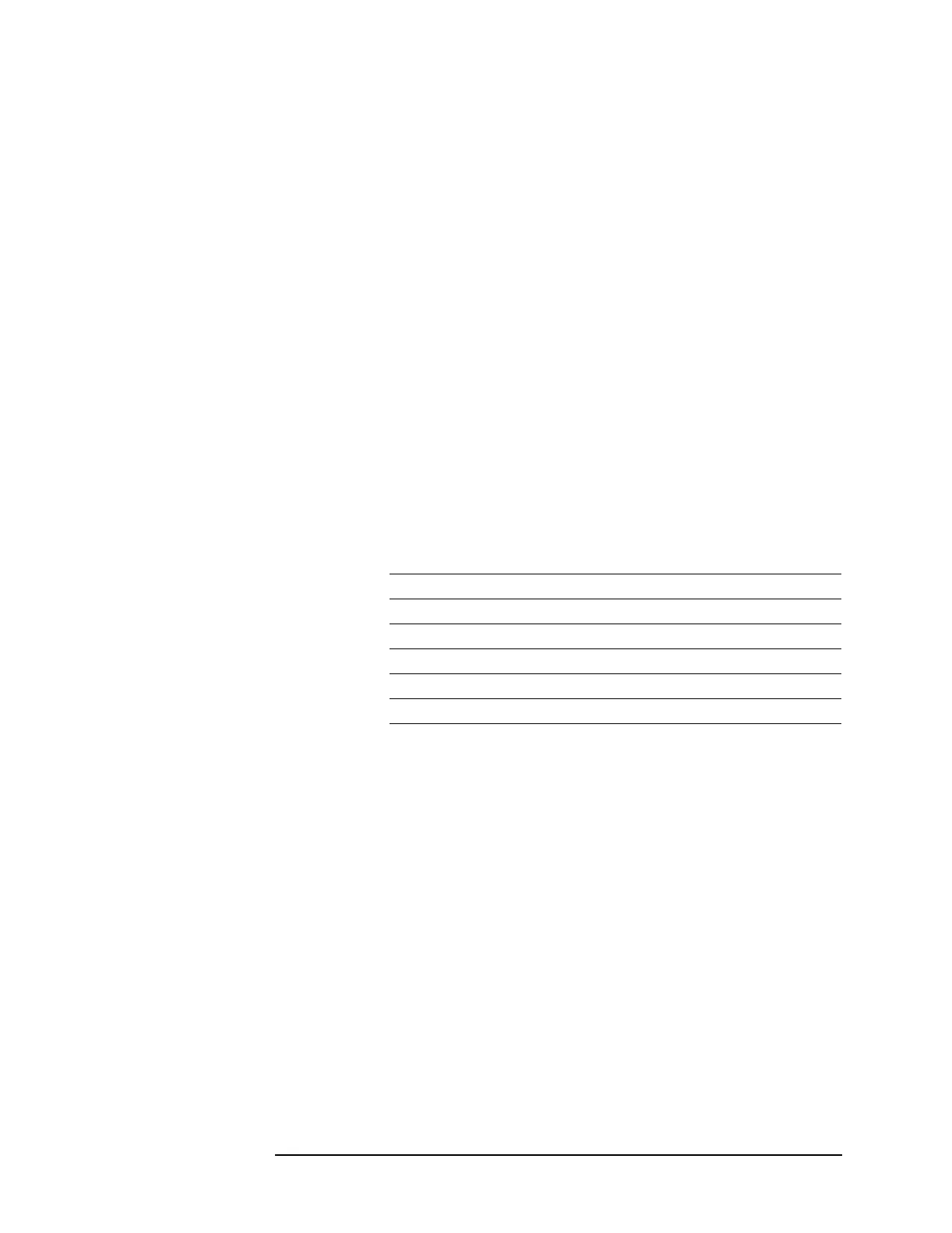1-85
Troubleshooting the Analyzer
To troubleshoot trigger failures
following keys while monitoring the display. Note which trigger
types are functioning:
[
Tri gger]
[trigger type]
[IF channel 2]
[
channel 2]
[
Return]
[chan level]
0
[
V]
[
slope]
[ −]
[
+]
e Compare the trigger failure to the failures listed in the following
table.
f If the failure has not been isolated, continue troubleshooting with
Step 3.
Trigger Mode Failing
(only one of the following categories)
Probable Faulty Assembly
or Next Step
External Trigger A36 Trigger
Trigger Slope A36 Trigger
Trigger Level A36 Trigger
IF channel 1 and/or IF channel 2 A50 Digital Filter
Internal source A30 Digital Source
Channel 1 Trigger and Channel 2 Trigger A36 Trigger
Channel 1 Trigger or Channel 2 Trigger Step 3
