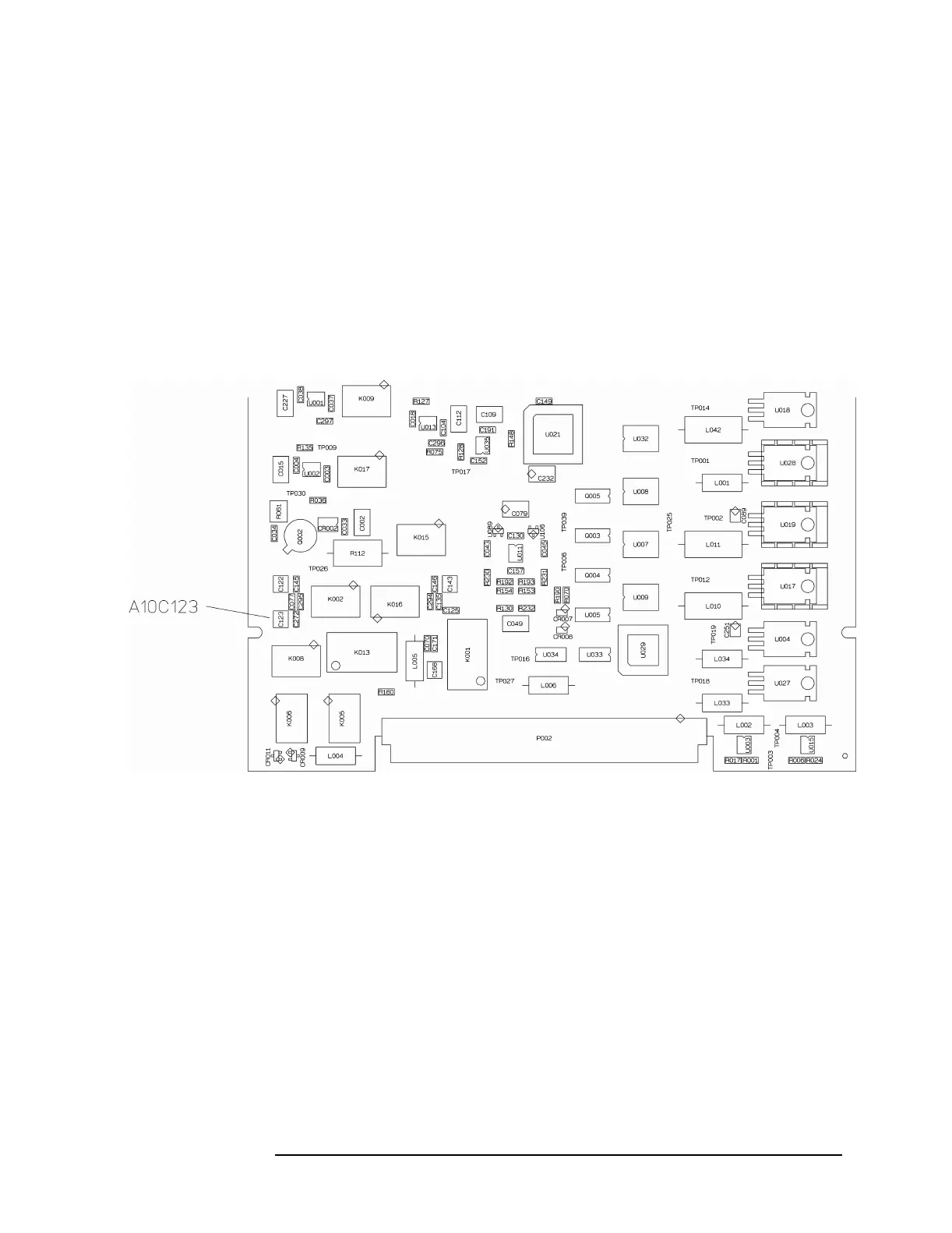2-15
Adjusting the Analyzer
To adjust input capacitance
4 Adjust A10 C123.
a Press the
[ setup 2 ] softkey.
b Set the network analyzer’s reference level to the value at 10 kHz.
c Center the trace on the network analyzer’s display, then set the
scale to 0.5 dB/div.
d Adjust C123 for a flat trace using the flat-edge adjustment tool.
To continue the input adjustments, go to the next adjustment.
