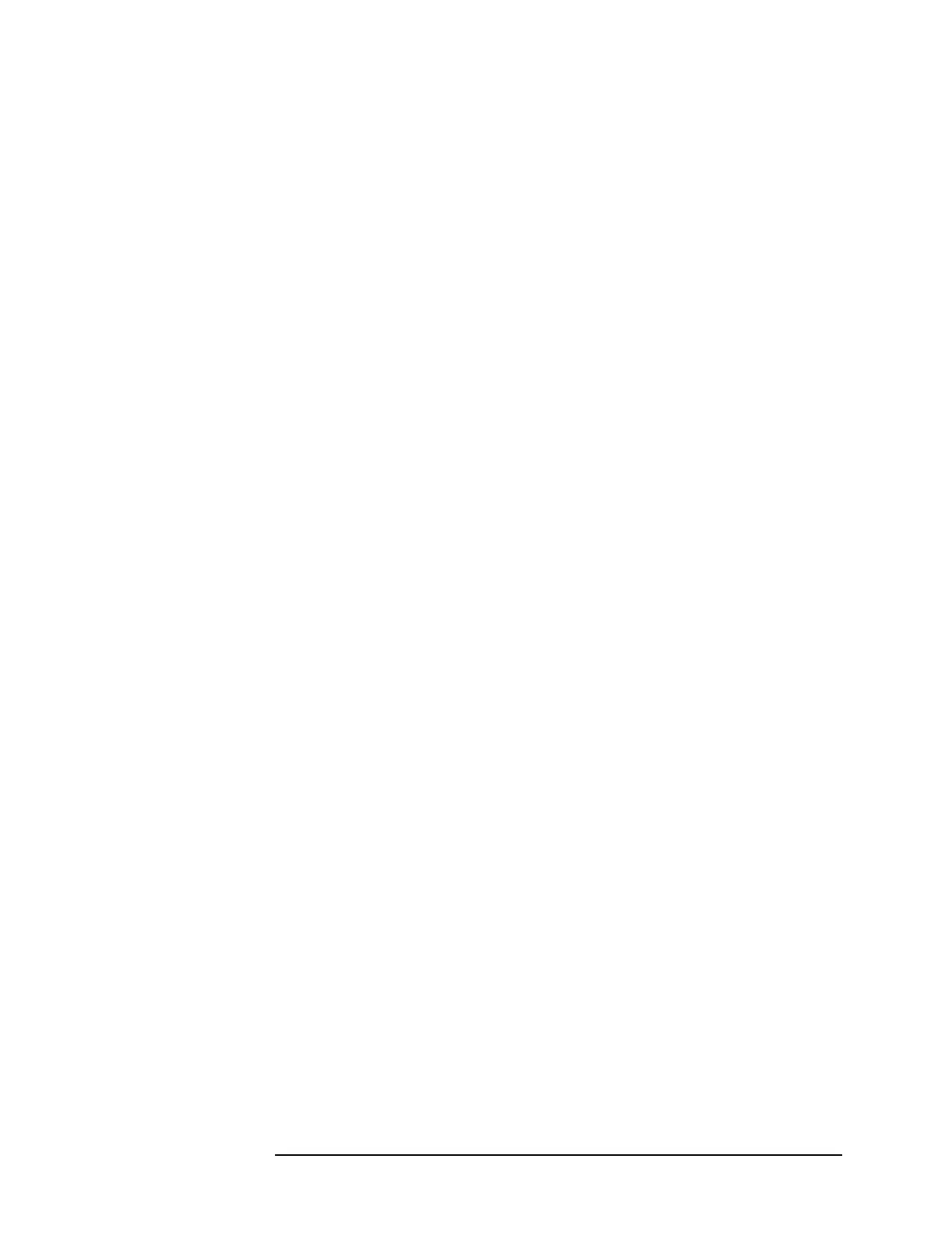2-31
Adjusting the Analyzer
To adjust auto-range detect level
5 Reinstall the A36 Trigger assembly.
a Set the power switch to off ( O ).
b Place the assembly in the card nest.
c Reconnect the following using original cables:
A36 J3 to rear panel EXT ARM (white cable)
A36 J4 to front panel EXT TRIGGER (blue cable)
A36 J2 to A10 J3 (channel 1)
A36 J5 to A10 J3 (channel 2)
This completes the A36 Trigger assembly adjustments.
