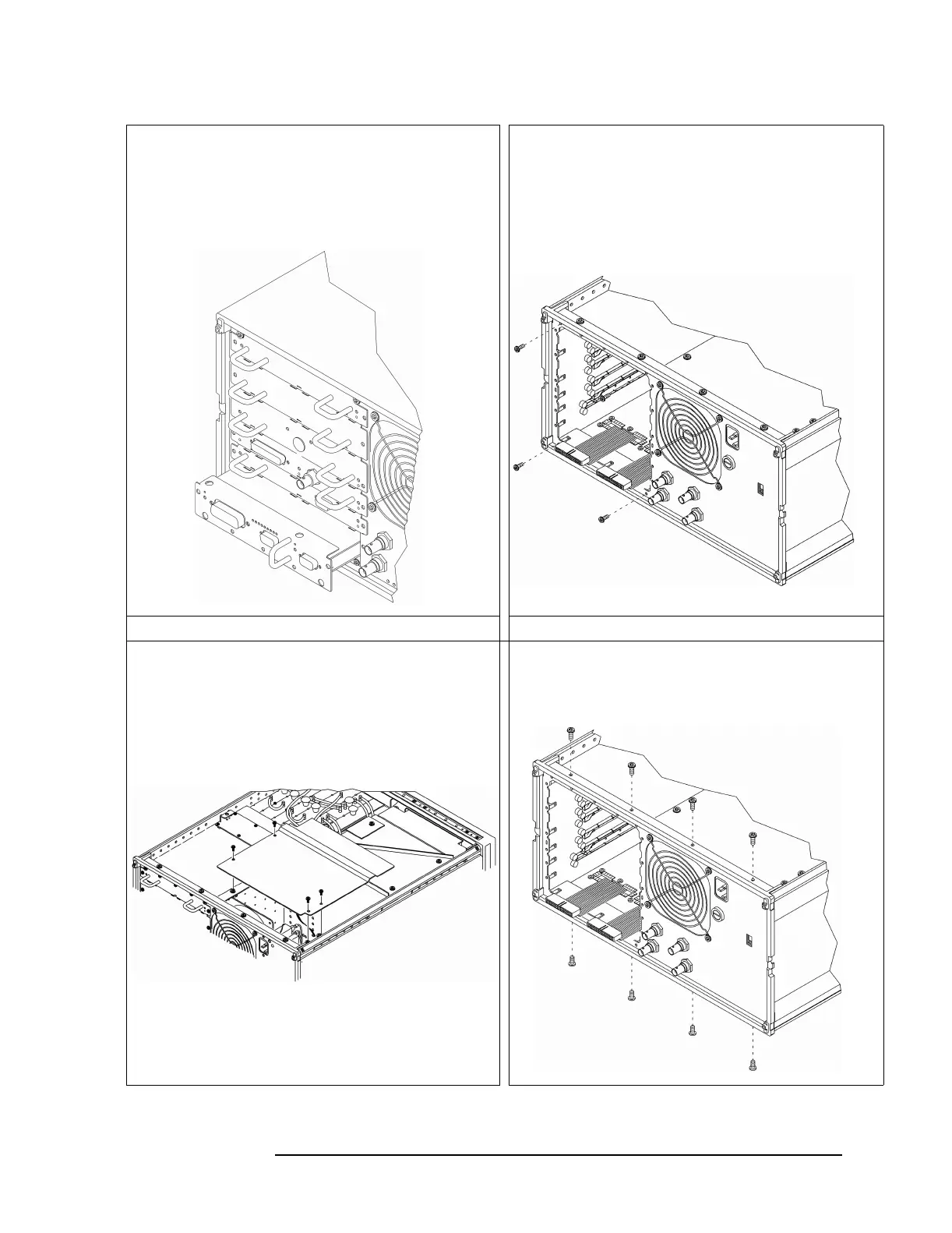3-21
Replacing Assemblies
To remove rear panel
5
Remove all assemblies attached to the covers. When
removing cover #6, pull the assemblies out and disconnect
the cables. Assemblies not attached to a cover may be left
in the card nest.
6
Using a T-10 torx driver, remove the four screws that fasten
the rear panel to the card nest.
7
Using a T-15 torx driver, remove the four screws from the
power supply shield. Remove the power supply shield.
8
Using a T-15 torx driver, remove the four screws on top and
bottom of rear frame.
