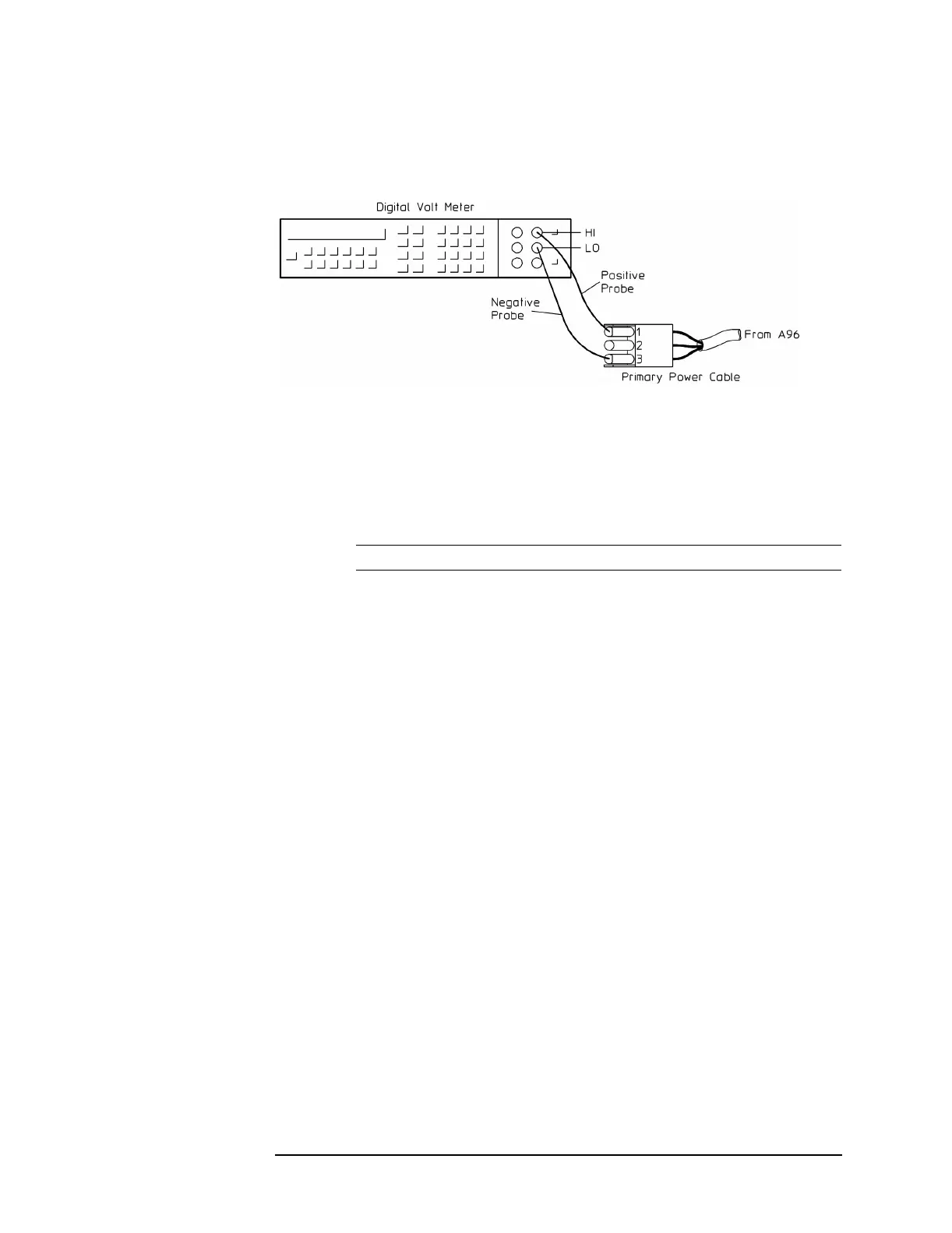1-17
Troubleshooting the Analyzer
To troubleshoot the power supply
f Connect a digital voltmeter to the primary power cable as shown
below.
g Connect the power cord to the rear panel.
h Calculate the differential voltage for the local line voltage using
the following table.
For example, if the local line voltage is 110 Vrms, then the calculated
differential voltage is 311 ±30 Vdc.
i If the measured voltage is not within ±30 Vdc of the calculated
differential voltage, the A96 Primary Power Supply assembly is
probably faulty.
j Disconnect the power cord from the rear panel.
k Wait five minutes to allow time for the power supply capacitors to
discharge.
l Disconnect the probes from the primary power cable and
reconnect the cable to A95 P350.
Line Selector Switch Differential Voltage ±30 Vdc
115 V Line Voltage (Vrms) x2.83
230 V Line Voltage (Vrms) x1.414
