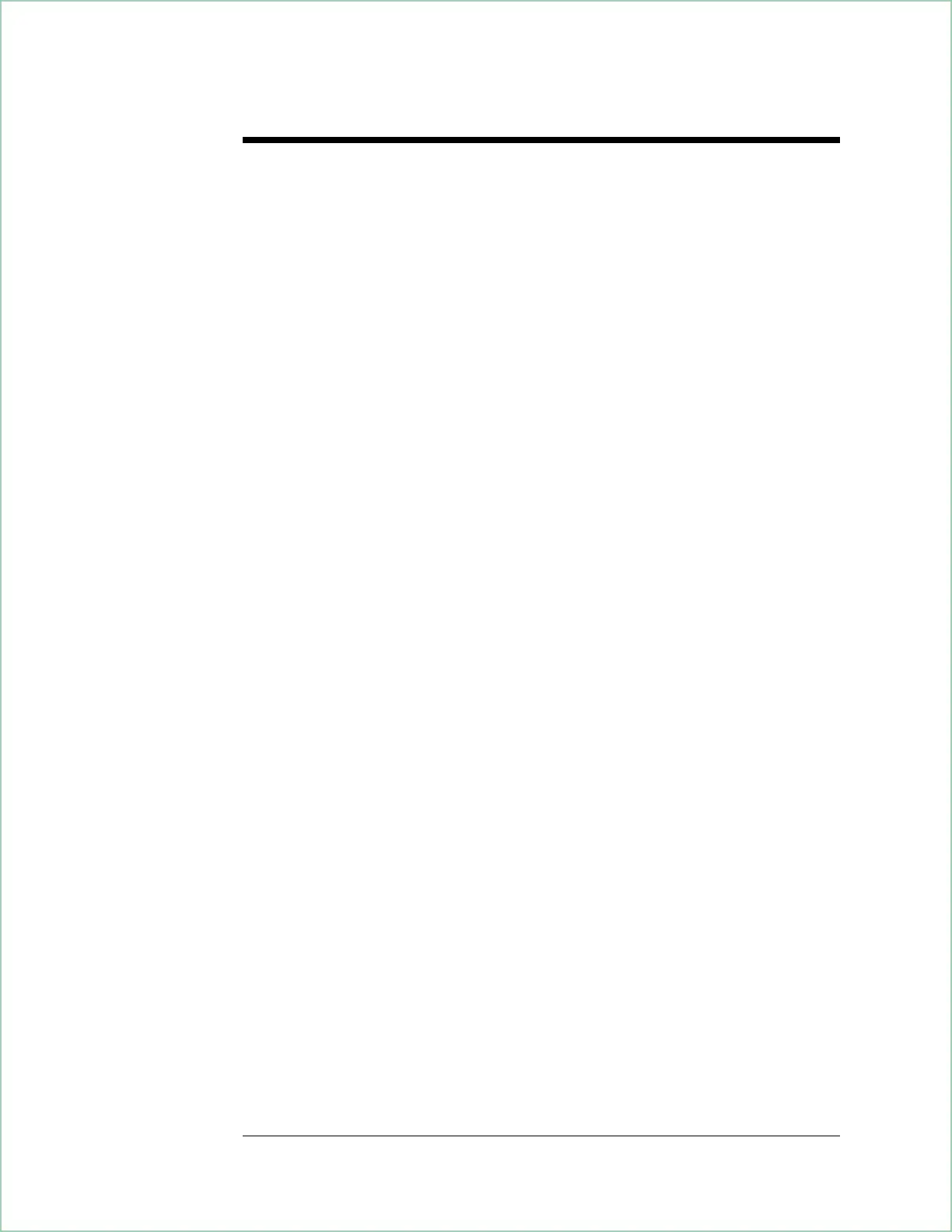ITM_89410A Main Menu Descriptions
If you do not have a keyboard connected to the
analyzer, use the numeric key pad and the alpha
keys to enter names or numbers. See the
analyzer’s help text for a description of the alpha
keys.
Load and run the ITM_89410A program to display
the following softkeys:
[
START TESTING
]
Displays a menu that allows you to start testing
with any test or to select just one test in the list.
Before pressing this softkey, use [
TEST CONFIG
]
and [
EQUIP CONFIG
]. See ‘’Start Testing Menu
Descriptions’’ for additional information.
[
TEST CONFIG
]
Displays the test configuration and a menu that
allows you to enter the procedure, stop conditions,
beeper prompt, and HP-IB address for the analyzer
and printer. See ‘’Test Configuration Menu
Descriptions’’ for additional information.
[
EQUIP CONFIG
]
Displays the test equipment configuration and a
menu that allows you to enter the model number,
calibration due date, serial number, and HP-IB
address for each test instrument. See ‘’Equipment
Configuration Menu Descriptions’’ for additional
information.
[
TITLE PAGE
]
Displays the test record title page information and a
menu that allows you to enter information for the
analyzer. See ‘’Title Page Menu Descriptions’’ for
additional information.
[
STOP ITM
]
Stops the ITM_89410A program.
Verifying Specifications Agilent 89410A
2-46
