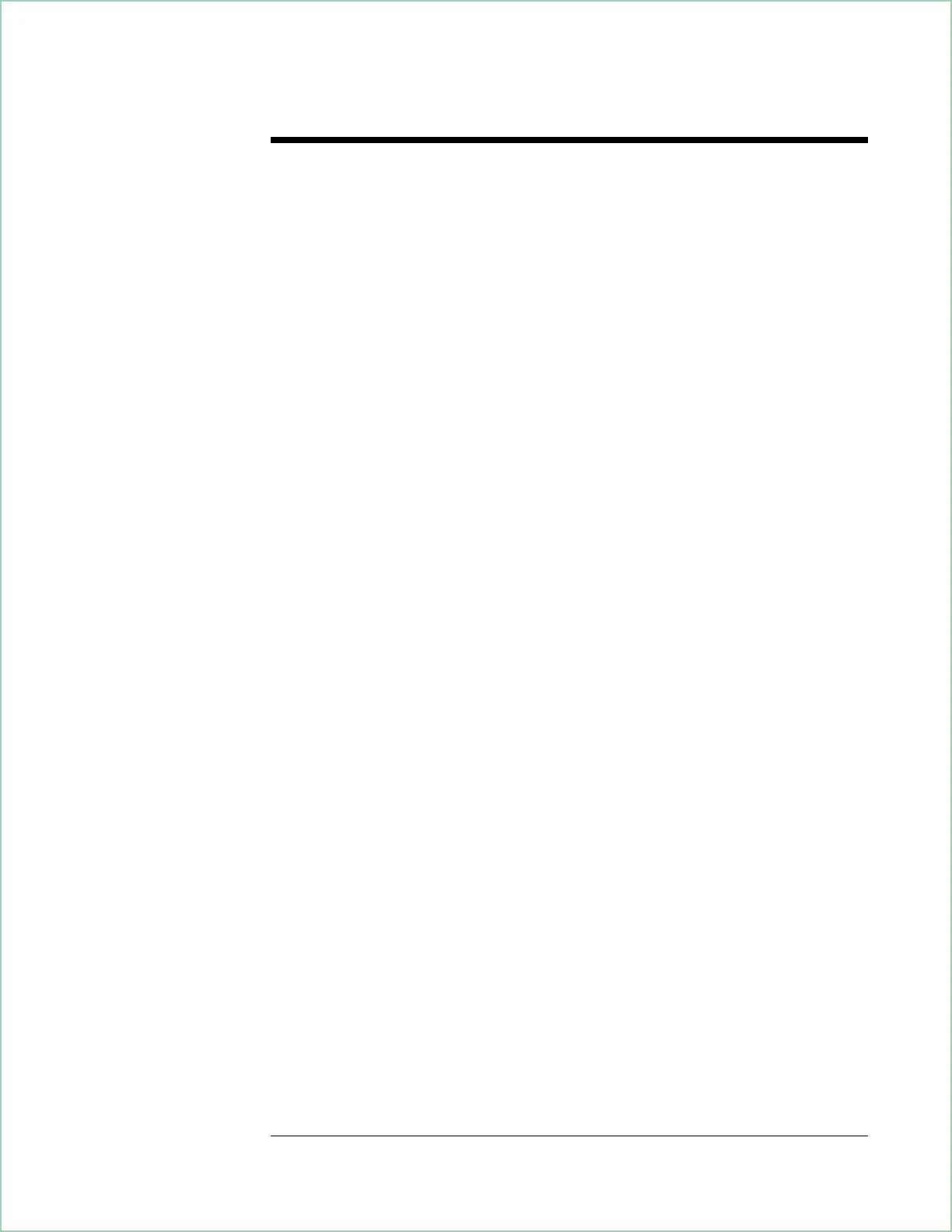Start Testing Menu Descriptions
Press [
START TESTING
] to display the following
softkeys:
[
START BEGINNING
]
Prints the test record title page information and
starts the selected test procedure at the beginning.
The measurement results are written to a file on
the disk and printed only after all tests are done.
[
START MIDDLE
]
Displays a list of all the tests in the selected
procedure. Testing starts with the test you select
and continues through the remainder of the tests in
the list. The measurement results are printed
immediately after each measurement.
[
ONE TEST
]
Displays all the tests in the selected procedure. The
test you select is the only test performed. The
measurement results are printed immediately after
each measurement.
[
RETURN
]
Returns to the ITM_89410A main menu.
Start a test to display the following softkeys:
[
STOP TESTING
]
Stops the test and returns to the ITM_89410A
main menu.
[
RESTART TEST
]
Starts the current test over. Any connection
prompts are repeated.
[
RESTART MEAS
]
Starts the current measurement over.
The following softkeys also appear when the
program is waiting for you to press [
CONTINUE
]:
[
STOP BEEPING
]
Turns off the beeper prompt for the remainder of
this measurement.
[
CONTINUE
]
Continues the test. Press this key after following
the directions on the display.
Agilent 89410A Verifying Specifications
2-47
