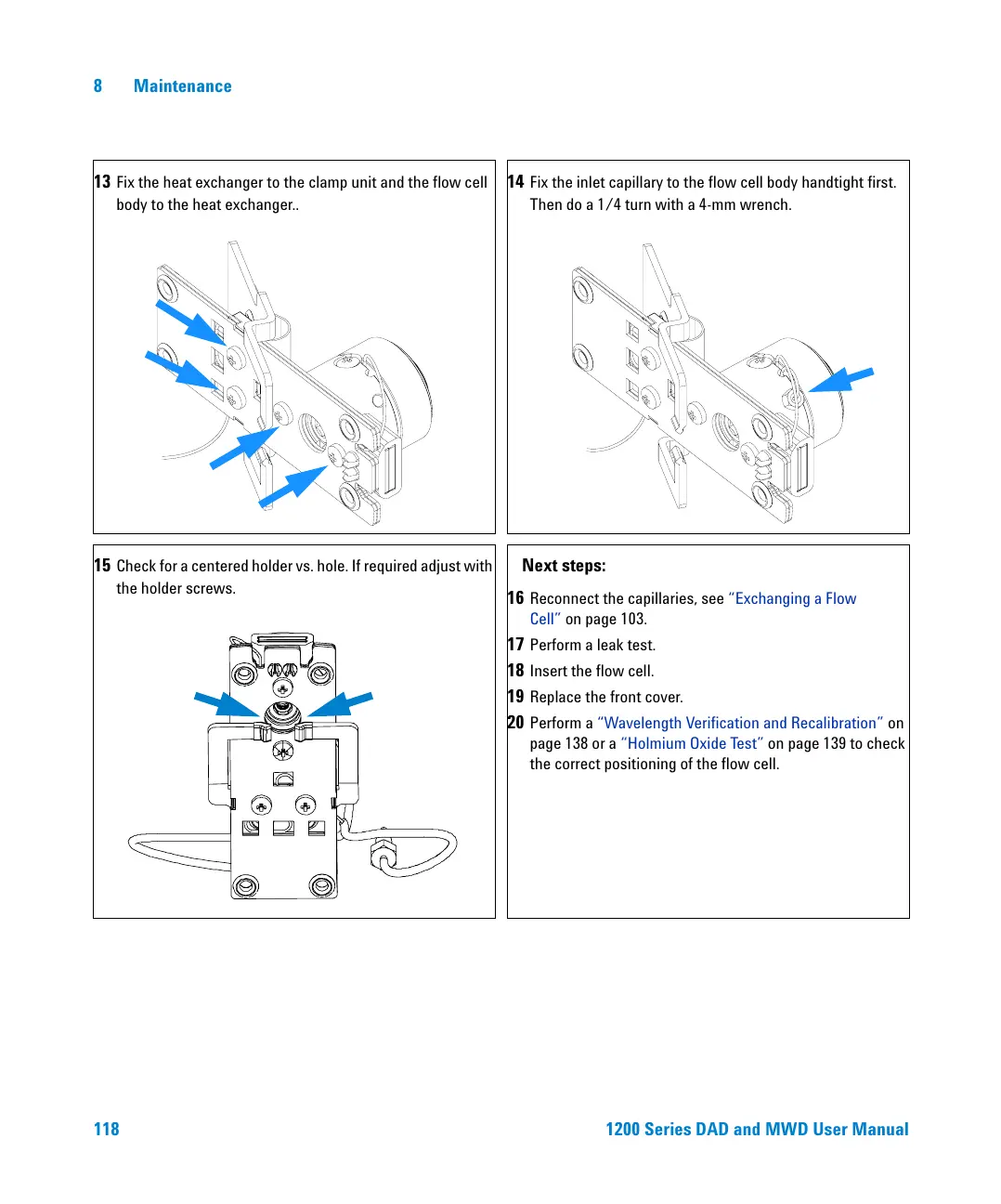118 1200 Series DAD and MWD User Manual
8Maintenance
13 Fix the heat exchanger to the clamp unit and the flow cell
body to the heat exchanger..
14 Fix the inlet capillary to the flow cell body handtight first.
Then do a 1/4 turn with a 4-mm wrench.
15 Check for a centered holder vs. hole. If required adjust with
the holder screws.
Next steps:
16
Reconnect the capillaries, see
“Exchanging a Flow
Cell”
on page 103.
17 Perform a leak test.
18 Insert the flow cell.
19 Replace the front cover.
20 Perform a “Wavelength Verification and Recalibration” on
page 138 or a
“Holmium Oxide Test” on page 139 to check
the correct positioning of the flow cell.
