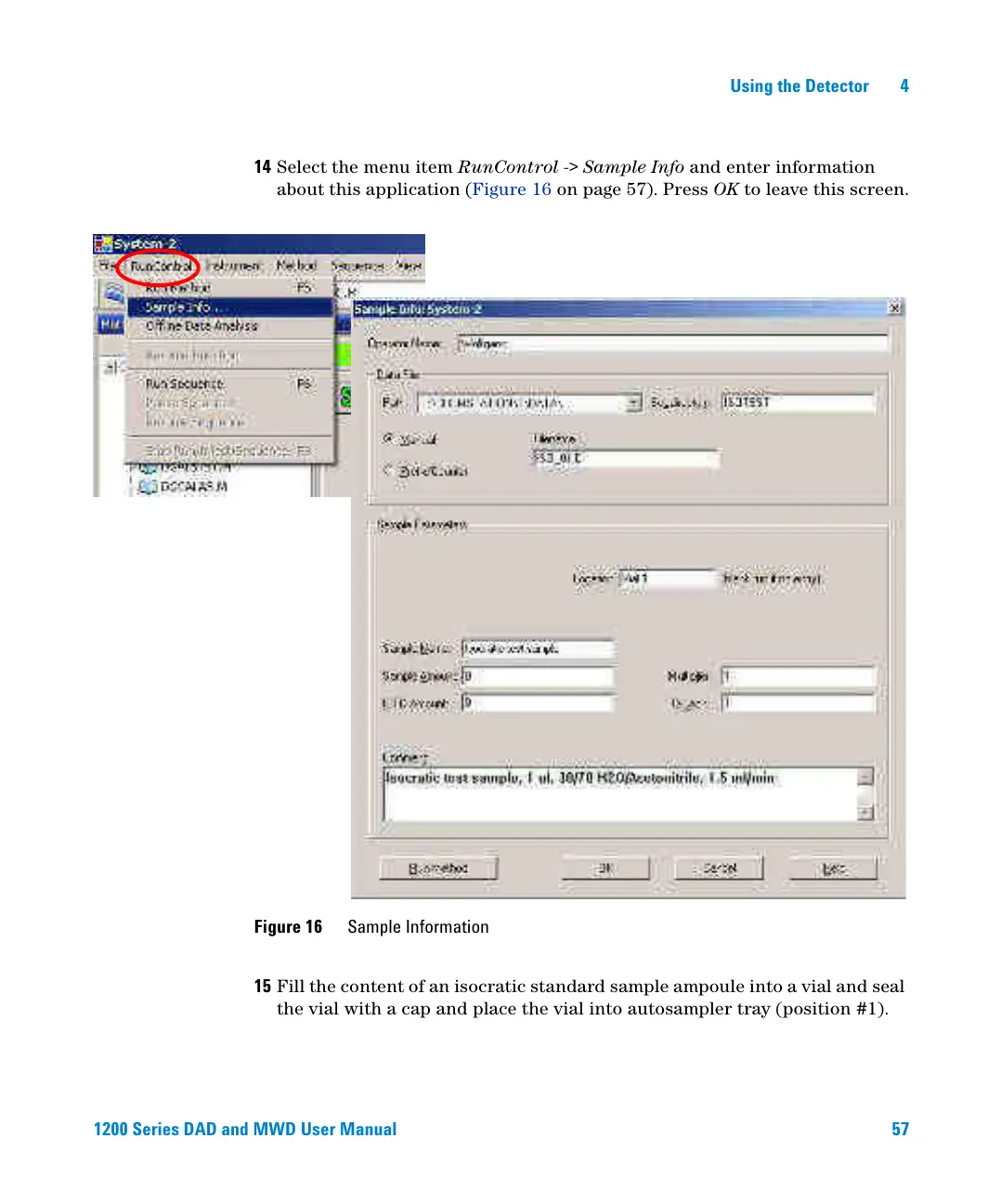1200 Series DAD and MWD User Manual 57
Using the Detector 4
14 Select the menu item RunControl -> Sample Info and enter information
about this application (Figure 16 on page 57). Press OK to leave this screen.
15 Fill the content of an isocratic standard sample ampoule into a vial and seal
the vial with a cap and place the vial into autosampler tray (position #1).
Figure 16 Sample Information
