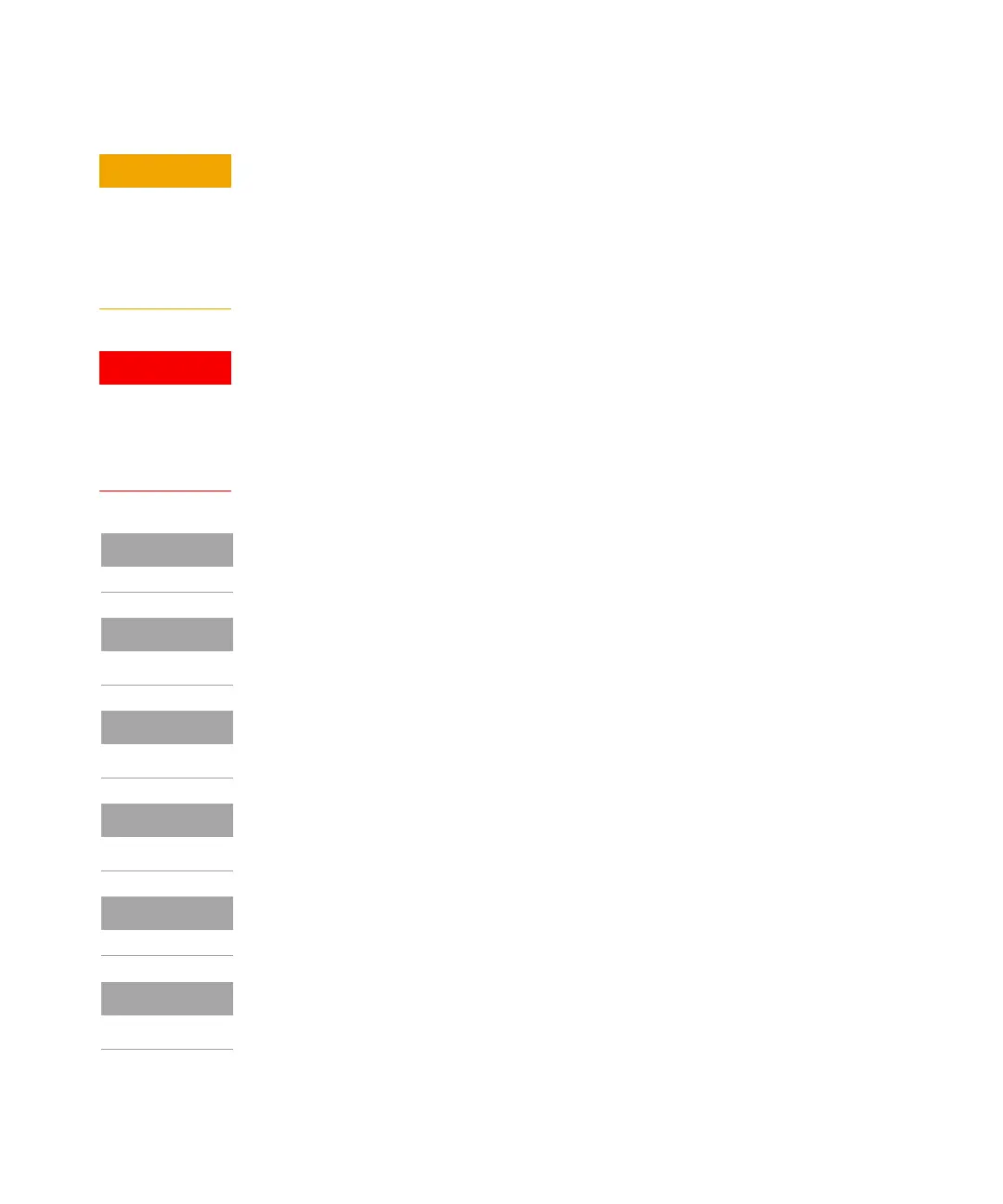Agilent InfinityLab LC Series Vialsamplers User Manual 118
3Using the Module
Install the Optional Sample Cooler/Sample Thermostat
Condensate inside the Sample Cooler/Sample Thermostat
Damage to the electronics of the module
After installation of the Sample Cooler/Sample Thermostat, wait at least
30
min before switching on the module.
Make sure there is no condensate inside the module.
In the event of a damage
Keep open fire or sources of ignition away from the device.
Ventilate the room for several minutes.
Do not use the Sample Thermostat any more.
Do not open the Sample Thermostat. There are no serviceable parts inside.
If the Sample Cooler/Sample Thermostat is disconnected from the power
supply, wait for at least five minutes before replugging and switching on the
compressor again.
Even under average humidity conditions, a significant amount of condensed
water gathers every day. A suitable container must be provided and emptied
regularly to avoid overflow.
For best performance of the Sample Cooler/Sample Thermostat, all drawers
must be installed in the sampler. For the Multisampler, use dummy drawers
(G4267-60024) if no full hotel configuration is needed.
For the Sample Cooler installation in a sampler, the serial number of the Sample
Cooler must be DEBAT02001 or higher.
Depending on the ambient conditions in the lab, the amount of condensate can
vary from 200 mL to 2 L per day. Do not fill waste containers for the condensate
to the top. Regularly empty the waste container.
