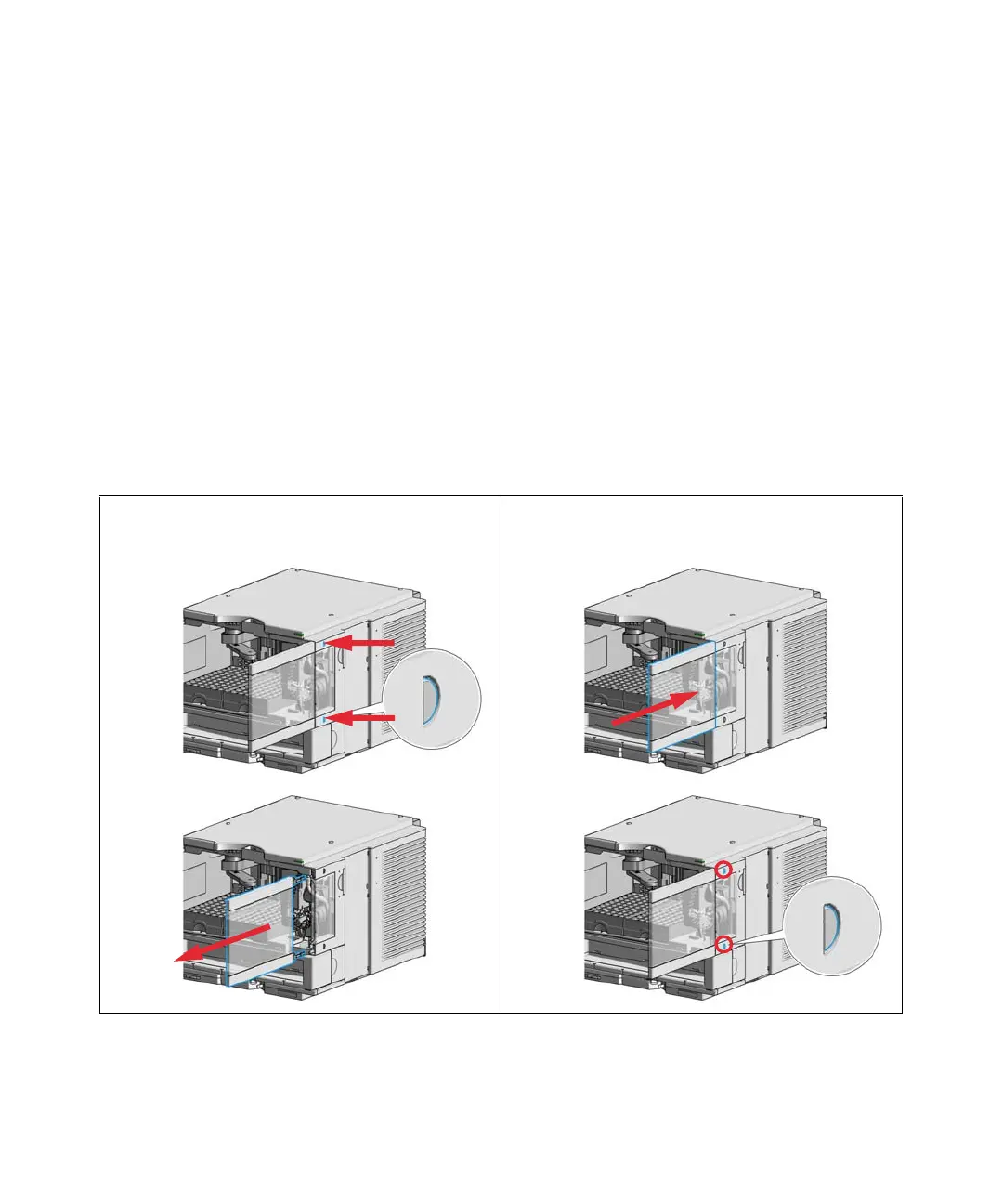Agilent InfinityLab LC Series Vialsamplers User Manual 228
8Maintenance
Remove and Install Doors
Remove and Install Doors
When
The instrument doors or the hinges are broken.
Tools required Description
Flat screwdriver
Parts required p/n Description
G7129-68702 Door Kit for Infinity II Vialsampler/Preparative Autosampler
Preparations
Finish any pending acquisition job.
1 Press the release buttons and pull the front door out.
2 For the Installation of the front door, insert the hinges
into their guides and push the door in until the release
buttons click into their final position.
