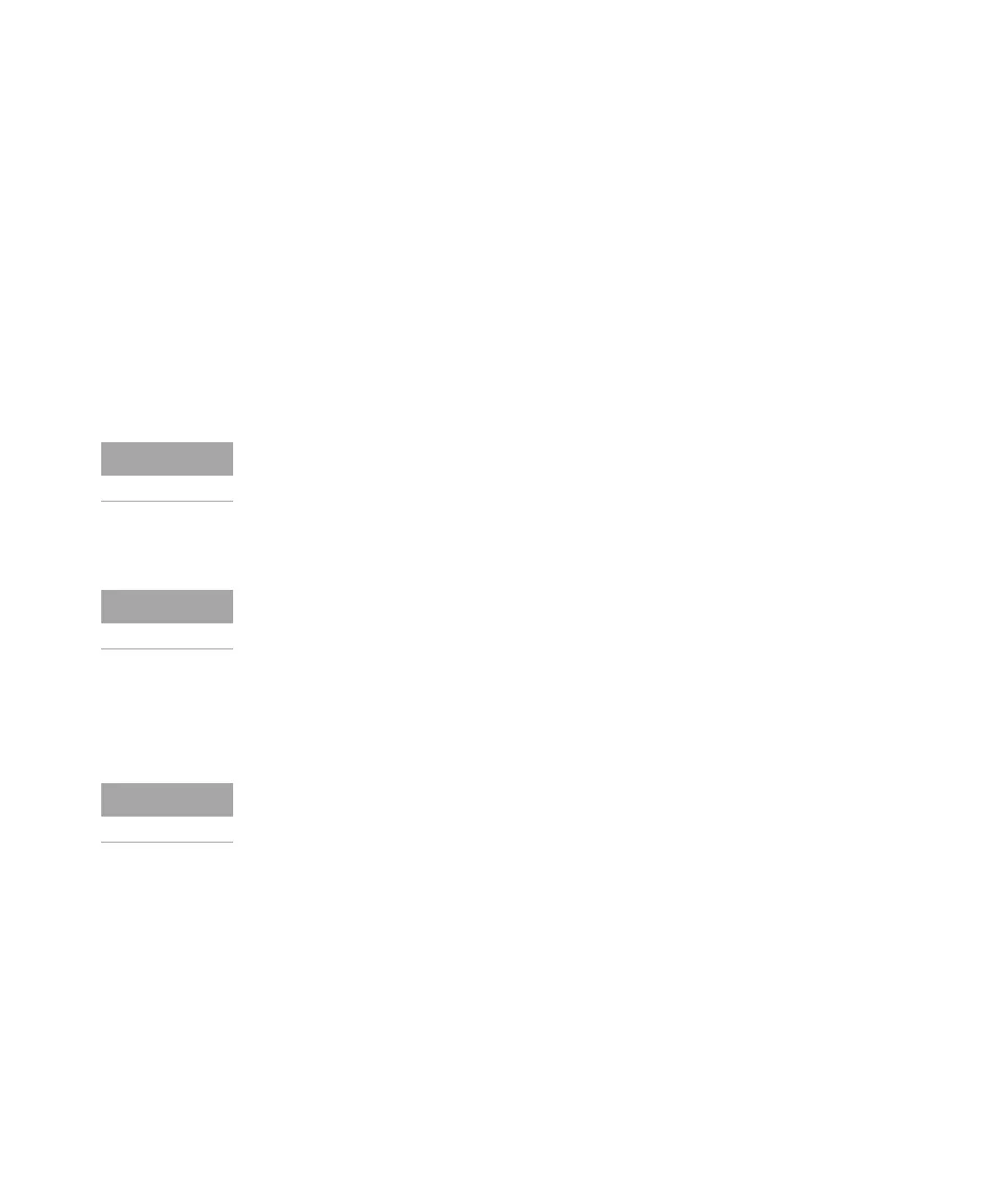Agilent InfinityLab LC Series Vialsamplers User Manual 125
3Using the Module
Using the Optional Sample Cooler/Sample Thermostat
Control
With the Sample Cooler/Sample Thermostat installed, the Control dialog box of
the hosting Infinity II sampler will include the following
cooler/thermostat-specific control options:
•At Power On:
• Turn On Thermostat: The cooler/thermostat turns on automatically upon
powering on the sampler.
•Thermostat:
• On: The cooler/thermostat turns on and the system starts to regulate the
temperature inside the sample space towards the setpoint.
• Off: The cooler/thermostat turns off.
• Enable Analysis
• With any temperature: The analysis starts regardless of the actual
temperature inside the sampler.
• Temperature within +/- 2 °C: The analysis starts only when the actual
temperature is within the ± 2
°C range of the setpoint temperature.
For the Sample Cooler, the set temperature must be at least 5 °C below ambient
for proper temperature control.
The Enable Analysis control setting is available since LC & CE drivers A.02.19.
The Temperature within +/- 2 °C option is only available for the Sample
Thermostat.
