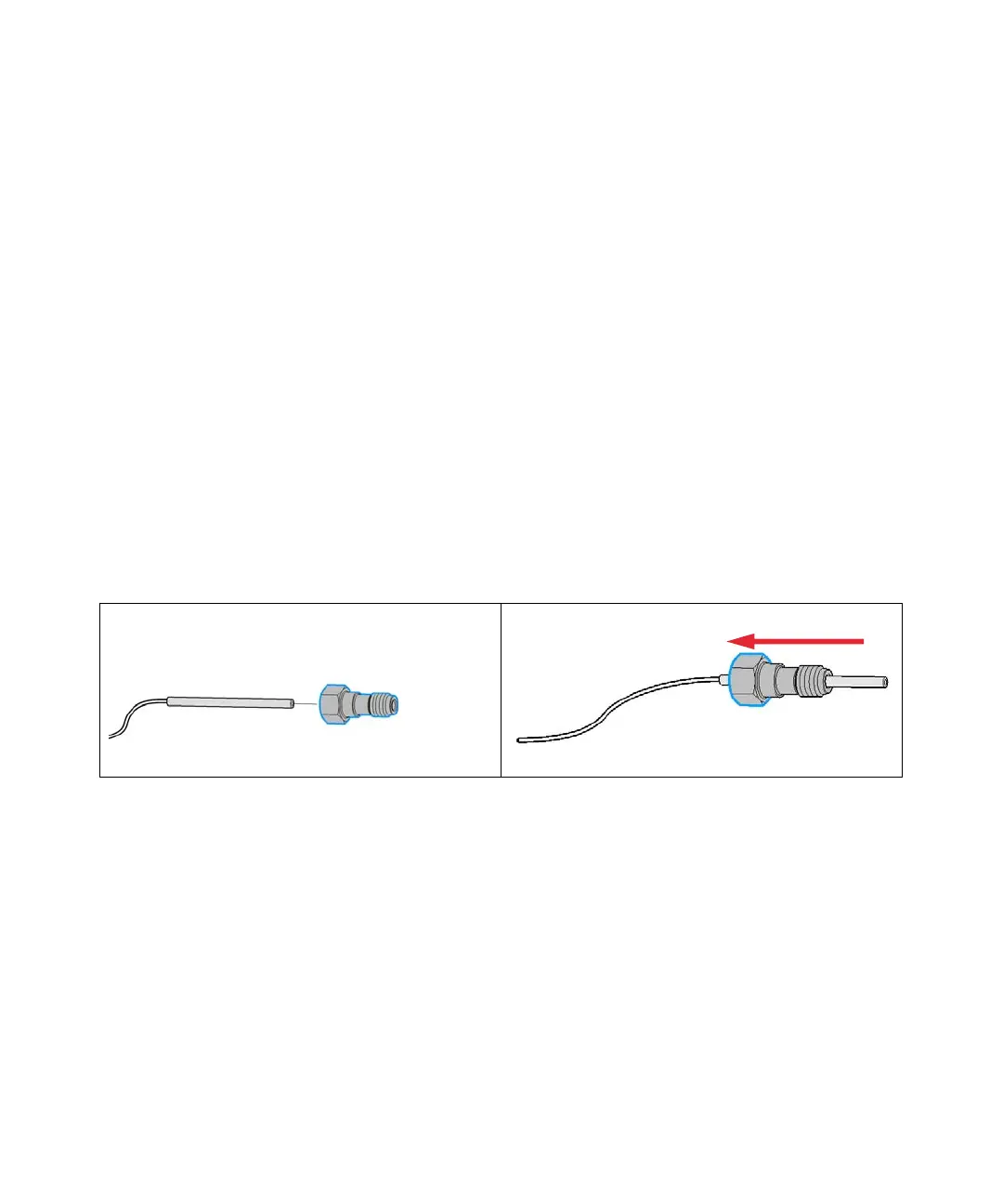Agilent InfinityLab LC Series Vialsamplers User Manual 150
4 Preparing the Module
Installing Capillaries
Installing Capillaries
For correct installation of capillary connections of the sampler it's important to
choose the correct fittings, see
“Capillary Color Coding Guide” on page 149.
The capillaries mentioned above are examples only.
Parts required p/n Description
5067-4650 Capillary ST 0.12 mm x 150 mm SL/SX
5067-4651 Capillary ST 0.12 mm x 280 mm SL/SX
5067-4720 Capillary ST 0.17 mm x 150 mm SL/SX
5067-4722 Capillary ST 0.17 mm x 280 mm SL/SX
5065-4454 Fitting screw long
10/pk
Quantity depends on configuration of the module (number of connections to the
multisampler).
1 Select a nut that is long enough for the fitting you'll be
using.
2 Slide the nut over the end of the tubing or capillary.
