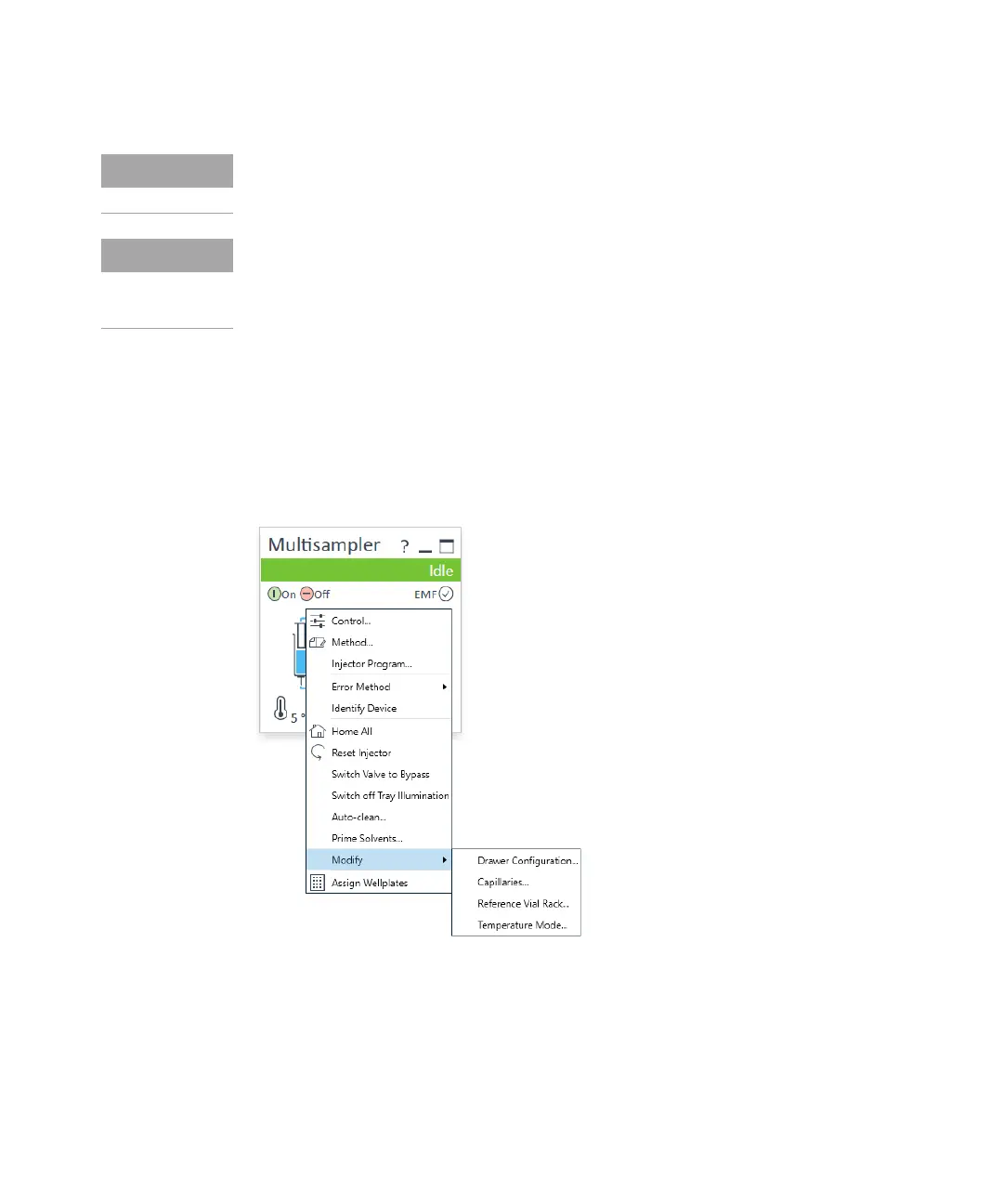Agilent InfinityLab LC Series Vialsamplers User Manual 124
3Using the Module
Using the Optional Sample Cooler/Sample Thermostat
Control Interface
Right-clicking the sampler GUI will prompt the control interface, where control
and method parameters can be edited, configuration modified, and special
commands executed.
The actual temperature may deviate from the set temperature by up to 3 °C,
depending on the temperature setting and ambient conditions.
If the actual temperature differs by more than ± 2 °C from the set temperature, a
yellow highlight is visible around the temperature reading. This, however, will not
prevent the system from starting a new analysis, unless the Enable Analysis>
Temperature within +/- 2 °C function is selected.
