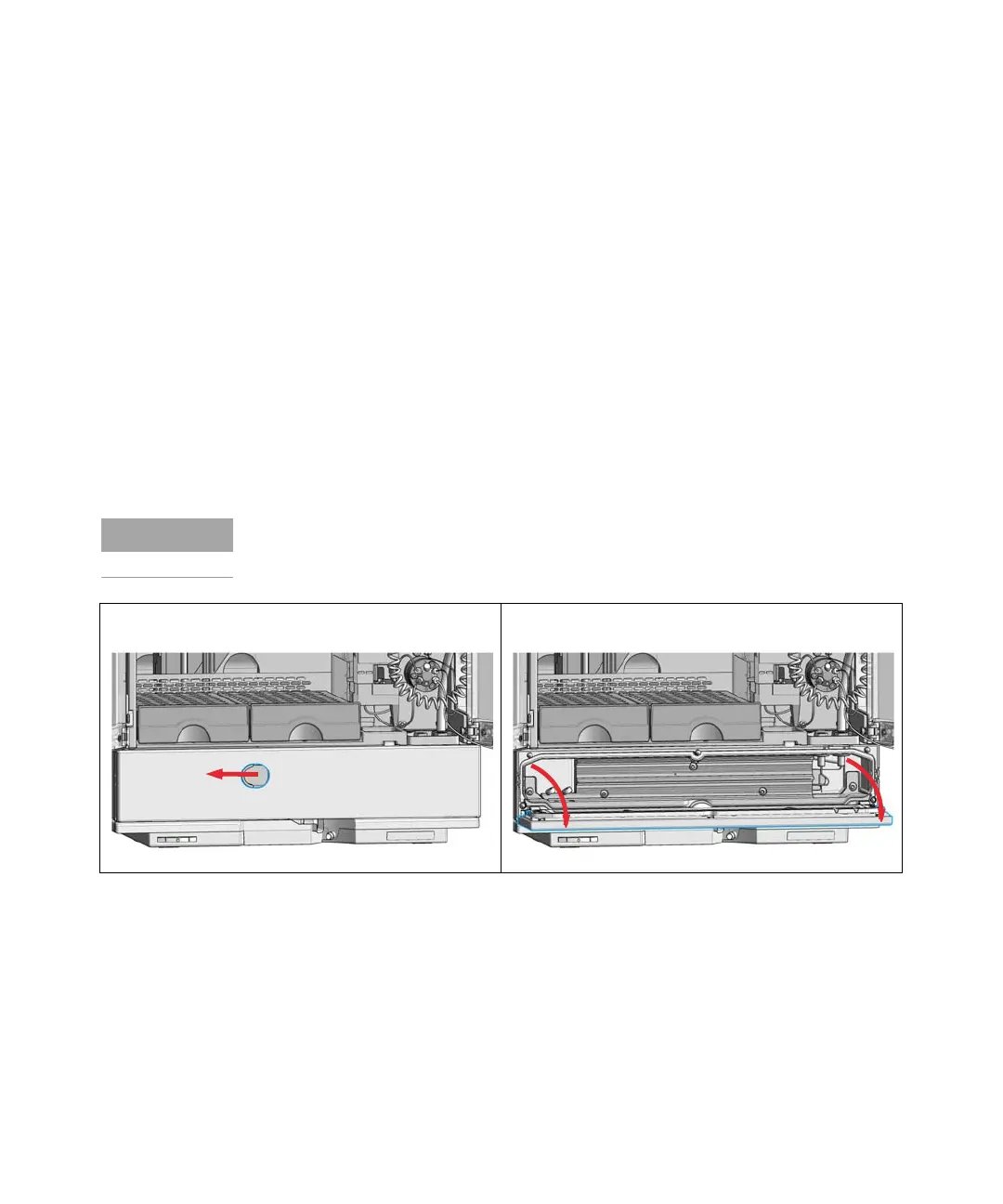Agilent InfinityLab LC Series Vialsamplers User Manual 82
3Using the Module
Install the Optional Integrated Column Compartment
Install a Column in the ICC
For more information on recommended capillary types, refer to “Capillary
Connections” on page 278.
Tools required p/n Description
8710-0510 Open-end wrench 1/4 — 5/16 inch
Parts required p/n Description
Column (up to 30 cm length)
G7116-68003 Column Holder Lamella, 2/pk
Preparations
• Switch off the pump
• Switch off the sampler
• Open the doors of the sampler
A maximum of two columns can be installed.
1 Push the latch of the Integrated Column Compartment
to the left.
2 Open the flap door.
