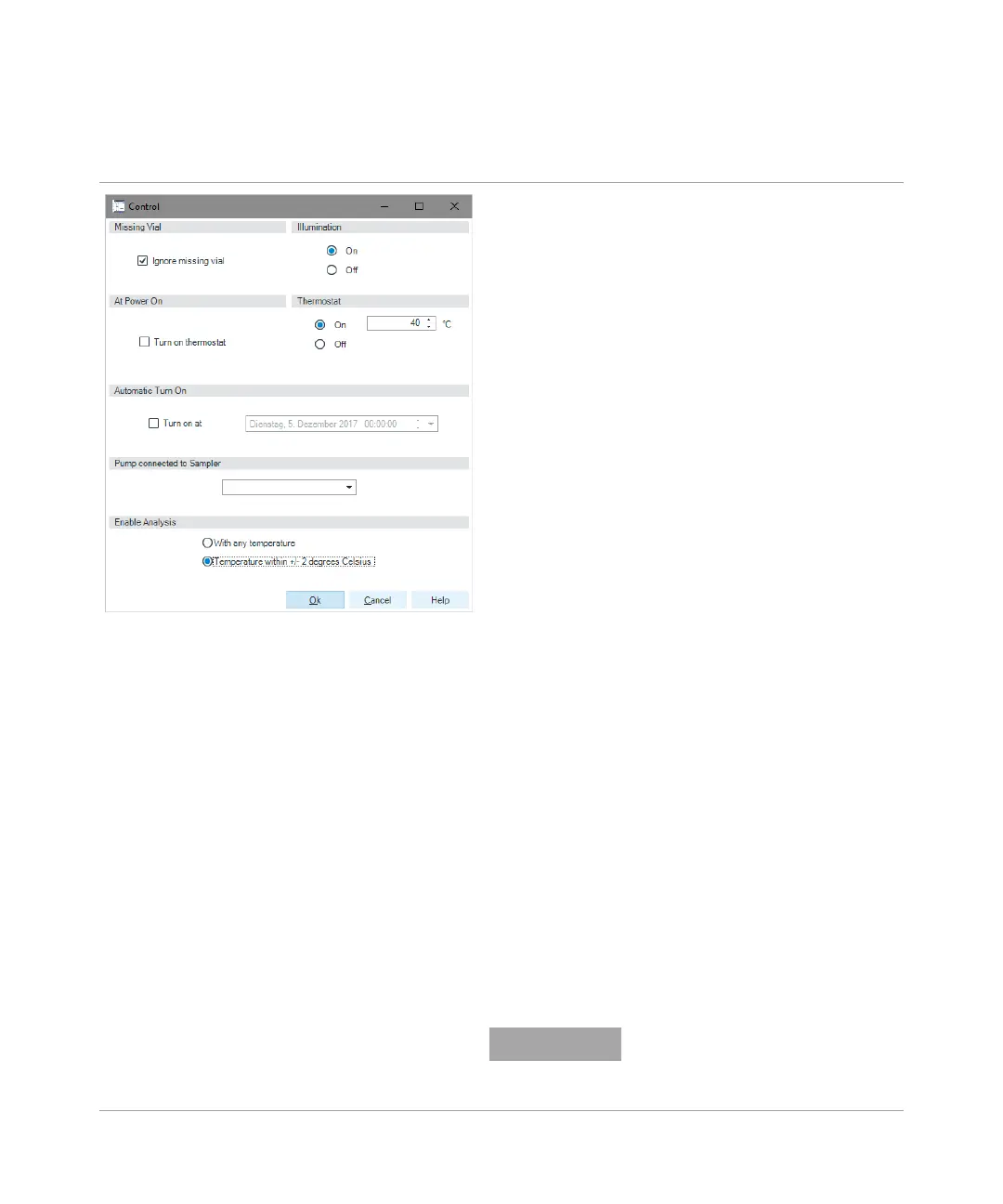Agilent InfinityLab LC Series Vialsamplers User Manual 159
4 Preparing the Module
Setting up the Vialsampler
Table 16 Control settings
Figure 30 Control settings
The Sampler control parameters are in the following sections:
• Missing Vial
Mark the Ignore missing vial check box to specify that, if a
vial is missing, the injector ignores it and continues with a
6-second dummy run. The message "Missing vial <x>" is
logged, and the system continues with the next injection.
• Illumination
Toggles the illumination of the sample area, On or Off.
•At Power On
The section is available when a cooler/thermostat is
installed and configured. Mark the Turn on Thermostat
check box to specify that the cooler/thermostat is
switched on automatically when the instrument is
switched on.
•Thermostat
The section is available when a cooler/thermostat is
installed and configured and the Constant temperature
mode is selected.
Select On to switch on the cooler/thermostat. Specify the
required temperature in the adjacent field. The specified
temperature must be at least 5
°C below ambient for
proper temperature control.
Select Off to switch off the cooler/thermostat.
•Automatic Turn On
You can set a date and time at which the cooler/thermo-
stat switches on automatically.
• Pump connected to Sampler
Use this section to specify the pump that is used with the
Vialsampler. If more than one pump is configured, display
the drop-down list and select the appropriate pump from
the list.
•Enable Analysis
This feature requires LC & CE Drivers A.02.19 or newer and
is only available for the Sample Thermostat. With this func
-
tion, you can specify if the analyses should start With any
temperature or only when the Temperature is within ± 2 °C
range of the setpoint temperature.
The Enable Analysis section is disabled when Not con-
trolled is selected in the Temperature section.
