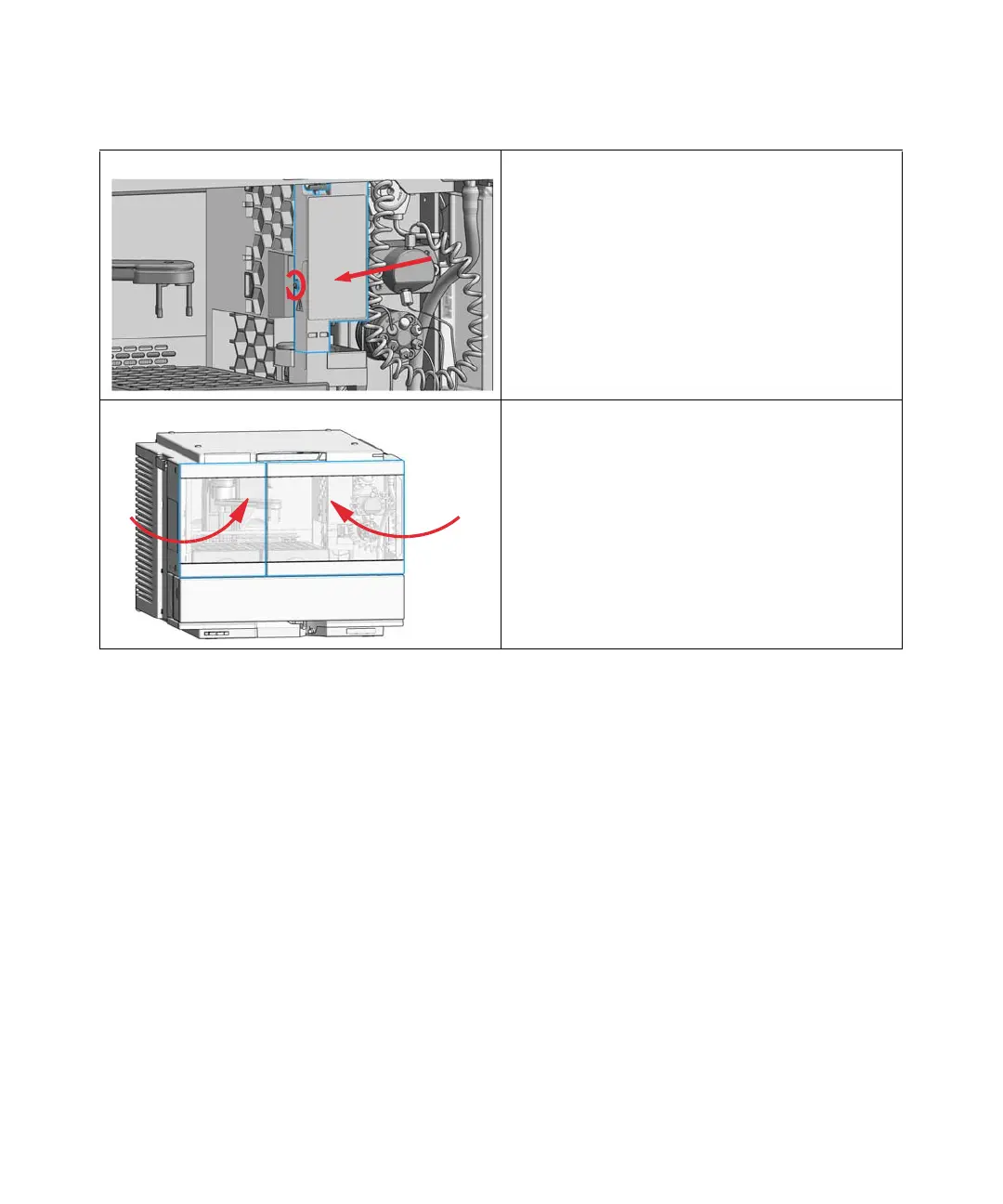Agilent InfinityLab LC Series Vialsamplers User Manual 234
8Maintenance
Exchange the Needle Assembly
15 Install the safety cover (1.) and fix the screw (2.). 16 In Lab Advisor, select Next to move the needle into the
needle seat and then Back to finish the maintenance
procedure.
OR
In the Local Controller, select Continue to move the nee-
dle into the needle seat and then Exit to finish the main-
tenance procedure.
17 Close the doors. 18 Perform a System Pressure Test.
