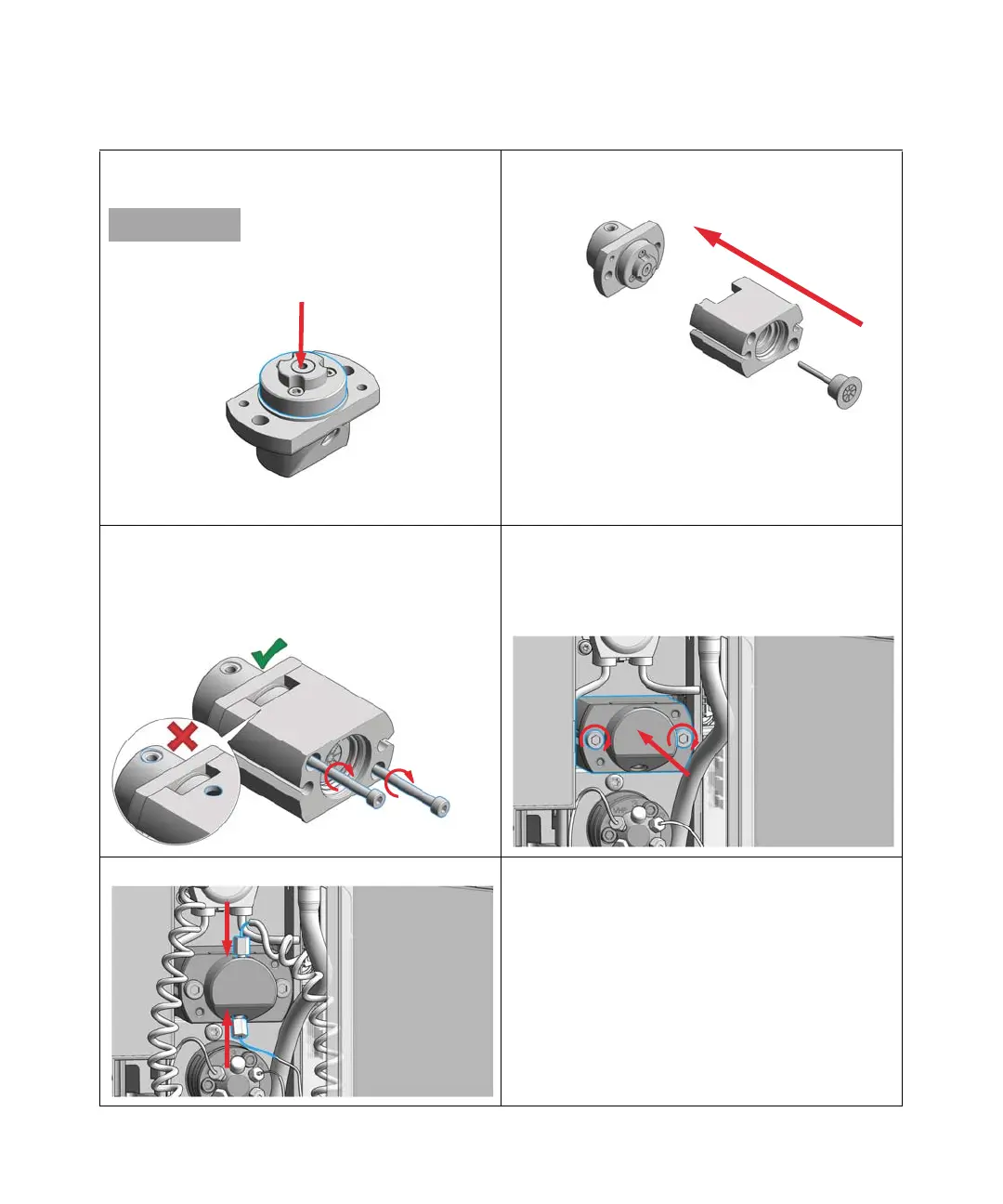Agilent InfinityLab LC Series Vialsamplers User Manual 253
8Maintenance
Exchange the Metering Seal and Piston
11 Place the seal support ring on top of the seal and fix the
screws.
There are no seal support screws for the 900 µL analytical
head.
12 Reassemble the metering head assembly. Carefully
insert the piston into the base.
13 Install the fixing bolts and tighten them alternately two
turns at a time until the stator head is secure. The side
without the drain hole must be matching with the capil
-
lary port sitting on the non-truncated side of the analyti-
cal head.
14 Install the metering head assembly in the autosampler.
Ensure that the drain hole of the metering body is facing
downwards. Tighten the bolts alternately two turns at a
time until the metering device is secure.
15 Reinstall the capillaries. 16 In Lab Advisor, select Next to move the piston back into
its normal position and then Back to finish the mainte
-
nance procedure.
OR
In the Local Controller, select Continue to move the pis-
ton back into its normal position and then Exit to finish
the maintenance procedure.
