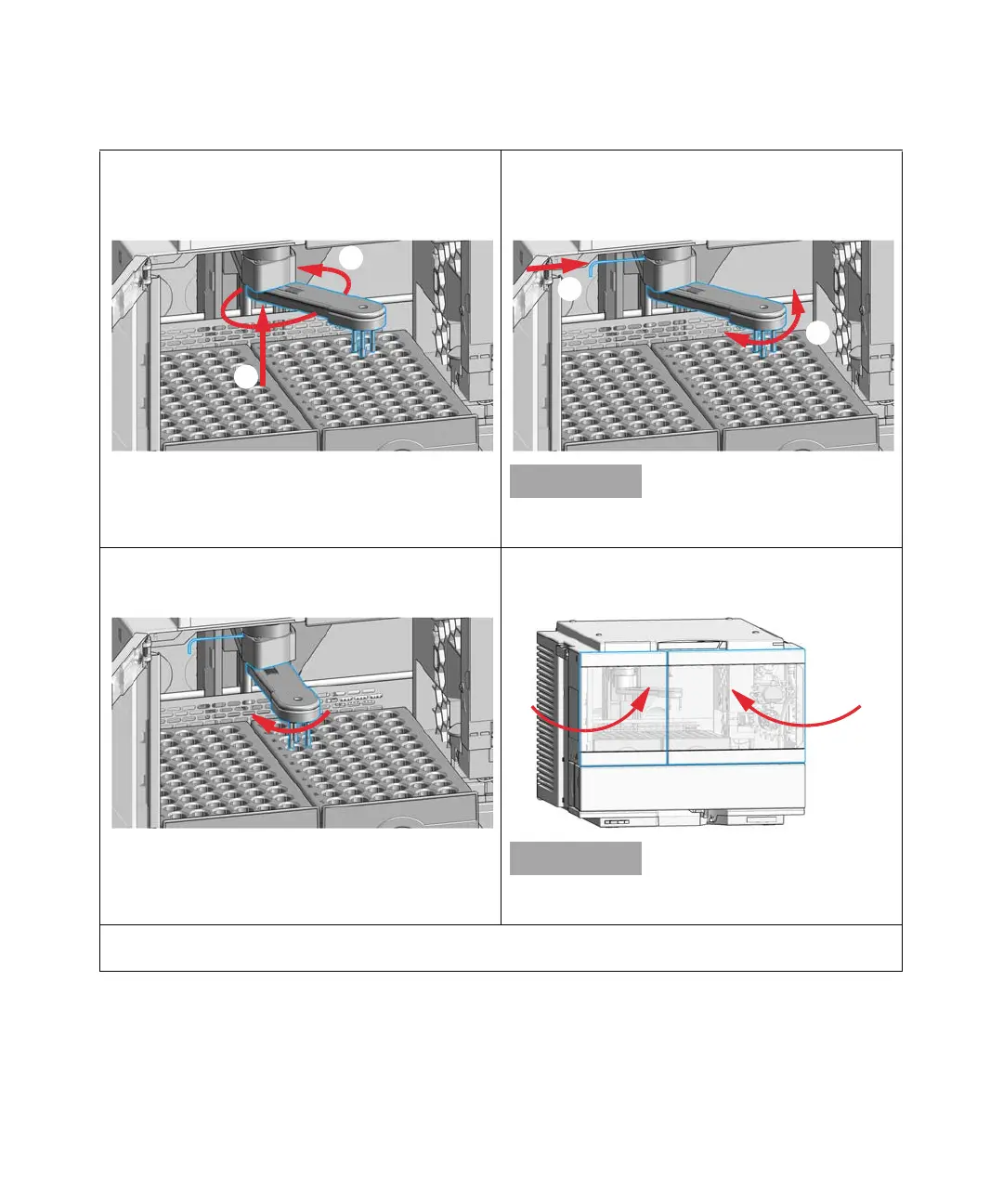Agilent InfinityLab LC Series Vialsamplers User Manual 260
8Maintenance
Exchange the Gripper Arm
7 Fit the new gripper arm into the socket of the transport
arm (1.) and rotate it by 360
° while firmly holding it
against the transport arm (2.) to find the matching posi
-
tion for the lock mechanism.
8 Place the hex key back into the slot (1.) and rotate the
gripper arm slightly to the left or right until you find the
block position (2.).
The gripper arm orientation is slightly different compared to
before taking it off.
9 Rotate the gripper arm approximately 40 – 50 ° to the
left while firmly holding the hex key in place to snap it
into the lock position.
10 Remove the hex key from the block position slot and
close the instrument doors.
With firmware version D.07.28 or older, turn on the sampler
and wait until it initializes.
11 Complete the remaining steps prompted in the user interface of the Local Controller or the Agilent Lab Advisor soft-
ware.
