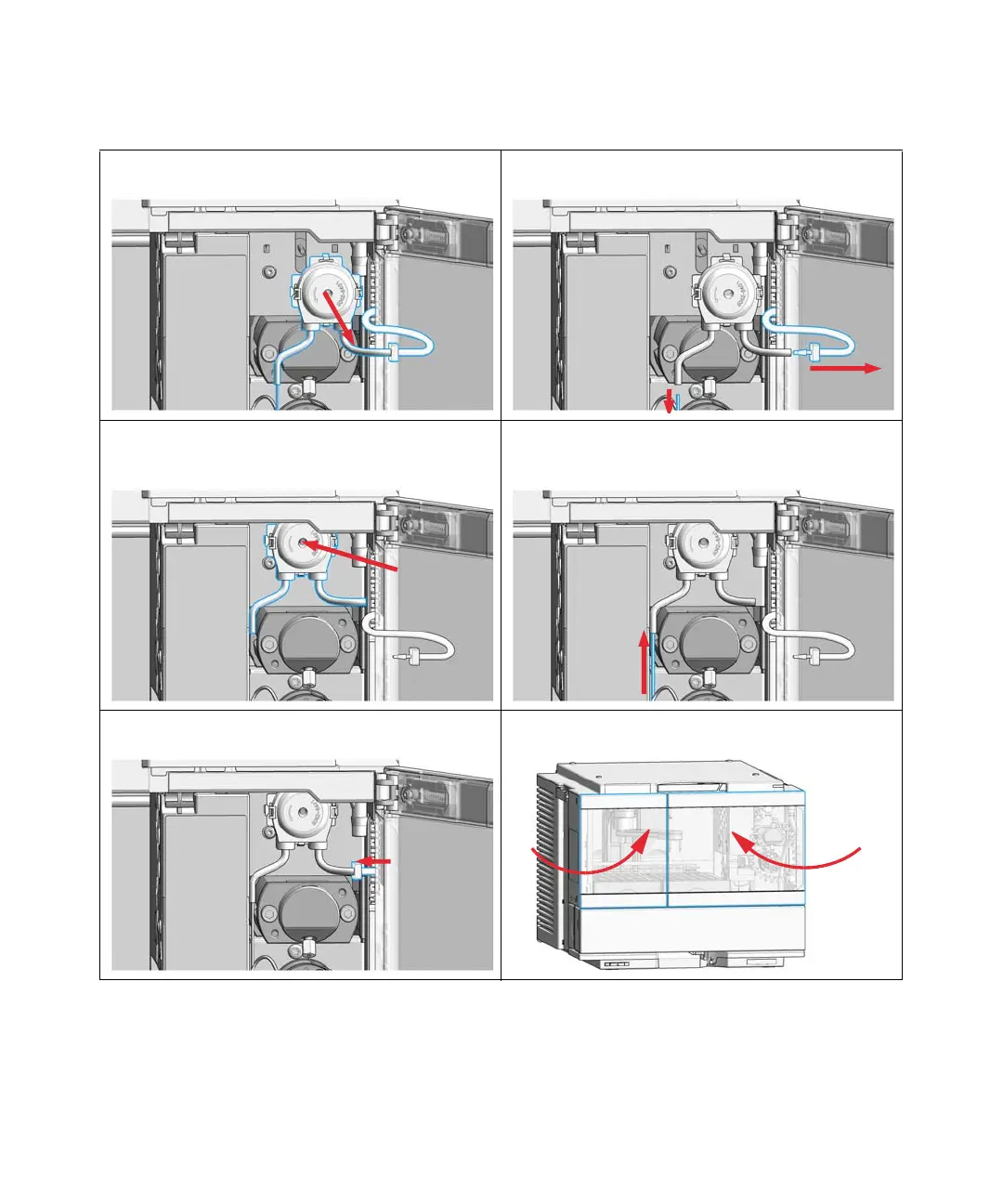Agilent InfinityLab LC Series Vialsamplers User Manual 262
8Maintenance
Replace the Peristaltic Pump Cartridge
3 Pull the cartridge forward off the motor shaft. 4 Disconnect the tubing leading to the wash port and the
tubing coming from the solvent bottle.
5 Push the new cartridge onto the motor shaft until the
clips click into place.
6 Connect the wash port tubing to the left side of the car-
tridge tubing (use sand paper to get a good grip on the
tubing).
7 Connect the wash solvent line with the plastic fitting to
the right side of the cartridge tubing.
8 Close the doors.
