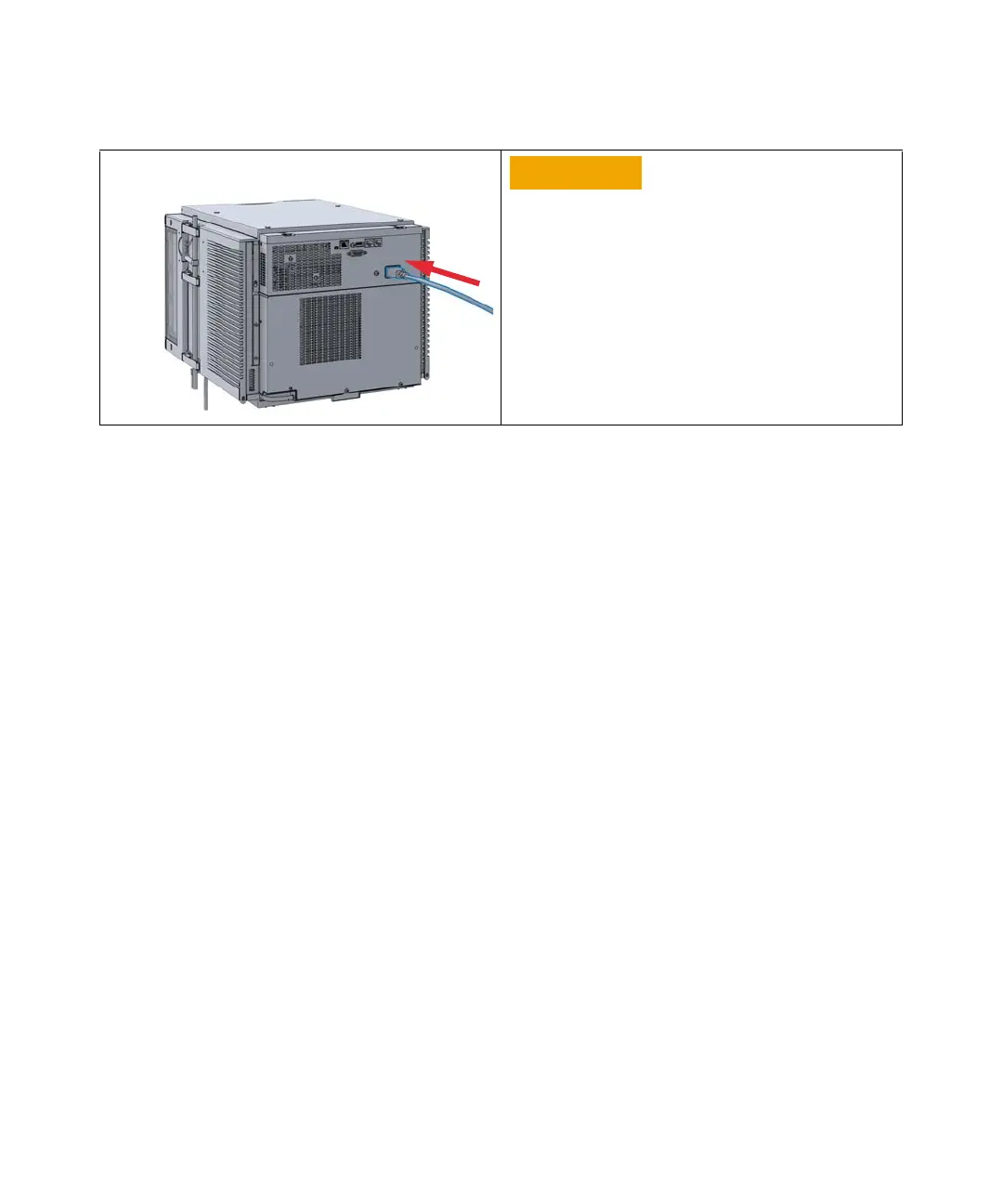Agilent InfinityLab LC Series Vialsamplers User Manual 274
8Maintenance
Replace the Sample Cooler/Sample Thermostat
11 Connect the power cable to the power connector at the
rear of the module.
Damage to the Sample Cooler/Sample Thermostat
Wait at least 30 min before switching on the compres-
sor of the cooler/thermostat.
This allows the refrigerant and system lubrication to
reach equilibrium.
12 Switch on the sampler and perform the Sample Cooler
Function Test to verify the correct functioning of the new
cooler/thermostat (see
“Sample Cooler Function
Test” on page 187).
