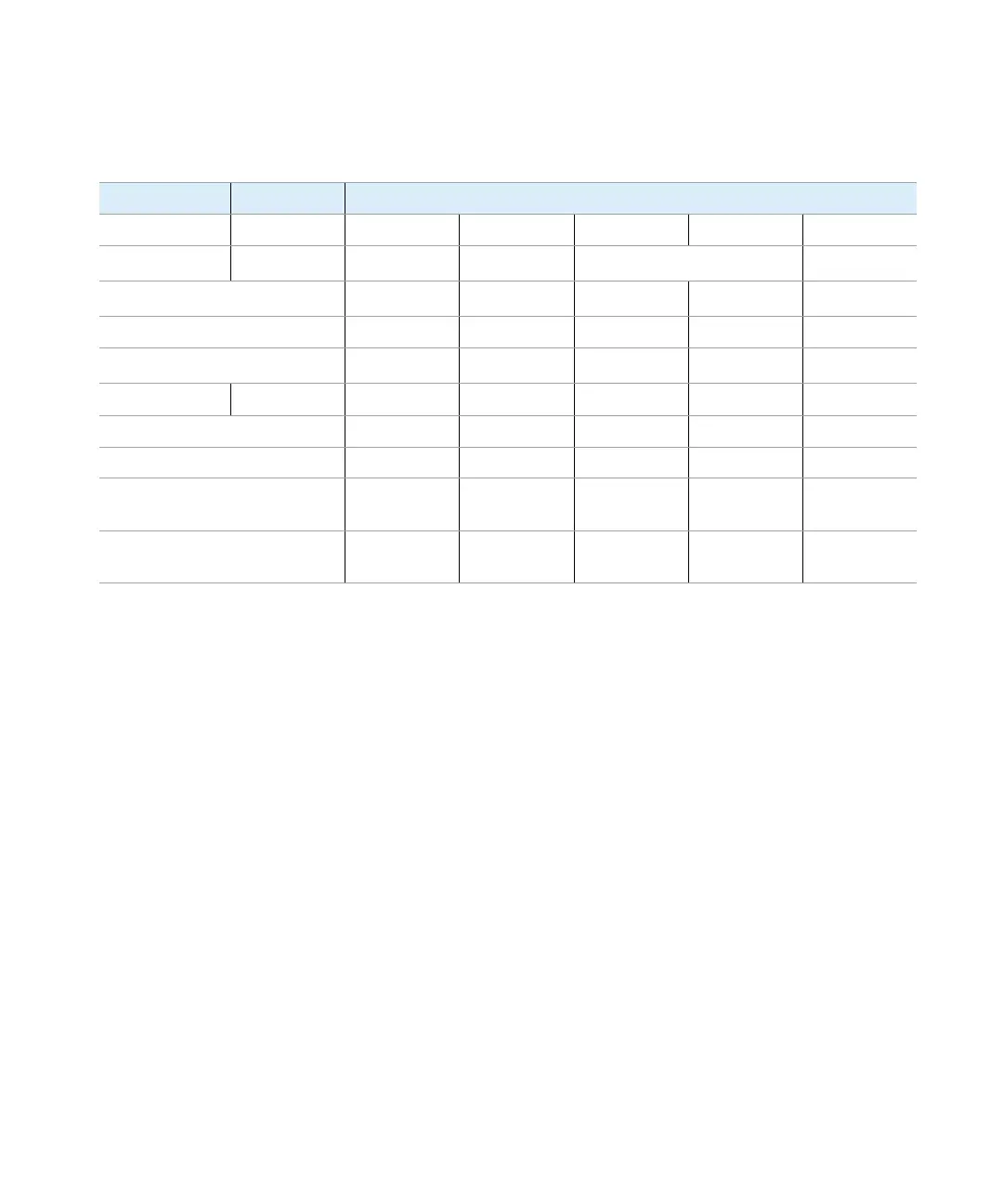Agilent InfinityLab LC Series Vialsamplers User Manual 327
11 Hardware Information
Setting the 6-bit Configuration Switch
Table 25 6-bit Configuration Switch
Mode Function/Setting
Switch 1 Switch 2 Switch 3 Switch 4 Switch 5 Switch 6
COM
1
1
When selecting mode COM, settings are stored to non-volatile memory. When selecting mode TEST, COM settings are taken from
non-volatile memory.
0
n.a.
2
2
not assigned - Always keep these switches on position ‘0’ (off)
n.a. LAN Init Mode n.a.
Use Default IP Address
3
3
Default IP Address is 192.168.254.11
0 0 0 0 0
Use Stored IP Address 0 0 0 1 0
Use DHCP to request IP Address
4
4
Host Name will be the MAC address.
0 0 1 0 0
Test 1 System n.a. n.a. n.a. ColdStart
Boot Main System / Keep Data 0 0 0 0 0
Boot Resident System / Keep Data 1 0 0 0 0
Boot Main System / Revert to
Default Data
0 0 0 0 1
Boot Resident System / Revert to
Default Data
1 0 0 0 1
