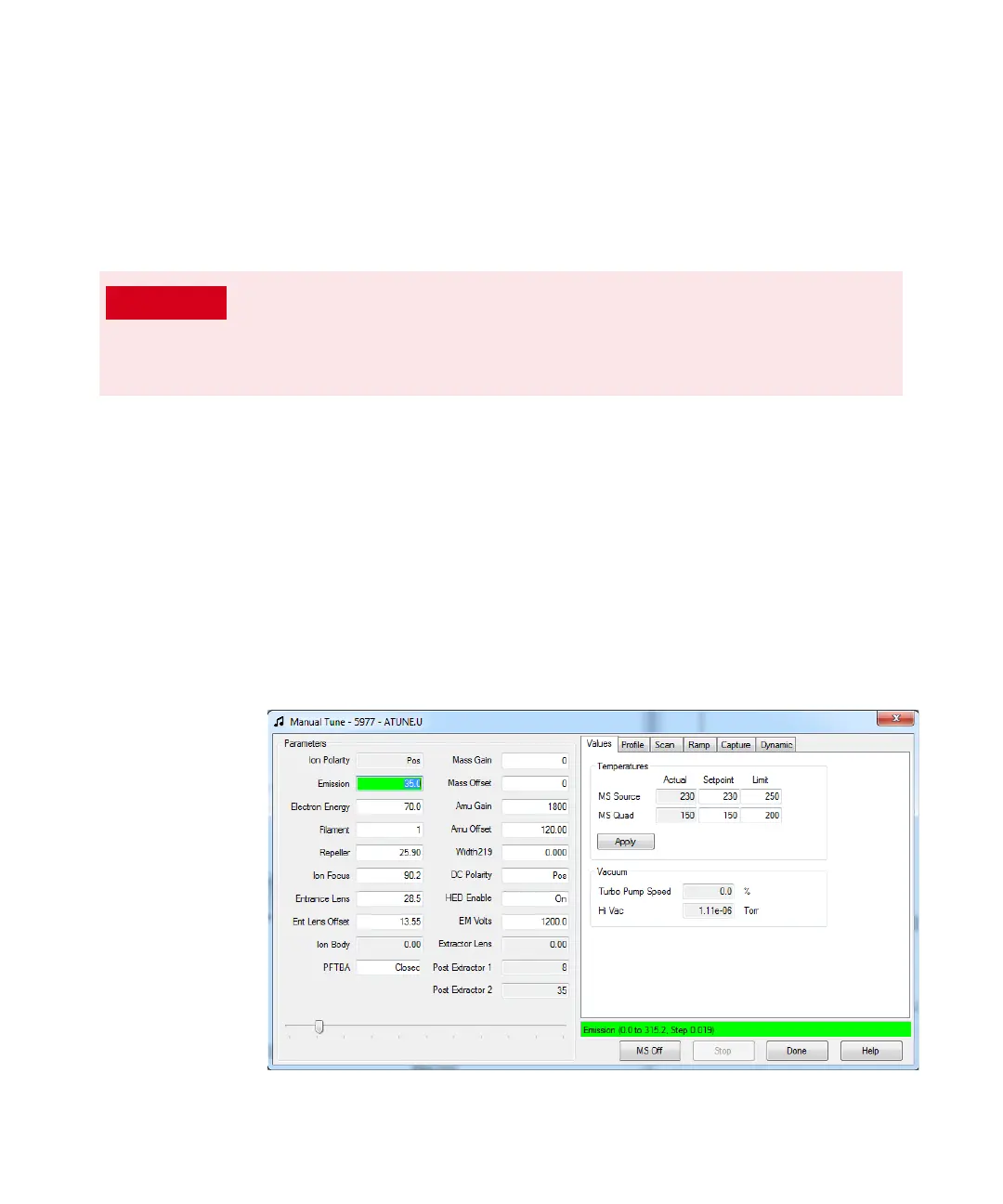5 Operating in EI Mode
To Monitor High Vacuum Pressure
5977B Series MSD Operating Manual 125
To Monitor High Vacuum Pressure
Pressure monitoring requires an optional G3397B Micro-Ion vacuum gauge.
Procedure
1 Ensure that the hydrogen supply shutoff valves are closed if you are using
hydrogen as a carrier gas or for the JetClean system.
2 Start up and pumpdown the MSD. (See “To Pumpdown the MSD” on
page 139.)
3 In the Tune and Vacuum Control view, select Turn Vacuum Gauge on/off
from the Vacuum menu.
4 Select Manual Tune from the Parameters menu to display the Manual Tune
dialog.
5 Select the Values tab to view the HiVac reading. (See Figure 39.)
If you are using hydrogen as a carrier gas or for the JetClean system, the
hydrogen gas flow must be off before turning off the MSD power. If the
foreline pump is off, hydrogen will accumulate in the MSD and an explosion
may occur. Read “Hydrogen Safety” on page 24 before operating the MSD
with hydrogen gas.
Figure 39 Manual Tune Values tab HiVac reading
