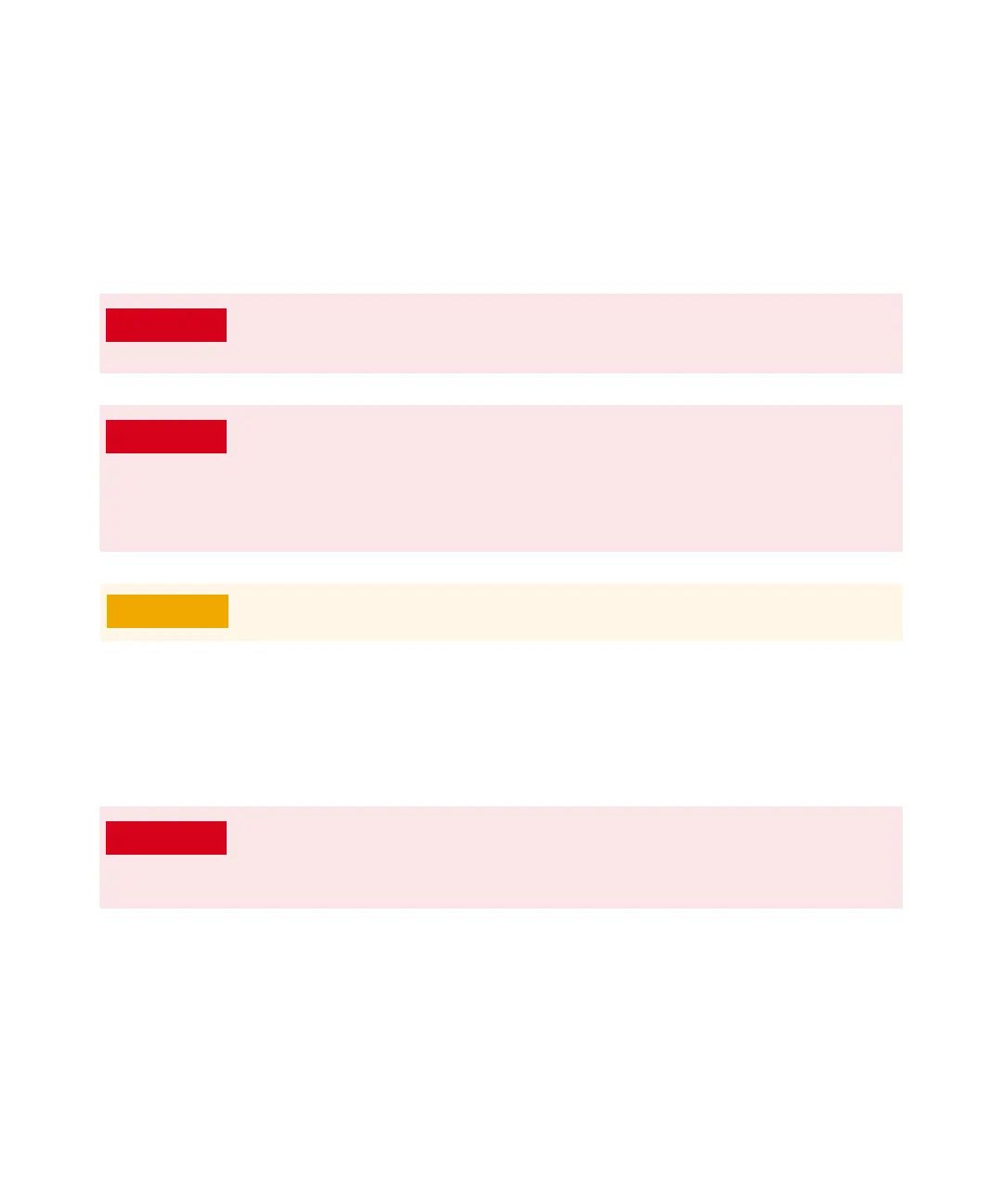5 Operating in EI Mode
To Pumpdown the MSD
5977B Series MSD Operating Manual 139
To Pumpdown the MSD
You can also use the 8890 or 7890B GC control panel to perform this task. (See
also “Operating the MSD from the 7890 GC Control Panel” on page 104.)
Procedure
1 Remove the analyzer window cover and open the analyzer cover. (See “To
Open the MSD Covers” on page 135.)
2 Verify that the foreline pump inlet valve is open.
3 Verify that the vent valve is open by turning it clockwise until closed. (See
Figure 47 on page 140.)
Make sure your MSD meets all the conditions listed in the introduction to this
chapter before starting up and pumping down the MSD. (See “Before You Turn
On the MSD” on page 113.) Failure to do so can result in personal injury.
Never open the vent valve without first closing the hydrogen supply line to all
possible sources of hydrogen entry to the analyzer. This requires closing the
hydrogen shutoff valve to the carrier gas flow module and the shutoff valve to
the JetClean system supply if either of these hydrogen sources exist on the
instrument. Read “Hydrogen Safety” on page 24 before operating the MSD
with hydrogen gas.
Agilent does not recommend using hydrogen as a carrier gas on systems
equipped with an IDP3 foreline pump.
Do not open the vent valve without verifying that the JetClean system
hydrogen supply shutoff valve is closed if the optional JetClean system is
installed. Refer to the JetClean system Operating manual for warnings
regarding hydrogen safety when the hydrogen shutoff valve is open.
