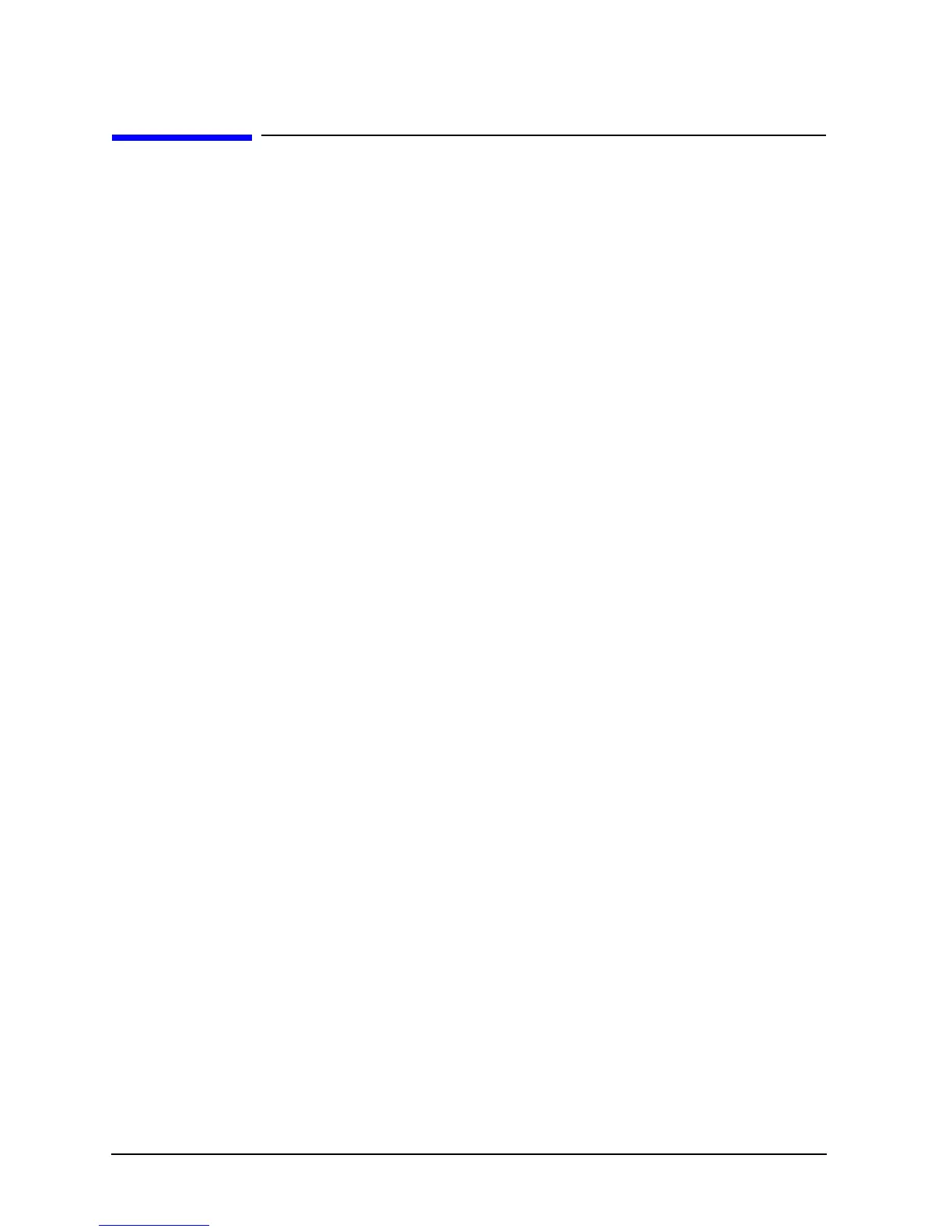8-20 Service Guide N5230-90024
General Purpose Maintenance Procedures PNA Series Microwave Network Analyzers
Correction Constants N5230C
Correction Constants
The analyzer stores many correction constants in non-volatile EEPROM memory. These constants enable
the analyzer to produce accurate, leveled source signals and receive clean test signals.
Storing Correction Constants
After performing any adjustment listed on page 3-35 in this manual, store the correction constants to a
backup file on the analyzer hard disk drive by performing these steps:
• Navigate to the EEPROM Backup Utility, located at:
C:\Program Files\Agilent\Network Analyzer\Service\eebackup.exe
•
Run the program.
•Click
Backup EEPROM.
•Click
Exit when the program has finished.
