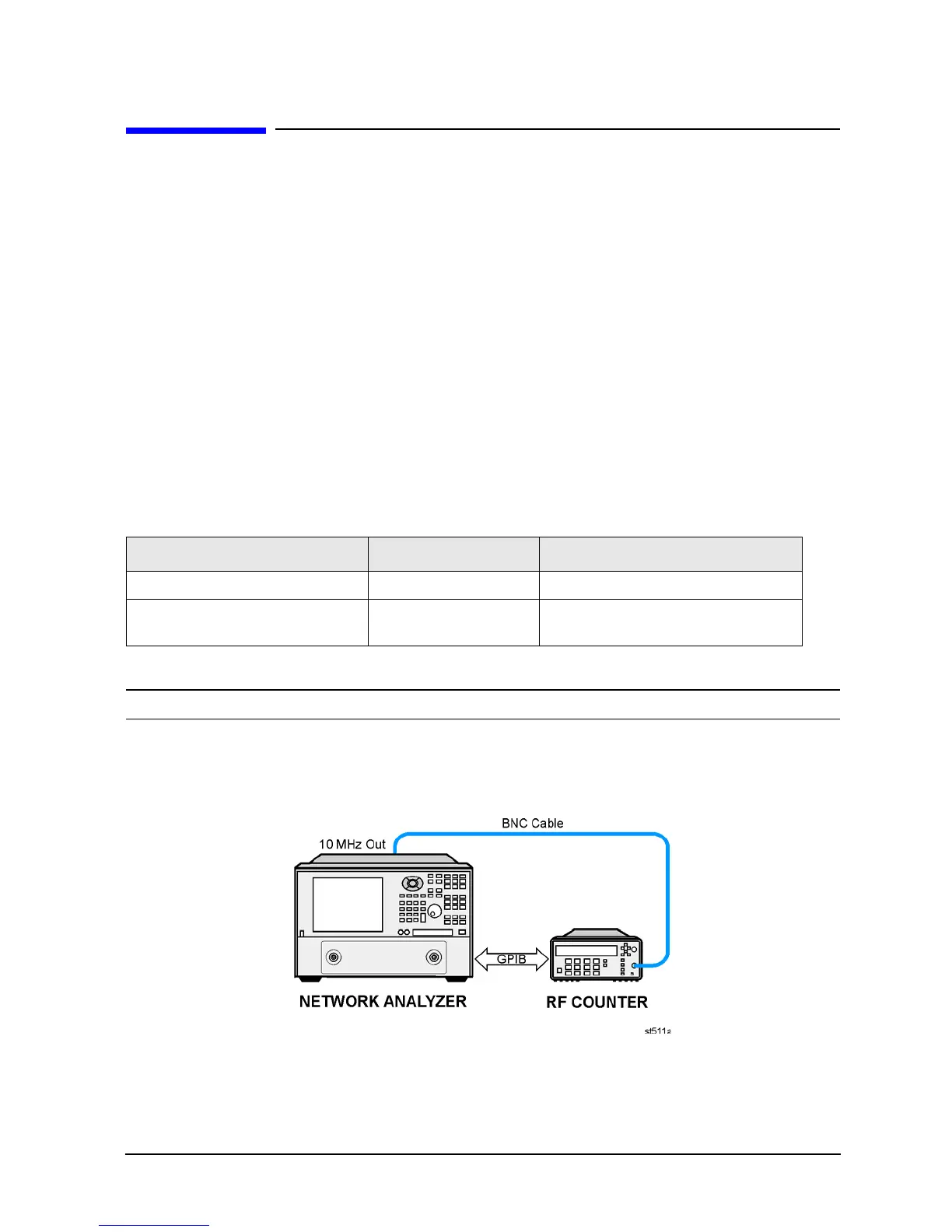Service Guide N5230-90024 3-35
PNA Series Microwave Network Analyzers Tests and Adjustments
N5230C Adjustments
Adjustments
These adjustments are firmware-driven tests that are used to fine-tune your analyzer.
If multiple adjustments are to be performed, perform them in the order listed.
• “10 MHz Frequency Reference Adjustment” on page 3-35
• “EE Default Adjustment” on page 3-36
• “LO Power Adjustment” on page 3-36
• “Source Calibration Adjustment” on page 3-38
• “Receiver Calibration Adjustment” on page 3-39
10 MHz Frequency Reference Adjustment
The 10 MHz frequency adjustment is used to adjust the frequency accuracy of the network analyzer’s 10
MHz frequency reference on the A10 frequency reference board assembly.
Equipment Used for the Frequency Adjustment at 10 MHz
Procedure
NOTE This adjustment typically adjusts to within 0.01 ppm.
1. Connect the equipment as shown in Figure 3-15. Connect a GPIB cable between the network analyzer
and the frequency counter.
Figure 3-15 Setup for Adjustment of the 10 MHz Frequency Reference
2. On the System menu, point to Service, Adjustments, and then click 10 MHz Freq Adjust.
3. Ensure the GPIB settings are correct.
Equipment Type Model or Part Number Alternate Model or Part Number
Cable, BNC, 50, 24 inch 8120-1839 Any
Frequency counter 53151A, Option 001
Any that will measure a signal at 10
MHz.
