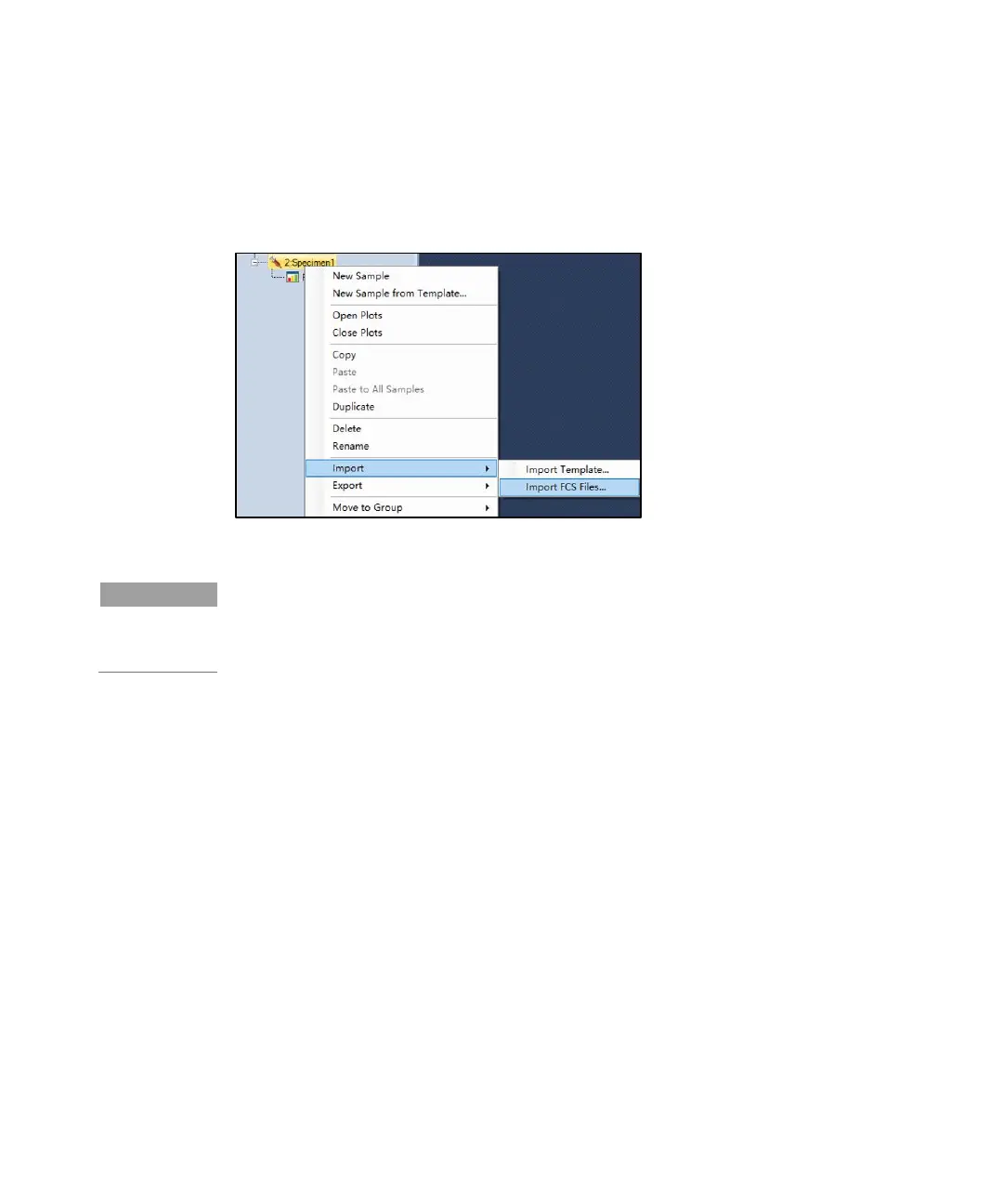Running Samples
NovoCyte Quanteon Flow Cytometer Operator's Guide 105
FCS 2.0, FCS 3.0 and FCS 3.1 format files may also be imported into NovoExpress
for viewing and analysis. To import the FCS file, create a blank sample or
specimen in the Experiment Manager, right-click and select Import > Import FSC
File …, as shown in Figure 80.
Figure 80. Import FCS File
The NovoExpress software provides powerful data analysis functions, such as data
analysis templates, batch report, statistical tables, cell cycle analysis, cell
proliferation analysis etc. For details about the data analysis function of
NovoExpress software, please refer to the NovoExpress Software Guide.
