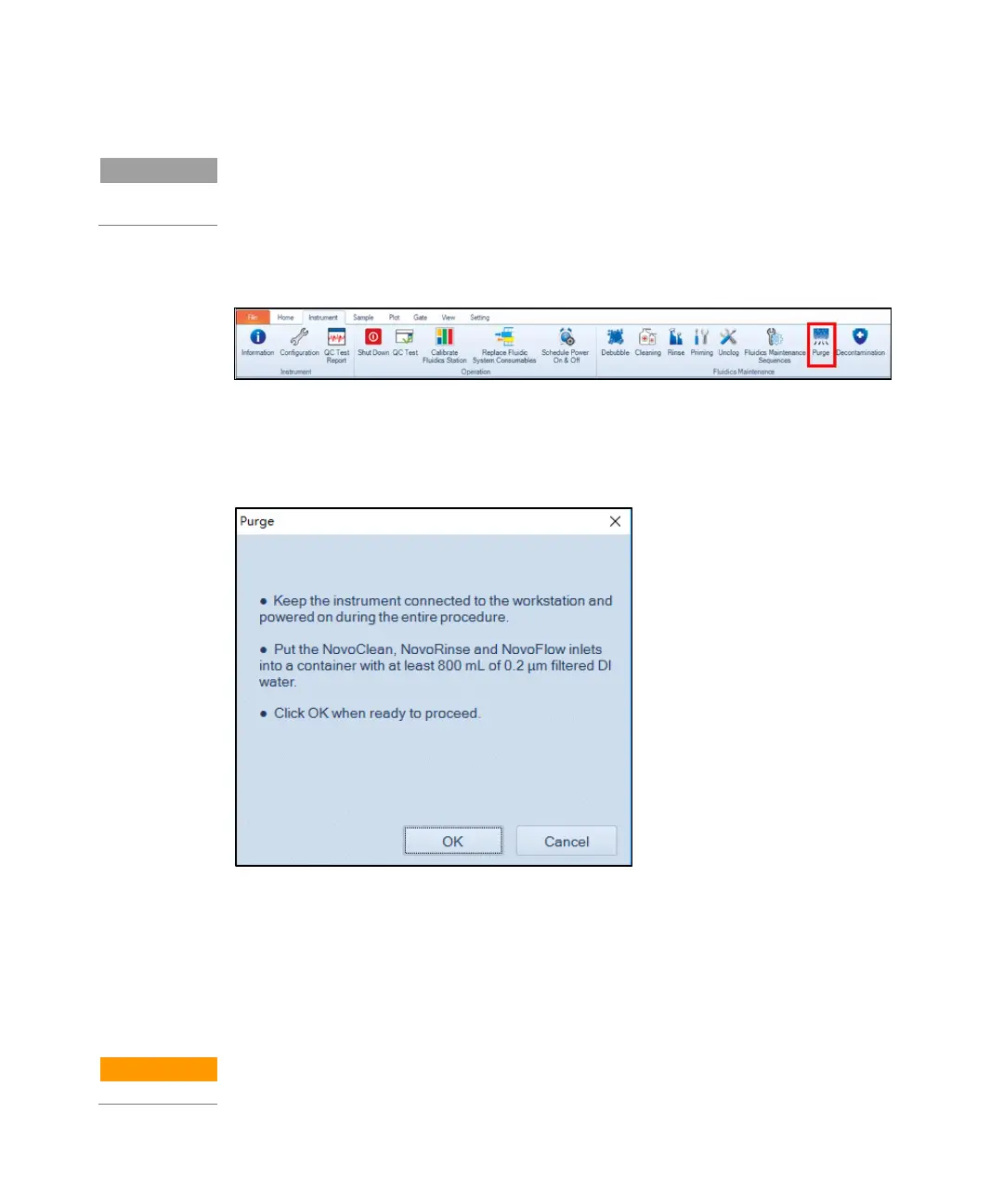The Purge function is only available when the Purge Instrument privilege is
enabled. Refer to NovoExpress Software Guide for instructions to enable this
privilege.
1 Click Instrument > Fluidics Maintenance > Purge from the NovoExpress
software.
Figure 108. Purge Function in NovoExpress
2 NovoExpress software will prompt a dialog box to guide you through the
purging procedure. Follow the instructions in each step and click OK to move
to the next step until completion.
Figure 109. Software Message When Starting the Purge Procedure
3 Power off the instrument. Unplug the power supply and accessories.
4 Sterilize the reagent containers following the procedure described in Sterilize
Instrument Reagent Containers of this guide.
5 Pack the instrument and accessories properly for shipment.
If there are operating questions when purging the fluidics system, in order to
avoid damaging the instrument, please stop purging and contact your local
Agilent representative or distributor.
