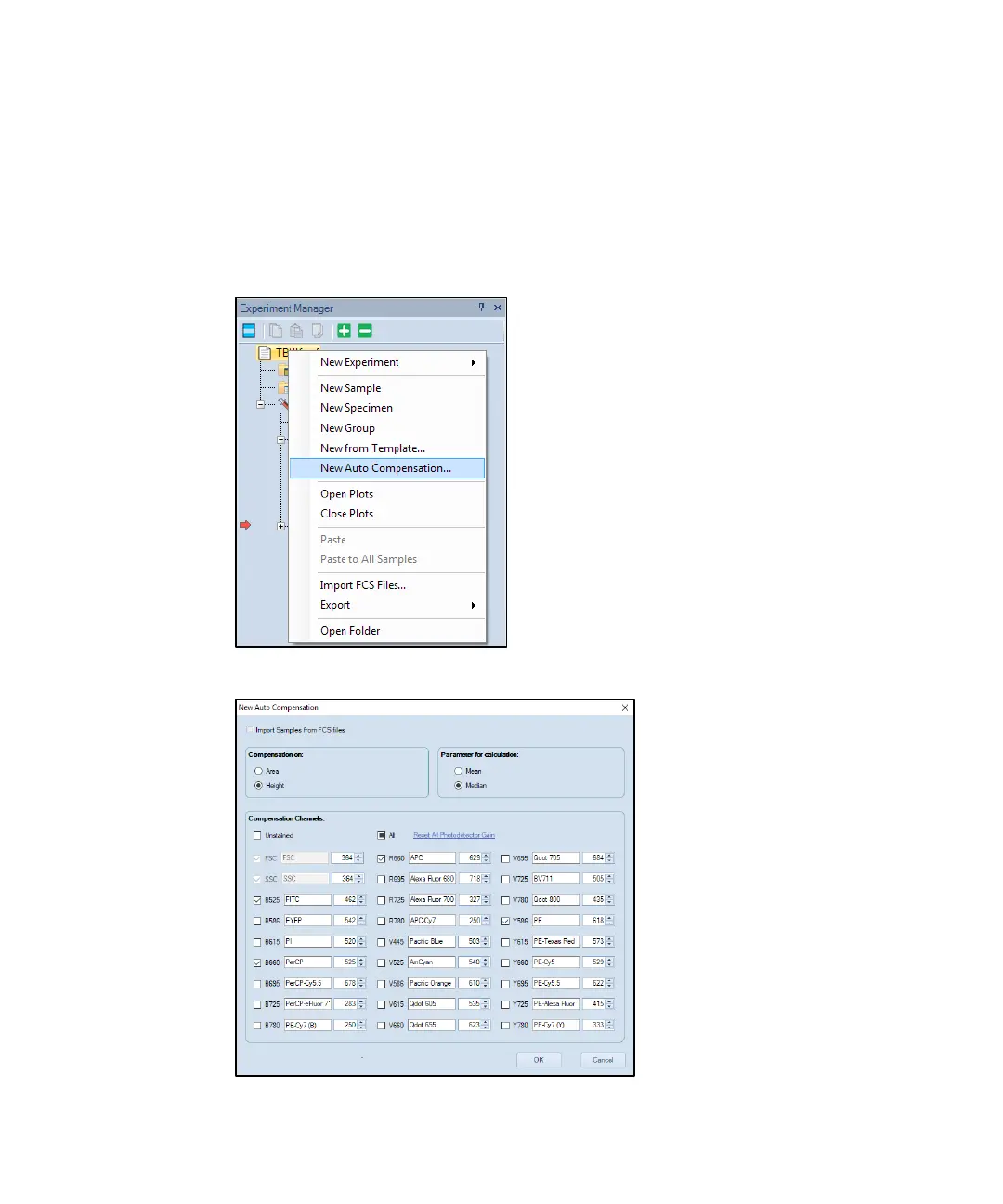Running Samples
84 NovoCyte Quanteon Flow Cytometer Operator's Guide
Compensation Channel, select FITC, PE, PerCP, and APC. Select Compensation
on Height and select Median as Parameter for Calculation (Figure 50). Click the
OK button and a new Compensation Specimen will appear in the Experiment
Manager under the experiment file node. This Compensation Specimen contains
a series of single-stained samples as selected in the Compensation Channels
(Figure 51).
Figure 49. New Auto Compensation Menu
Figure 50. New Auto Compensation Window
